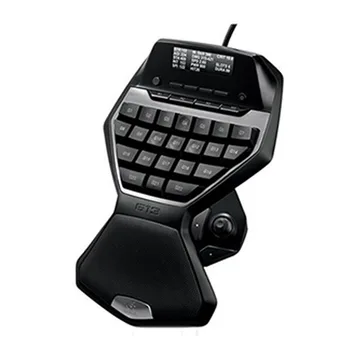Deleted member 110222
D
https://www.amazon.co.uk/Razer-Tart...ywords=razer&qid=1558382251&s=gateway&sr=8-19
I've already produced a simple spreadsheet to list how I could use this device for a number of games I play. Indeed, in Elite it would be a fantastic macro board.
The main motivation right now though, is for ESO. The way I see it, the keys that have arrows on them can used for, well, WASD movement. As for the 8-way D-pad? Skill casting. The big 20 key under the D-pad? Ult casting. An added plus is that it uses exactly the same type of key as my keyboard.
This device would massively reduce the workload on my left hand fingers, and move the casting work to my thumb.
Honestly I can't think of a better compliment to my MMO experience. Plus, as it's Razer, the same brand as my main keyboard and mouse, not only can I have fun with synchronised lighting, but I can also manage all devices under one simple UI. (Having used Synapse for a few years now, I must say I quite like it)
Do you have one of these? What do you think of it?
I've already produced a simple spreadsheet to list how I could use this device for a number of games I play. Indeed, in Elite it would be a fantastic macro board.
The main motivation right now though, is for ESO. The way I see it, the keys that have arrows on them can used for, well, WASD movement. As for the 8-way D-pad? Skill casting. The big 20 key under the D-pad? Ult casting. An added plus is that it uses exactly the same type of key as my keyboard.
This device would massively reduce the workload on my left hand fingers, and move the casting work to my thumb.
Honestly I can't think of a better compliment to my MMO experience. Plus, as it's Razer, the same brand as my main keyboard and mouse, not only can I have fun with synchronised lighting, but I can also manage all devices under one simple UI. (Having used Synapse for a few years now, I must say I quite like it)
Do you have one of these? What do you think of it?