Hey there!
I have a problem with the nebula textures. When I'm still a bit farther away from a nebula it will look like that:

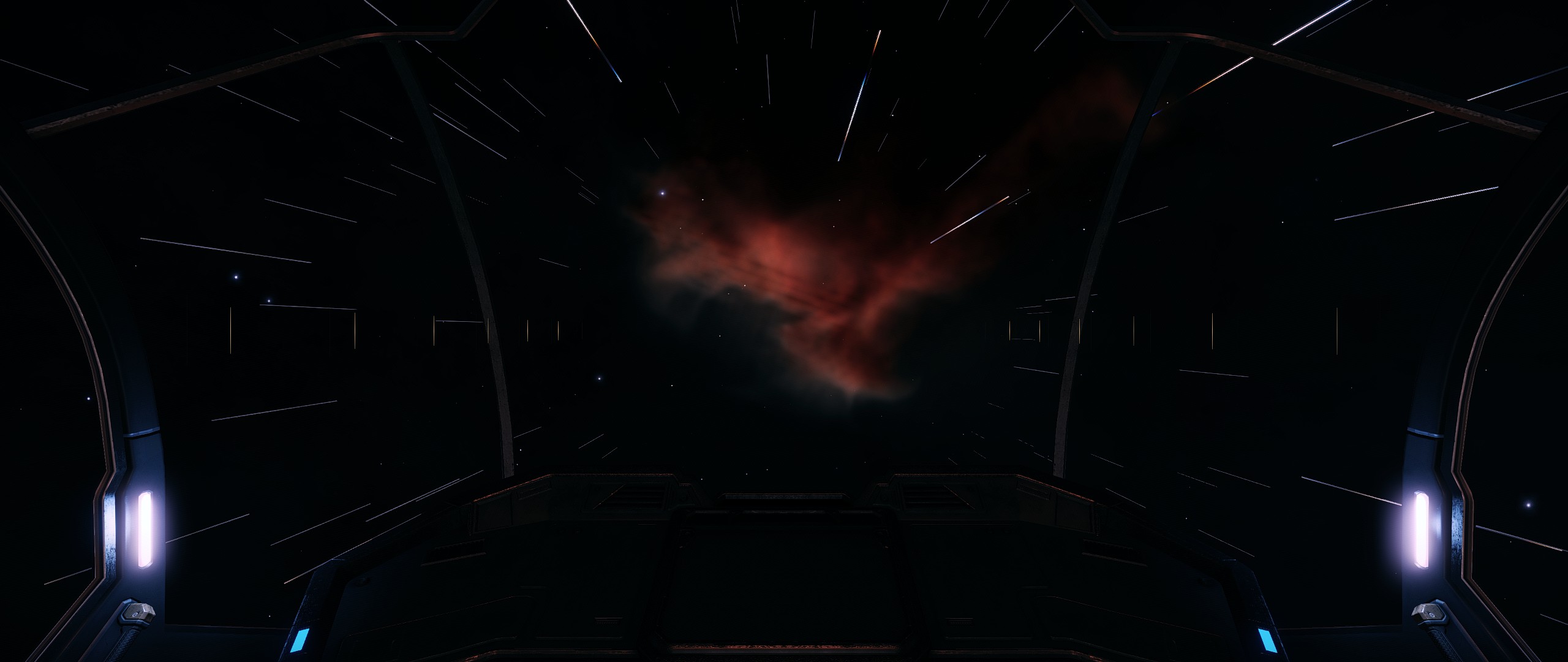
You can see it is very blocky and has stripes in it almost as if the texture has not the correct resolution.
When I'm near the nebula it will look awesome, has no more blocks or stripes and seems to have the correct resolution.
My settings in the graphicsconfiguration.xml are:
And everything is on high or ultra in game except of FX quality but this shouldn't effect the nebulas. I also have this lines both in the graphicsconfiguration.xml and the graphicsconfigurationoverride.xml as I copied the graphicsconfiguration.xml and renamed it. But nothing works. It's as if the game ignores my settings.
When I'm in the galaxy map though, it will load the high res nebulas. I don't know whats wrong there.
Does anybody have an idea of what is wrong with the textures?
Thank you!
M. Shepard
I have a problem with the nebula textures. When I'm still a bit farther away from a nebula it will look like that:
You can see it is very blocky and has stripes in it almost as if the texture has not the correct resolution.
When I'm near the nebula it will look awesome, has no more blocks or stripes and seems to have the correct resolution.
My settings in the graphicsconfiguration.xml are:
Code:
<High>
<LocalisationName>$QUALITY_HIGH;</LocalisationName>
<NebulasCount>200</NebulasCount>
<NebulasInBackgroundCount>200</NebulasInBackgroundCount>
<LowResNebulasCount>0</LowResNebulasCount>
<HighResNebulasCount>200</HighResNebulasCount>
<LowResNebulaDimensions>64</LowResNebulaDimensions>
<HighResNebulaDimensions>256</HighResNebulaDimensions>
<LowResSamplesCount>276</LowResSamplesCount>
<HighResSamplesCount>552</HighResSamplesCount>
<MilkyWayInstancesCount>10000</MilkyWayInstancesCount>
<LocalDustBrightness>0.0</LocalDustBrightness>
<MilkywayInstancesBrightness>1.0</MilkywayInstancesBrightness>
<MilkywayInstancesSize>1.0</MilkywayInstancesSize>
<MilkyWayInstancesOffscreenRTEnabled>false</MilkyWayInstancesOffscreenRTEnabled>
<StarInstanceCount>4000</StarInstanceCount>
</High>And everything is on high or ultra in game except of FX quality but this shouldn't effect the nebulas. I also have this lines both in the graphicsconfiguration.xml and the graphicsconfigurationoverride.xml as I copied the graphicsconfiguration.xml and renamed it. But nothing works. It's as if the game ignores my settings.
When I'm in the galaxy map though, it will load the high res nebulas. I don't know whats wrong there.
Does anybody have an idea of what is wrong with the textures?
Thank you!
M. Shepard
