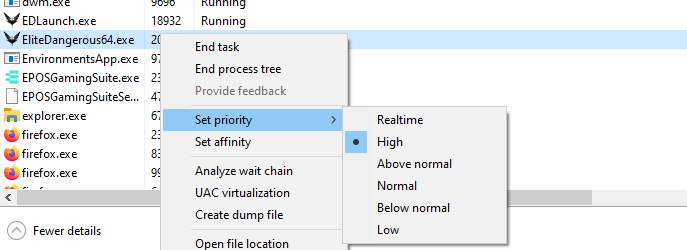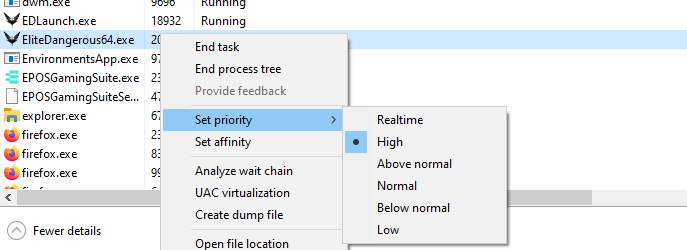I tried it, and I have to say this (I have windows 11 Home):
- It doesn't work [Edit: for ED]
- Windows already assigns EliteDangerous64.exe on High Priority, but only while it's in foreground. When you alt tab to Task Manager to check, it reverts to normal. Back to the game it goes to High again
 .
.
To check it, in the Task Manager Details Tab, right click on a column name and add the "Base priority" column. Start playing Elite. When you alt tab to Task Manager, for a second you'll see it's priority as High, and then it will get back to Normal.
I did the same experiment with EDLaunch.exe, and it stayed AboveNormal for the whole duration of the test, it seems that Windows treat games differently.
Bottom line, ED is as good as it gets

for the time being.
Code:
Windows Registry Editor Version 5.00
[HKEY_LOCAL_MACHINE\SOFTWARE\Microsoft\Windows NT\CurrentVersion\Image File Execution Options\edlaunch.exe]
[HKEY_LOCAL_MACHINE\SOFTWARE\Microsoft\Windows NT\CurrentVersion\Image File Execution Options\edlaunch.exe\PerfOptions]
"CpuPriorityClass"=dword:00000006
"IoPriority"=dword:00000003
[HKEY_LOCAL_MACHINE\SOFTWARE\Microsoft\Windows NT\CurrentVersion\Image File Execution Options\EliteDangerous64.exe]
[HKEY_LOCAL_MACHINE\SOFTWARE\Microsoft\Windows NT\CurrentVersion\Image File Execution Options\EliteDangerous64.exe\PerfOptions]
"CpuPriorityClass"=dword:00000006
"IoPriority"=dword:00000003
Edit 3: I'm playing NMS and I noticed that its priority is set at AboveNormal and stays like this even after alt-tabbing to task manager. So maybe ED is altering it's own priority, I don't know.