e.g. https://www.bequiet.com/en/psucalculator (there are others). Keep in mind that, with cheap PSUs, the numbers can be off quite a bit (e.g. only stating peak output instead of sustained output) - beQuiet is one of the better manufacturers.Very good point about te PSU...how would I be able to tell?
You are using an out of date browser. It may not display this or other websites correctly.
You should upgrade or use an alternative browser.
You should upgrade or use an alternative browser.
Newbie to VR
- Thread starter Speculative
- Start date
The CPU question can only really be answered by monitoring your performance and seeing whether your bottleneck is CPU or graphics card - but seeing as you’d need to upgrade first...probably it would be better answered by someone who has one of those chipsThe question is whether the i7-6700 worth the upgrade or is it already "past its best" futurbility wise?
with the sound issue, can I not use my surround sound that is connected to the computer?
As to the sound - you are totally correct in that you can use your current sound system. I use the headset sound because it’s positional but that’s not much of an issue for Elite or other cockpit games.
I'm glad you recognise and accept that - that means you're half way there already!... I tend to keep the critical stuff on controls on the stick and throttle levers, and secondary stuff on the controls on the base of the stick and throttle. As such, with Voice attack also doing the secondary stuff, I never have to remove my hands form stick or throttle in normal flight. The only times I find myself reaching for the controls on the base of the stick are the rare occasion where something is not working correctly (maybe too much ambient noise interfering with voice recognition) and I need manual control....
Most of my stuff is dealt with via HOTAS but I will definitely look into voice attack as an option. To be fair, I will need to completely re do my whole set up I think!
As for a couple of other comments.. I find the Rift S sound adequate for ED. Not brilliant 50kw hi-fi, but adequate.... See how you get on with it.
Re voice attack (VA from hereon). I deliberately gave a very basic example of initial VA usage and hinted it could do much more......
As for how much more......
I use a plug-in for VA called EDDI - I use it in it's most basic form, where it is only scanning ED's journal and status files. Amongst other things, that imports information from the game as to the status of your ship and what is going on th the game and makes that availble within VA... VA can then use that to help you.
For example, my Landing gear example only toggles the state of the landing gear. i.e it deploys it if it was up, and vice versa. Version two of my landing gear commands was in fact two commands, one for up and one for down, each command checking whether the gear was currently up or down, and only pressing L if the gear was in the wrong state. VA knows the state of the landing gear as EDDi tells it. This helps prevent 'numpty moments' (tm) where you request a gear activation when the gear is already in the state that you needed. Cue gear up landing (or howl of laughter form the controller as you line up)...
Another advanced example. EDDI will read you the location of your landing pad within a starport when you request docking. I wanted a detached version of that, as often the information was being presented to me when I was dealing with other issues and I missed it. First I wrote a VA command "location (number)" whch computed and read me the pad location (that I had to speak aloud as part of the command). I'm just tweaking that command to get the pad information from EDDI - that is quite involved, But now as I'm approaching the toast rack, I just say "location" and it tells me the distance from entrance and the clock-face position of the pad within the docking bay. That command is a lot more involved as I need to get VA to record the information from EDDI when I request docking and hold it for regurgitation on demand. It also needs to clear the stored info when the pad allocation is no longer valid (requiring hooking into several other in-game events, captured by EDDI). Granted that is advanced use, and I have strong coding skills, but it shows what can be done. Having the "location" command available on short finals to the mailslot should also help with those 'numpty moments' where you forget to request docking at your normal point, and find out as you enter the toast rack....
(edited for typos and a minor clarification)
Last edited:
Mate,I could upgrade my specs to an i7-6700 3.4GHz
If your motherboard accepts the i7-6700k (notice the letter 'k' after number?), that's a bonus because it better clockspeed and overclockable. I think it goes up to 4.2GHz out of the box so you don't even need to do any BOIS tweaks!
As people have been saying, I would buy the CPU, which will last for many years, and then wait to see what happens with graphics card prices.
Mate,
If your motherboard accepts the i7-6700k (notice the letter 'k' after number?), that's a bonus because it better clockspeed and overclockable. I think it goes up to 4.2GHz out of the box so you don't even need to do any BOIS tweaks!
HI Mate,
I cannot find any specific name or number for the motherboard anywhere. This is as much info as I can seem to get. I do not know if it will take higher than the processor that is listed on the platform specs, or if this is just what was available with the unit when it was released.
If you or anyone knows where I can get a make/model from on the board without stripping it down please let me know! haha
on the VR front, I set the Rift S up and it is stunning! I have a pure VR Game (The Morrigan) and will hopefully be setting up ED soon (when I get a few spare hours to play!
Your motherboard CPU slot is an LGA 1151 - which seeing as it takes a 6th gen CPU means it’s a version 1 slot. That means it should be able to take a 7th gen i7 chip.I cannot find any specific name or number for the motherboard anywhere. This is as much info as I can seem to get. I do not know if it will take higher than the processor that is listed on the platform specs, or if this is just what was available with the unit when it was released.
Glad to hear your Rift set up went smoothly!
Your motherboard CPU slot is an LGA 1151 - which seeing as it takes a 6th gen CPU means it’s a version 1 slot. That means it should be able to take a 7th gen i7 chip.
Thanks, Should have read that at the top
why does the top one which appears to be lower spec than the bottom one cost more? Am I missing something ( I usually am)
Glad to hear your Rift set up went smoothly!
Well, saying this, I tried to launch ED and while it loads on the PC it just says loading on the rift, even though I have OKd the external program switch...
Ticket in at the moment
Thanks for everything, it really is appreciated
Mate!
VR is good isn't it?? RiftS is soooo much better visually than Rift. I unfortunately really know this, because I have had to return my RiftS and am having to use my old Rift.
+1 to what Arioch says.
And yeah I am 99% sure your motherboard should take the k version.
But if you are like me and that 1% will bother you install CPUz, its a little app and it tells you all you need to know.
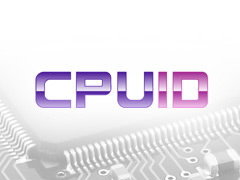
Run it, select the motherboard tab at the top and the model is referenced near the top.
YOU WILL DEFO NEED TO UPDATE THE BIOS which is easy.
If you don't your motherboard might not recognise the processor
You want to get the k version if you can.
6th gen version:
or the 7th gen version:
VR is good isn't it?? RiftS is soooo much better visually than Rift. I unfortunately really know this, because I have had to return my RiftS and am having to use my old Rift.
+1 to what Arioch says.
And yeah I am 99% sure your motherboard should take the k version.
But if you are like me and that 1% will bother you install CPUz, its a little app and it tells you all you need to know.
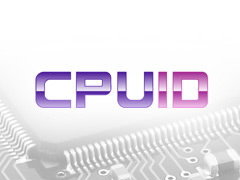
Run it, select the motherboard tab at the top and the model is referenced near the top.
YOU WILL DEFO NEED TO UPDATE THE BIOS which is easy.
If you don't your motherboard might not recognise the processor
You want to get the k version if you can.
6th gen version:
UserBenchmark: Intel Core i7-6700 vs i7-6700K
cpu.userbenchmark.com
UserBenchmark: Intel Core i7-7700 vs i7-7700K
cpu.userbenchmark.com
Mate!
VR is good isn't it?? RiftS is soooo much better visually than Rift. I unfortunately really know this, because I have had to return my RiftS and am having to use my old Rift.
YOU WILL DEFO NEED TO UPDATE THE BIOS which is easy.
It looks like with some knowledge I can run the 7600k but it is very tricky, the 6700k seems fairly easy to put in and accept so that is the step forward for me I think.
how to I upgrade the bios these days?!
Why did you have to send your rift s back?!?!
Have you selected “HMD headphones” in the “3D” section of ED’s Graphics Options? You need to do that in flatscreen (with your Rift plugged in) then restart the game.Well, saying this, I tried to launch ED and while it loads on the PC it just says loading on the rift, even though I have OKd the external program switch...
Have a look at this link. It's the Lenovo drivers and software page for your model. There is an option to check automatically for updates in the tabs at the top.It looks like with some knowledge I can run the 7600k but it is very tricky, the 6700k seems fairly easy to put in and accept so that is the step forward for me I think.
how to I upgrade the bios these days?!
Why did you have to send your rift s back?!?!
https://pcsupport.lenovo.com/gb/en/...nes/y-series/y700-34ish/downloads/driver-list
Edit: Realised the link wasn't posted
Last edited:
Hello again.
Have you defo done the following to get Elite working in VR:
Have you defo done the following to get Elite working in VR:
Have you selected “HMD headphones” in the “3D” section of ED’s Graphics Options? You need to do that in flatscreen (with your Rift plugged in) then restart the game.
A sensor apparently failed. Normally it would be a quick swap from Amazon but because I got it reduced, the item was no longer availiable so they refunded. Really gutted. Loved my Rift S. I have to admit I was depressed.Why did you have to send your rift s back?!?!
I agree on almost everything except the visual quality. I'd go for used Samsung Odyssey+ probably instead of Rift S. Software is cream of the crop, and controllers are excellent, second only to knuckles (which is purely subjective). WMR controllers are rubbish compared to that (no capacitive surfaces, need just the right amount of light).The visual quality is good. In fact, I would say excellent for the price.
Audio is rubbish so either use 5.1s for elite and other cockpit sims like assetto corsa or use headphones.
The hand motion controllers are superb for the price.
Oculus's runtime software is the best, second to none. In other words, if you run your games on oculus software, it will run better than an identical spec on any other VR runtime software e.g. Steam VR
In my experience, I have always seen gains, in ED VR, upgrading gfx cards, less so CPU.
ED engine is just weak. 3600x is an excellent CPU for gaming and doing some workloads like streaming or video encoding. I would save the 50$ on the X letter though ;-)
I’d say now is a bad time to look at graphics cards upgrades, with the release of the 3-series cards just around the corner - you might get a better deal once retailers (hopefully) start dropping prices on their existing stock to make way for the new stuff.
Also, prices are really good on solid-state storage at the moment, which is worth looking at if your system is still disk based - massive reduction in load times etc and well worth it.
RAM and SSD prices are expected to be falling till the end of the year at least. Also strongly agree that now is not the time to buy a new GPU, wait as the new Nvidias will arrive in 3 days which should send tremors through the market. WAIT A BIT.
But ... immuuuuuhhhrrrrsion!
My wife would jank me out of my immurrshion pretty quick along with my hmd if I started talking to my ship at night
I guess I’m just a switchy-flicky kinda person instead of a make it so speaker
The years of muscle-memory built up since the premium Beta probably have something to do with it as well! I just wish there was an easy way of getting System names in the Galaxy map search box - currently I use the Rift S pass-through view and my illuminated keyboard, but I’d prefer an in-game solution (virtual keyboard).
Same, and bro that pass-through idea with the RGB keyboard is pure genius. I tip off my hat to you!
Actually you cannot. Not in the technical sense, but in the positioning sense. Even with seated games your sound will be in the wrong place. It's not so much a big deal though, only immersion issue. It's because when you rotate your head, the sound in the external speakers should "rotate" too, for example the left speaker should now be your right speaker when you look right, and the rear right speaker should be your front right speaker and so on. The stage moves with you, while the speakers remain stationary. That's why I'd recommend using headphones or built-in rift sound.with the sound issue, can I not use my surround sound that is connected to the computer?
beQuiet is excellent, however it is also a very pricey premium brand. I am all up for "not skimp on psu" but there are cheaper alternatives out there. And a whole powersupply database detailing the innards of powersupplies from different brands - turns out they share much more than vendors would like you to know ;-)e.g. https://www.bequiet.com/en/psucalculator (there are others). Keep in mind that, with cheap PSUs, the numbers can be off quite a bit (e.g. only stating peak output instead of sustained output) - beQuiet is one of the better manufacturers.
Enjoy your new Rift!
Although this is true for many games, 5.1s are totally fine for some games.[Regarding surround sound speakers]
ctually you cannot. Not in the technical sense, but in the positioning sense. Even with seated games your sound will be in the wrong place. It's not so much a big deal though, only immersion issue. It's because when you rotate your head, the sound in the external speakers should "rotate" too, for example the left speaker should now be your right speaker when you look right, and the rear right speaker should be your front right speaker and so on. The stage moves with you, while the speakers remain stationary. That's why I'd recommend using headphones or built-in rift sound.
Enjoy your new Rift!
Elite is an example of awesomeness in 5.1 - just set it to HMD Speakers in the menu and enjoy that 5.1 thumping goodness.
@Speculative
If you have 5.1, and you are interested in sims, every single sim I have tried is 5.1 in VR.
Sims are astonishing in VR and 5.1.
With your spec, can I suggest Assetto Corsa. It's superb and still my fav racer.
When you upgrade your rig, DCS World is also awesome, if you want a combat flight sim. Base product is free but you buy modules so wait for sales.
Don't forget to download Google Earth VR!
Guys, thank you!!
I have it all up and running now, i did a training mission so i didnt crash my actual ship...blowing my mind is one way to describe it!
Now I just have to map all the commands again!
I have it all up and running now, i did a training mission so i didnt crash my actual ship...blowing my mind is one way to describe it!
Now I just have to map all the commands again!
There's no going back now......."Live long and prosper"
So....
The Rift S has been returned for a replacement I started to get errors syaing that the device couldnt track the headset and the system crashing when loading screens appeared...
I started to get errors syaing that the device couldnt track the headset and the system crashing when loading screens appeared...
still, the new one should be here tomorrow if all goes well, I will be upgrading to the i7-6700k next week as well,
if all goes well, I will be upgrading to the i7-6700k next week as well,
then we will look at a graphics card next month.
bummed out I cant play ED today (flat screen isnt the same anymore) still tomorrow evening, I shall continue gaining rank and money!
The Rift S has been returned for a replacement
still, the new one should be here tomorrow
then we will look at a graphics card next month.
bummed out I cant play ED today (flat screen isnt the same anymore) still tomorrow evening, I shall continue gaining rank and money!
Try hunting pirates in a HazRES.. The depth of the field, dodging fire and 'roids. It is so beautiful. The game really shines in VR.
so still not working.
I am getting a "something went wrong, device cannot track headset" and onloading screens it changes my views...
I have a ticket in to oculus support but not sure what this could be?
I am getting a "something went wrong, device cannot track headset" and onloading screens it changes my views...
I have a ticket in to oculus support but not sure what this could be?
