Hey is frontier still optimizing elite dangerous for the rift? Cause i keep seeing the same issues with it that i dont see in other games i use in VR except some with super heavy loads in them.
You are using an out of date browser. It may not display this or other websites correctly.
You should upgrade or use an alternative browser.
You should upgrade or use an alternative browser.
Oculus rift question
- Thread starter mephisto9466
- Start date
Hey is frontier still optimizing elite dangerous for the rift? Cause i keep seeing the same issues with it that i dont see in other games i use in VR except some with super heavy loads in them.
what kind of issues?
what kind of issues?
general laggyness. Not like internet lag where you click a key and the input takes longer than usual to execute, graphics lag where you turn your head and it makes multiple images similar to this
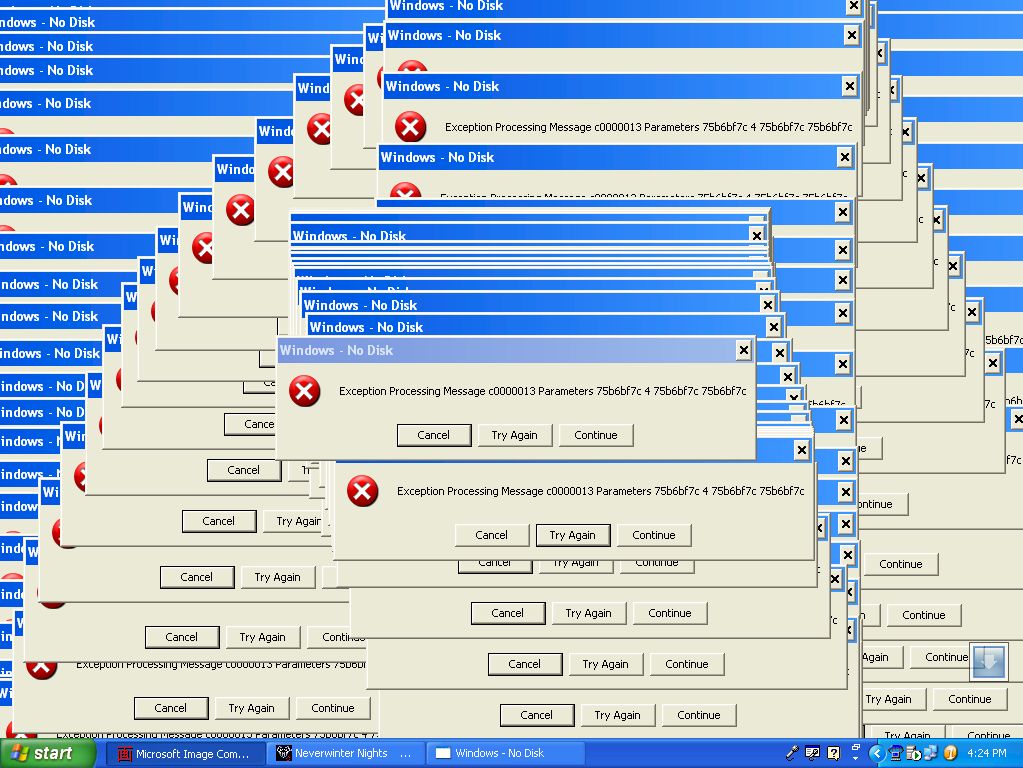
general laggyness. Not like internet lag where you click a key and the input takes longer than usual to execute, graphics lag where you turn your head and it makes multiple images similar to this but then it catches up rapidly in less than a second, noticable but not unplayable (NOT EXACTLY LIKE THIS, ITS ONLY AN EXAMPLE TO HELP YOU VISUALIZE WHAT I SEE, ITS NOTHING LIKE IT BEING THAT BAD). This isnt the only game this happens in, it happens in VR Chat as well with the oculus, but i know for a fact it doesnt happen with every game, it doesnt happen to war thunder at all (and their oculus implementation is horrid in comparison to elite dangerous).
That sounds like reprojection due to your rig struggling to keep up. (And so being lowered down to 45fps with every other frame being faked to preserve a 90fps of sorts). If you're seeing more of it it might be due to new additions like the volumetric tech. Maybe try lowering the quality there in the options and see if it gets you back to where you were.
Best off posting in the VR forum, you'll get more knowledgeable answers there.
Ultimately ED is a pretty demanding game in VR, so you're normally going to have to faff with the quality settings a fair bit to find a balance between visuals and performance ¯\_(ツ)_/¯
EDIT: If you've always had this issue you just need to lower your graphics settings generally until you get it somewhere comfortable. I've moved up to a 1080 & I can still only run 'VR Ultra' style settings out in the black. Back in the bubble I'm pretty much on a version of the 'VR Medium' default, just with 'HMD quality' pushed up to 1.5 because it gives you better clarity at range. But that last one is a luxury that will properly kick you into reprojection if you're not careful
Last edited:
That sounds like reprojection due to your rig struggling to keep up. (And so being lowered down to 45fps with every other frame being faked to preserve a 90fps of sorts). If you're seeing more of it it might be due to new additions like the volumetric tech. Maybe try lowering the quality there in the options and see if it gets you back to where you were.
Best off posting in the VR forum, you'll get more knowledgeable answers there.
Ultimately ED is a pretty demanding game in VR, so you're normally going to have to faff with the quality settings a fair bit to find a balance between visuals and performance ¯\_(ツ)_/¯
its happened even on the lower settings. The problem is if i drop it any lower then i cant read the letters and ive got a pretty powerful setup as well....maybe having 2 monitors plugged into this thing is causing it too lol
Could you provide your system specs? Elite demands lot of graphics power.
Last edited:
its happened even on the lower settings. The problem is if i drop it any lower then i cant read the letters and ive got a pretty powerful setup as well....maybe having 2 monitors plugged into this thing is causing it too lol
Yeah know the issue on legibility. (Changing to a greener HUD can help a bit apparently, as a cheap trick for font clarity. Try DrKaii's EDProfiler for an easy way to flip it).
Def ask on the VR forum for advice, lots of guys have hammered this stuff there. That does sound weird if you're getting reprojection on a high end rig though. (I'm assuming that's what it is from your description, the image didn't work).
Could you provide your system specs? Elite demands lot of graphics power.
Intel Core i7-8700K 3.70GHz
ROG Strix Z370-e Motherboard
16GB of ram
NVDIA GTX 1070
M.2 SSD (where elite is installed too)
Hyper 212 EVO Fan, thats about all i can remember off the top of my head.
Yeah know the issue on legibility. (Changing to a greener HUD can help a bit apparently, as a cheap trick for font clarity. Try DrKaii's EDProfiler for an easy way to flip it).
Def ask on the VR forum for advice, lots of guys have hammered this stuff there. That does sound weird if you're getting reprojection on a high end rig though. (I'm assuming that's what it is from your description, the image didn't work).
I also experienced this issue on other hardware that i had in my computer too. The only thing left to think is the monitors.
Hi
Do you have super sampling set up in your nvidia drivers which you may have forgotten about? generally it runs pretty well for me ... and it did when i had a gtx 980 as well (i have a 1080ti now)
I assume you are running in native oculus mode and not steamVR (Rifters should not be using steamVR in ED)
Do you have super sampling set up in your nvidia drivers which you may have forgotten about? generally it runs pretty well for me ... and it did when i had a gtx 980 as well (i have a 1080ti now)
I assume you are running in native oculus mode and not steamVR (Rifters should not be using steamVR in ED)
Last edited:
Intel Core i7-8700K 3.70GHz
ROG Strix Z370-e Motherboard
16GB of ram
NVDIA GTX 1070
M.2 SSD (where elite is installed too)
Hyper 212 EVO Fan, thats about all i can remember off the top of my head.
That's more than sufficient. I have no issues i7 6700k and 1060 6GB it runs buttersmooth. SS 1.0 and HMD 1.25 terrain work on zero. Important deactivate Anti Virus and run by Oculus Tray Tool ASW off, CPU Prio high.
Hi
Do you have super sampling set up in your nvidia drivers which you may have forgotten about? generally it runs pretty well for me ... and it did when i had a gtx 980 as well (i have a 1080ti now)
I assume you are running in native oculus mode and not steamVR (Rifters should not be using steamVR in ED)
i think i do, and i used to use steamVR with oculus before i switched to reg oculus and upgraded my pc to try to fix this lol.
i think i do, and i used to use steamVR with oculus before i switched to reg oculus and upgraded my pc to try to fix this lol.
yes don't use Steam VR
yes don't use Steam VR
or supersampling with that gpu.
(I use it with my (heavily overclocked) 1080ti but did not go near it with my gtx 980.... with my 980 with VR medium it was more than playable but still used ASW from time to time even without super sampling)
Last edited:
or supersampling with that gpu.
(I use it with my (heavily overclocked) 1080ti but did not go near it with my gtx 980.... with my 980 with VR medium it was more than playable but still used ASW from time to time even without super sampling)
also tell me how to set the CPU priority to high and how to disable the ASW?
Did you ask in the VR section?:
https://forums.frontier.co.uk/forumdisplay.php/69-Virtual-Reality
I have a lower spec than you (older CPU and 12GB RAM, the rest is the same).
I use SteamVR and stock 'VR High' settings, with no issues.
https://forums.frontier.co.uk/forumdisplay.php/69-Virtual-Reality
I have a lower spec than you (older CPU and 12GB RAM, the rest is the same).
I use SteamVR and stock 'VR High' settings, with no issues.
also tell me how to set the CPU priority to high and how to disable the ASW?
You can adjust these settings within the oculus tray tool. Save the profile and run the profile out of the tray tool.
so third party app lolYou can adjust these settings within the oculus tray tool. Save the profile and run the profile out of the tray tool.
Intel Core i7-8700K 3.70GHz
ROG Strix Z370-e Motherboard
16GB of ram
NVDIA GTX 1070
M.2 SSD (where elite is installed too)
Hyper 212 EVO Fan, thats about all i can remember off the top of my head.
Your GPU lets you down, apart from that things should be silky smooth on ultra. Am willing to bet you have accidentally left Ambient occlusion on (or the game switched it on via a glitch)
Am running a semi beast rig (1080TI overclocked, 7700K clocked at 5.1ghz) logged on the other day and had really dodgy performance, checked my settings and AO had turned itself on for some reason.
Ambient occlusion is a huge fps killer, visually the difference is minimal.
Last edited:
Your GPU lets you down, apart from that things should be silky smooth on ultra. Am willing to bet you have accidental left Ambient occlusion on (or the game switched it on via a glitch)
Am running a semi beast rig (1080TI overclocked, 7700K clocked at 5.1ghz) logged on the other day and had really dodgy performance, checked my settings and AO had turned itself on for some reason.
Ambient occlusion is a huge fps killer, visually the difference is minimal.
wouldnt AO be off if its turned off in my settings for the NVDIA GPU?
