The latest release for OD Explorer can be found here
o7 Commanders!
I am pleased to bring an update for OD Explorer. I have added a theme manager with which you can select from a few themes I have created as well as creating a custom theme and selecting the colours you prefer.
I have also added a tooltip to scanned bodies that shows detailed information. Just hover your mouse cursor over the body and the tooltip will popup. You can still right-click to open the context menu to open the system on EDSM or copy the system name to the clipboard.
Get OD Explorer here

I've also added Atmospheric Composition to the Info column for those looking for the nice Water Atmosphers for the higher paying bio scans. You can of course hide it if you wish in the Display Settings which is where you will find the Theme manager.
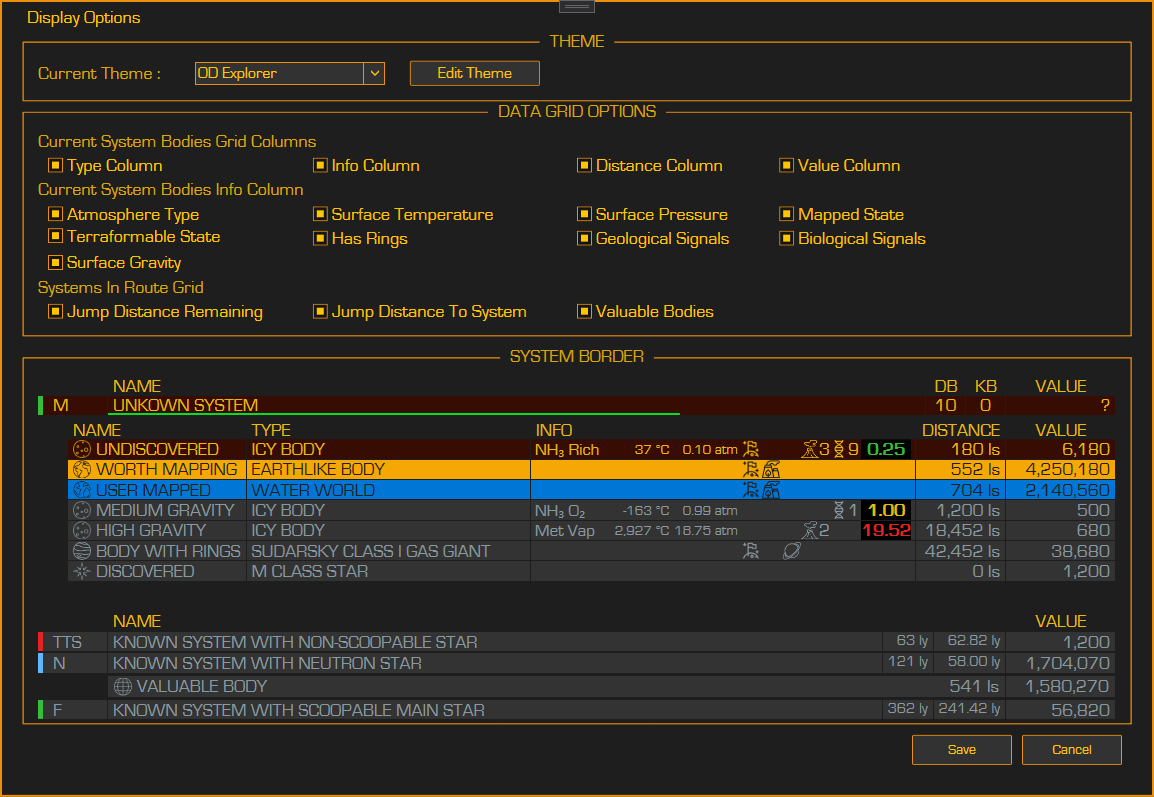
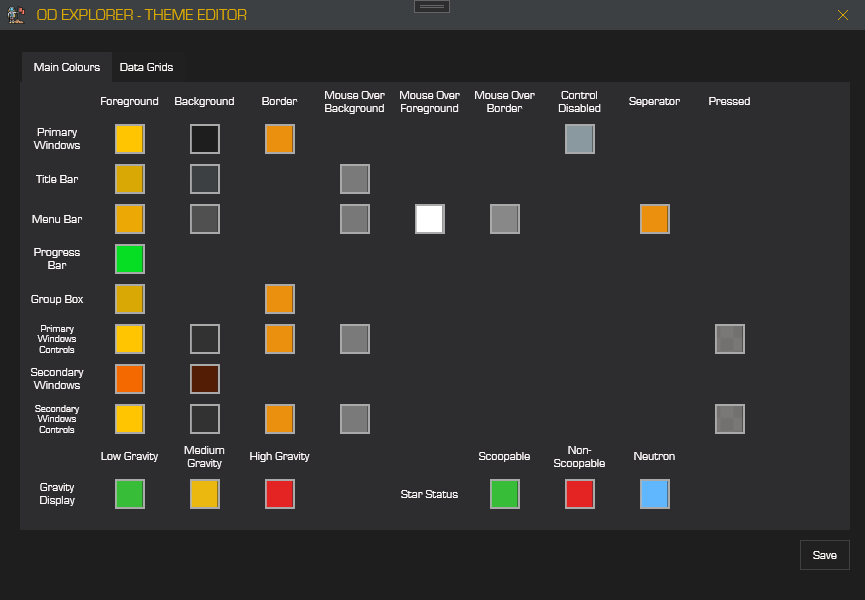
I've also updated the Biological Scan Data to update the variant from the composition scanner. For some reason, FDEV does not include the species variation in the Scanned Biological event but do in the codex event. So if when you are in your ship or srv, scan the biological for the codex, the variant will now be added to the data.
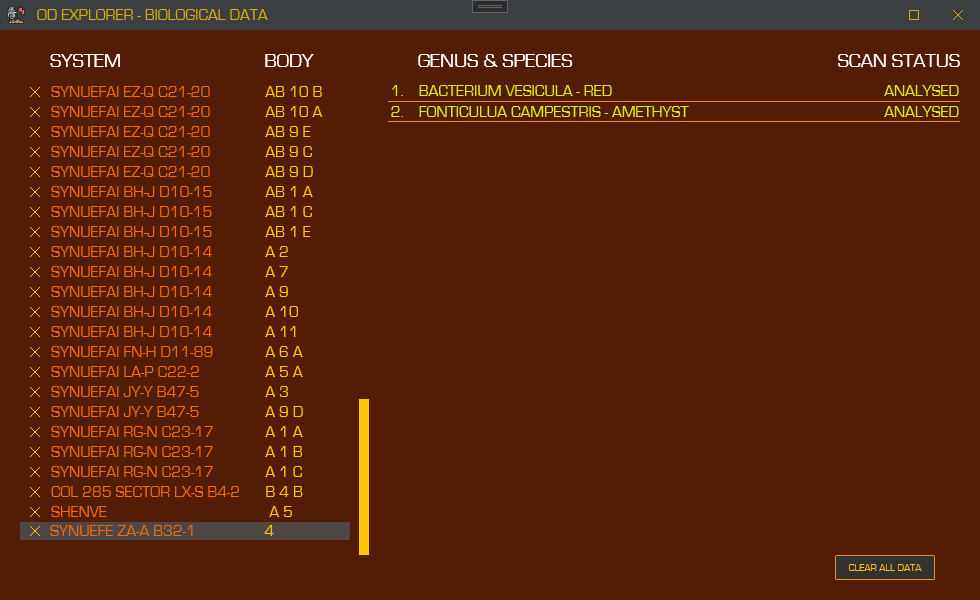
o7 Commanders!
I am pleased to bring an update for OD Explorer. I have added a theme manager with which you can select from a few themes I have created as well as creating a custom theme and selecting the colours you prefer.
I have also added a tooltip to scanned bodies that shows detailed information. Just hover your mouse cursor over the body and the tooltip will popup. You can still right-click to open the context menu to open the system on EDSM or copy the system name to the clipboard.
Get OD Explorer here
I've also added Atmospheric Composition to the Info column for those looking for the nice Water Atmosphers for the higher paying bio scans. You can of course hide it if you wish in the Display Settings which is where you will find the Theme manager.
I've also updated the Biological Scan Data to update the variant from the composition scanner. For some reason, FDEV does not include the species variation in the Scanned Biological event but do in the codex event. So if when you are in your ship or srv, scan the biological for the codex, the variant will now be added to the data.
Last edited:
