You are using an out of date browser. It may not display this or other websites correctly.
You should upgrade or use an alternative browser.
You should upgrade or use an alternative browser.
Odyssey VR specific bug reports - please contribute!
- Thread starter Arioch
- Start date
I think the issue with double image of ship on landing pad has been fixed.
Ok, VR so far -
*I've NOT tried enabling supersampling in game in VR, only HMD scale/outside scaling/resolution. For U17 at least, enabling in game supersampling in VR produced 2 separate images per eye which in some ways was worse than the flickering image in 1 eye.
- As per @DeckerSolo Double Image on Landing Radar appears to be fixed*
- Shadows were flickering for me at a Mega Ship yesterday after the update, but it was 2 small/minor shadows near a landing pad; the rest of ship looked fine. I've landed on planets that from the angle of the star I expected to be headache inducing but so far I've not seen any flickering at all ... I need to try a few station landings I think. I've also not seen any flickering shadows at my carrier. My last 3 gaming sessions after U18 have been orders of magnitude better for shadow flickering. I'm quite hopeful on this one ...Edit-Tried some stations and other carriers, it's still an issue. Ah well, maybe next time.
- As per Update 18 patch notes - "The default VR Camera for the Fleet Carrier Management Screen is now orientated correctly"; Nope, still broken/wrong for me.
*I've NOT tried enabling supersampling in game in VR, only HMD scale/outside scaling/resolution. For U17 at least, enabling in game supersampling in VR produced 2 separate images per eye which in some ways was worse than the flickering image in 1 eye.
Last edited:
Thanks for the info - hopefully that’s the most egregious VR visual problems fixed and the frame glitch problem will also get stomped this year.Ok, VR so far -
That's all the VR related stuff I've seen so far.
- As per @DeckerSolo Double Image on Landing Radar appears to be fixed*
- Shadows were flickering for me at a Mega Ship yesterday after the update, but it was 2 small/minor shadows near a landing pad; the rest of ship looked fine. I've landed on planets that from the angle of the star I expected to be headache inducing but so far I've not seen any flickering at all ... I need to try a few station landings I think. I've also not seen any flickering shadows at my carrier. My last 3 gaming sessions after U18 have been orders of magnitude better for shadow flickering. I'm quite hopeful on this one ...
- As per Update 18 patch notes - "The default VR Camera for the Fleet Carrier Management Screen is now orientated correctly"; Nope, still broken/wrong for me.
*I've NOT tried enabling supersampling in game in VR, only HMD scale/outside scaling/resolution. For U17 at least, enabling in game supersampling in VR produced 2 separate images per eye which in some ways was worse than the flickering image in 1 eye.
The VR Fleet Carrier Management fix took me by surprise in the patch notes, I’ve never seen that one reported. We should be able to get that into the Tracker system if anyone reports it, or if screenies are provided I can do the submission (I don’t own a carrier so would need assistance on this one).
Flat Screen 2D looks like this -
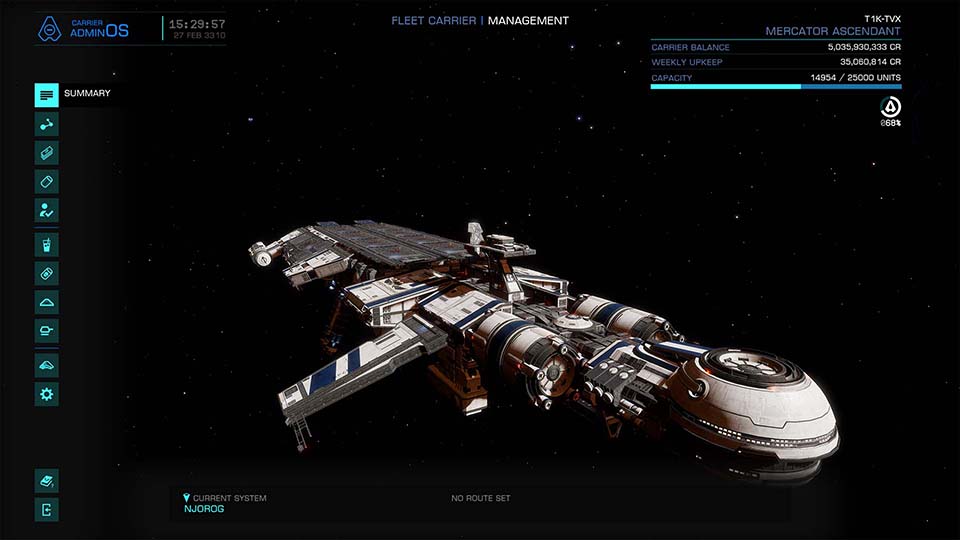
While VR looks like this -
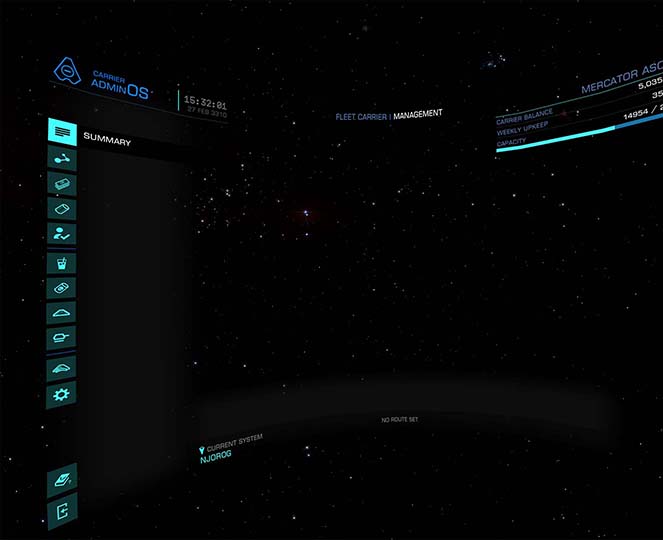
Because the camera is looking in the wrong place, my carrier is actually ... -

Up and over.
I think before it was more behind but honestly not 100% sure on that. And this is what I think FDEV think they've fixed according to the patch notes. Maybe they meant something else?
While VR looks like this -
Because the camera is looking in the wrong place, my carrier is actually ... -
Up and over.
I think before it was more behind but honestly not 100% sure on that. And this is what I think FDEV think they've fixed according to the patch notes. Maybe they meant something else?
Is this platform dependant? I have never had that issue with my Reverb G2 (WMR/SteamVR).
I've no idea. Quest 2, SteamVR/OpenComposite, Ryzen 5600 + RTX 3060ti. I don't ever recall seeing my carrier in that screen without doing some serious rubbernecking. No a big deal by comparison with other issues, but I'm wondering now if I've misunderstood the patch notes?Is this platform dependant? I have never had that issue with my Reverb G2 (WMR/SteamVR).
It looks a bit like when the problem with HoloMe was originally “fixed” - the head & shoulders view which was far behind the VR player was moved but not to the correct position. Perhaps some xyz coordinates have been changed in the code but no one had a chance to actually test it with a headset?I've no idea. Quest 2, SteamVR/OpenComposite, Ryzen 5600 + RTX 3060ti. I don't ever recall seeing my carrier in that screen without doing some serious rubbernecking. No a big deal by comparison with other issues, but I'm wondering now if I've misunderstood the patch notes?
Now that I looked carefully, I can see a slight curve in FC Management screen. I never noticed before, it's like a curved monitor, not too bad.
What does happen is that when you are away from the carrier and open management screen, the music is really LOUD.
I still do but can't complain: "VR" showed up twice in the fix list ;-)
PS: no one made a mistake and fixed the "https://issues.frontierstore.net/issue-detail/55228 - Chat in VR clears when in focus #56" bug... bummer.
What does happen is that when you are away from the carrier and open management screen, the music is really LOUD.
I still do but can't complain: "VR" showed up twice in the fix list ;-)
PS: no one made a mistake and fixed the "https://issues.frontierstore.net/issue-detail/55228 - Chat in VR clears when in focus #56" bug... bummer.
Can confirm when in VR and docked on my Fleet Carrier, the FC 3D model image is not central to the main FC menu, its above and behind you.
When not docked on my FC I get a 2D image of the FC central to the menu as @pFVD says.
I'm using Quest 3 / OpenComposite / Virtual Desktop.
I don't remember this problem with my Reverb G2.
When not docked on my FC I get a 2D image of the FC central to the menu as @pFVD says.
I'm using Quest 3 / OpenComposite / Virtual Desktop.
I don't remember this problem with my Reverb G2.
Last edited:
I’m finally back at my VR PC and I’ve had a chance to jump into ED - though missing today’s excitement by about two hours  - and it’s great to see the SRV & ships shadows remaining as they should.
- and it’s great to see the SRV & ships shadows remaining as they should.
The undocumented fix for the HUD double image appears to be fixed as noted by DeckerSolo & pVFD above, and it also looks like the Peter Pan spot shadows are now firmly attached to our avatars
That’s three votes freed up that I’ll be using elsewhere - one will be going on this general shadows problem once it gets confirmed - and I hope you’ll take the time to update your votes as well
The undocumented fix for the HUD double image appears to be fixed as noted by DeckerSolo & pVFD above, and it also looks like the Peter Pan spot shadows are now firmly attached to our avatars
That’s three votes freed up that I’ll be using elsewhere - one will be going on this general shadows problem once it gets confirmed - and I hope you’ll take the time to update your votes as well
I had made a post regarding my VR no longer working with openXR as it had always done in the past.
First time back on since update and it keeps trying to connect me to steamVR even with the openvr_api.dll files replaced.
Even tries to connect to steamVR with no headset attached.
Frontier exe, not via steam.
Never had this problem during any other updates.

First time back on since update and it keeps trying to connect me to steamVR even with the openvr_api.dll files replaced.
Even tries to connect to steamVR with no headset attached.
Frontier exe, not via steam.
Never had this problem during any other updates.
I'm launching the game in to VR from my desktop ie not Steam with Virtual Desktop + OpenComposite + OpenXR Toolkit Companion app and haven't had launching issues with the latest update.
Last edited:
I use OpenXR on Elite Dangerous/Odessey and IL2-Forgotten Battles.This is just my observation.
Using open xr and steam, I get exactly the same frame rates and unoptimsed performance indicative of elite.
It's that reason it performs so badly. Not the driver set etc rather the fact the game isn't setup correctly nor has it been since release.
I have always found OpenXR to be way above steam in frame rate and quality on both, not to mention no crashes on OpenXR. And I had played with graphics settings endlessly with steamVr over the years with little to no improvement.
Not saying it cannot be done. Just saying I have yet to find a level comparison.
Cheers
Interesting, never experienced that fleet carrier management interface camera issue either, also am on a HP Reverb G2.
Yet I still find it fascinating that the "look at the chat window in vr and it gets wiped" bug is still there since ages and does not seem to draw a lot of attention despite affecting the entire chat functionality completely. Sure, I can use the workaround but it is still extremely uncomfortable and makes reading/writing chat almost useless.
Yet I still find it fascinating that the "look at the chat window in vr and it gets wiped" bug is still there since ages and does not seem to draw a lot of attention despite affecting the entire chat functionality completely. Sure, I can use the workaround but it is still extremely uncomfortable and makes reading/writing chat almost useless.
From some of the comments in here, it's looking like a Quest issue. @DeckerSolo and I both have it, even though they use Virtual Desktop and I don't, whilst none of you Reverb folks have seen it before.Interesting, never experienced that fleet carrier management interface camera issue either, also am on a HP Reverb G2.
To be honest, it's way down on the list of issues for me personally, just mentioned it because FDEV "fixed" it.
...Yet I still find it fascinating that the "look at the chat window in vr and it gets wiped" bug is still there since ages and does not seem to draw a lot of attention despite affecting the entire chat functionality completely. Sure, I can use the workaround but it is still extremely uncomfortable and makes reading/writing chat almost useless.
Two and a half years since this Comms issue was introduced with Update 7. It first showed up in EDO, then EDH received a quality-of-life patch that copied the issue over. Part of the issue (couldn't change Comms panel tabs) was fixed, but this headlook issue remained.
To fix:
1. Find EDH source code repository up to Update 6
2. See how it doesn't clear the chat window when "activate" is selected
3. Copy the darn code over lol
Sorry to keep harping on this. This bug is all kinds of annoying, reduces QoL for VR and headlook players, while also being dead easy to fix.
