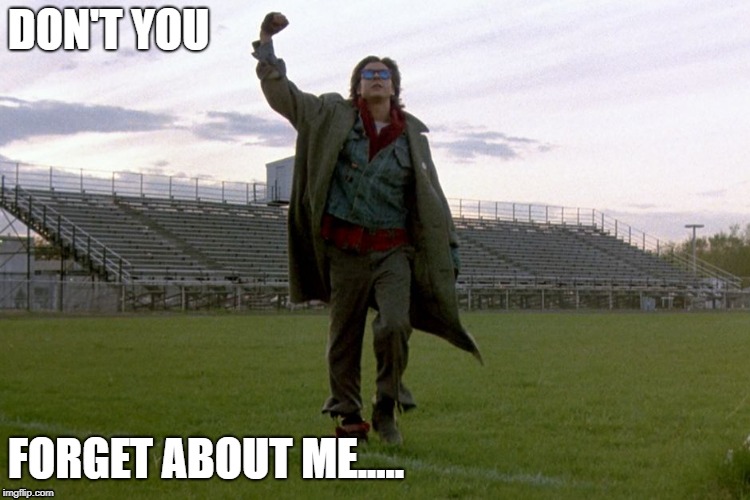Invisible planetary rings issue report:
Before I add it to the OP - is this a VR specific issue or does the flatscreen game also have it?
Before I add it to the OP - is this a VR specific issue or does the flatscreen game also have it?