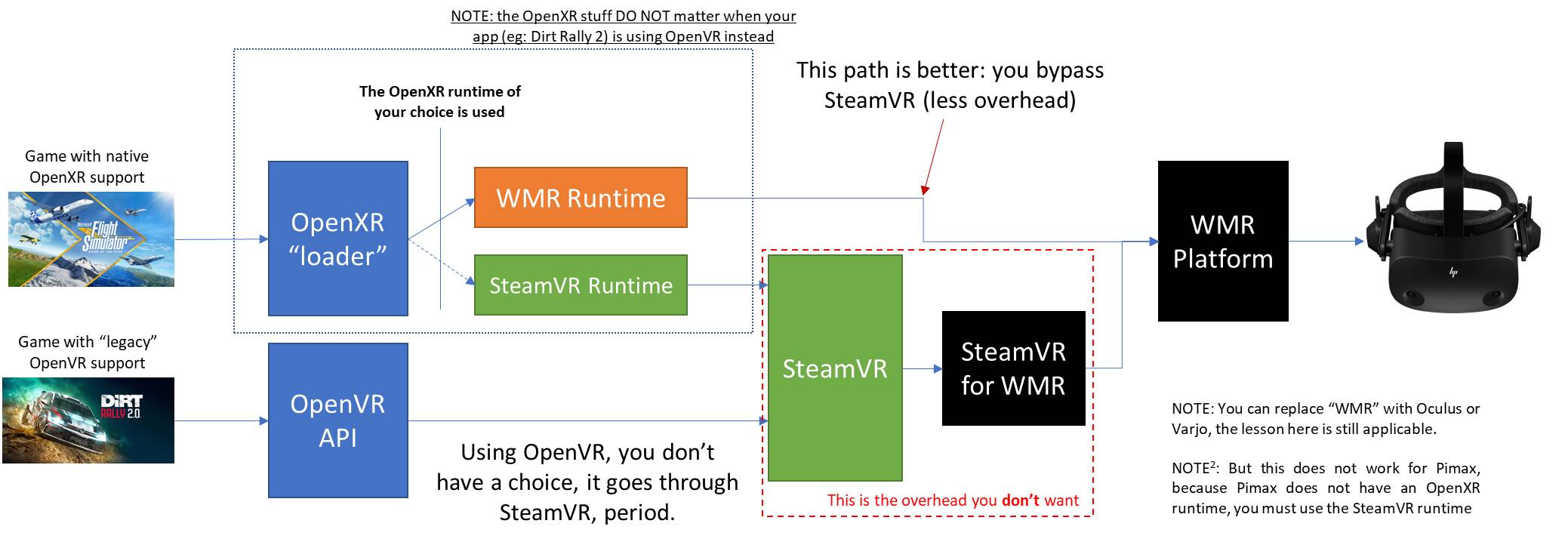Getting to the point, I just wanted to pass on to anyone thinking the PSVR2 might be a good upgrade/replacement for the Reverb G2 for ED, sadly I think its not.
After seeing many good reviews of the PSVR2, in particular vs the G2, and dreaming of those OLED blacks in ED I couldn't resist and bought it. With the mixed reality support on Windows coming to an end, believing the PSVR2 had comparable resolution to the G2 and wanting OLED with a hint of improved FOV I thought the PSVR2 might be a good replacement and/or possible upgrade.
Just for context, I've been playing ED in VR exclusively since the release of the Rift CV1. So I started on the CV1 in 2017 then upgraded to the Samsung Odyssey and have had the Reverb G2 for the past 3 years. I currently run the Reverb G2 on a 5800x3D with 32MB (3600) and RTX 4090 on Win11. I run ED through OpenComposite (OpenXR 100%). In ED super sampling is at 100% and HMD at 1.25 with FSR ultra quality. Most other settings are on high or ultra and it is very clear and butter smooth. Sometimes i run HMD 1.5, still smooth but in stations sometimes you get a few micro stutters but i prefer it to be super smooth 100% of the time.
After installing the PSVR2, ED started up without any issues in VR. I was wondering whether I would have issues because my ED installation is standalone and not in Steam but SteamVR started automatically without any issues. SteamVR resolution was set to 150%. First time in my ship (just outside a fleet carrier) I immediately remembered how much I loath running ED through SteamVR. Micro stutters galore when rotating the ship. Regardless just holding still to evaluate the visuals and bear in mind that I tried many resolutions settings, the best visually being SteamVR 150%, HMD 1.5, ED Upscaling normal, SMAA. Note its completely unplayable with these settings but just to evaluate the visuals at the best possible resolution. Even at these higher settings its not crisp like the G2 is at the lower settings mentioned above. Its noticeably worse. To make it playable I had to drop the HMD to 1.0 with FSR quality. Even with the nicer blacks its just not good enough. The resolution is poor and there's a very minor hint of screen door, something I hadn't noticed in VR for years. The one positive about the better blacks is that it adds a little more to the 3D affect but its not enough to make me want to stick with the poor resolution and performance. Also, without HDR support there's not that sharp glare you get when traversing the sun. The only thing that might make me switch to the PSVR2 from the G2 would be if I could run it at max resolution and it was 100% smooth all the time. Even then it would be borderline. The one takeaway for me from trying the PSVR2 is that HMD native display resolution is king and running ED via Opencomposite rather than SteamVR is much better in terms of performance. Having said all that I will keep hacking away at it for the next few days to see if there any optimisations that I can make to change my mind.
After seeing many good reviews of the PSVR2, in particular vs the G2, and dreaming of those OLED blacks in ED I couldn't resist and bought it. With the mixed reality support on Windows coming to an end, believing the PSVR2 had comparable resolution to the G2 and wanting OLED with a hint of improved FOV I thought the PSVR2 might be a good replacement and/or possible upgrade.
Just for context, I've been playing ED in VR exclusively since the release of the Rift CV1. So I started on the CV1 in 2017 then upgraded to the Samsung Odyssey and have had the Reverb G2 for the past 3 years. I currently run the Reverb G2 on a 5800x3D with 32MB (3600) and RTX 4090 on Win11. I run ED through OpenComposite (OpenXR 100%). In ED super sampling is at 100% and HMD at 1.25 with FSR ultra quality. Most other settings are on high or ultra and it is very clear and butter smooth. Sometimes i run HMD 1.5, still smooth but in stations sometimes you get a few micro stutters but i prefer it to be super smooth 100% of the time.
After installing the PSVR2, ED started up without any issues in VR. I was wondering whether I would have issues because my ED installation is standalone and not in Steam but SteamVR started automatically without any issues. SteamVR resolution was set to 150%. First time in my ship (just outside a fleet carrier) I immediately remembered how much I loath running ED through SteamVR. Micro stutters galore when rotating the ship. Regardless just holding still to evaluate the visuals and bear in mind that I tried many resolutions settings, the best visually being SteamVR 150%, HMD 1.5, ED Upscaling normal, SMAA. Note its completely unplayable with these settings but just to evaluate the visuals at the best possible resolution. Even at these higher settings its not crisp like the G2 is at the lower settings mentioned above. Its noticeably worse. To make it playable I had to drop the HMD to 1.0 with FSR quality. Even with the nicer blacks its just not good enough. The resolution is poor and there's a very minor hint of screen door, something I hadn't noticed in VR for years. The one positive about the better blacks is that it adds a little more to the 3D affect but its not enough to make me want to stick with the poor resolution and performance. Also, without HDR support there's not that sharp glare you get when traversing the sun. The only thing that might make me switch to the PSVR2 from the G2 would be if I could run it at max resolution and it was 100% smooth all the time. Even then it would be borderline. The one takeaway for me from trying the PSVR2 is that HMD native display resolution is king and running ED via Opencomposite rather than SteamVR is much better in terms of performance. Having said all that I will keep hacking away at it for the next few days to see if there any optimisations that I can make to change my mind.
Last edited: