Deleted member 110222
D
Title.
And where is the option to switch?
And where is the option to switch?
the option to switch is in the right hand panel -> functions
it basically does this: https://www.cs.sfu.ca/~tamaras/digitalAudio/Linear_vs_logarithmic.html
switch to what you prefer - I'd say logarythmic makes more sense in game, but is harder to "read", especially for combat,.
Linear: If one target appears to be twice as far away on the radar than another target, then it is, in fact, twice as far away.
Logarithmic: If one target appears to be twice as far way on the radar than another target, then its actually 10 times further way.
Case in point: I'm traveling in a system at a speed high enough so that all the celestial bodies are displayed within the inner rings of the sensor display (they don't touch the sides), I change the sensor setting. Looking back at the sensors, nothing happens. The positions of the bodies relative to the center is exactly the same on the sensors with either setting.
I think the switch is only for radar in normal cruise, in super cruise it is ignored. Set mine to linear too.
Anyway, could be wrong though...
What are the odds, I was thinking about starting a thread on the same issue.
I have been trying to make use of this feature in the past days, being on an exploration trip, and it doesn't work! Or at least it doesn't work like I was expecting it to.
Case in point: I'm traveling in a system at a speed high enough so that all the celestial bodies are displayed within the inner rings of the sensor display (they don't touch the sides), I change the sensor setting. Looking back at the sensors, nothing happens. The positions of the bodies relative to the center is exactly the same on the sensors with either setting. Am I supposed to exit the game for the new setting to be in effect? Can someone else test this?
Also, a different issue related to sensors: the zoom function could use a little rescaling. The zoom is also influenced by the speed you travel at, so when you travel very fast, it zooms out. The problem is that, depending on the system you're in, even at large speeds it does not zoom out enough to give good information on the bodies positions. Most of them still hug the sides. There are plenty of zoom levels yet the lower ones seem to be useless. What I want, is that at max zoom and low speed, the sensors zoom out enough to cover the entire system, considering that we won't have an orrery view any time soon. If I want to have a map of the system am I supposed to take body readings and draw it out on paper? What's the point of having zoom levels if you can never zoom out enough to cover the whole system?
Yeah, the so called "linear" mode is anything but linear.Does linear actually work though?
edit: and aren't the concentric circles always unevenly-spaced regardless?
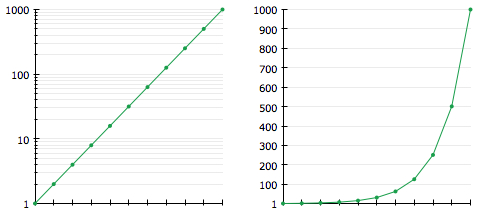
The sensor display could use a complete overhaul, if you ask me. In many situations the size of the icons themselves reduces meaning and clarity for their positions. When in a planetary belt, the visibility of the asteroids in the scanner is low, and their actual size doesn't translate to what's shown on the scanner. The two lines displayed in a V on the scanner have no apparent meaning, related neither to field-of-view nor weapon targeting/firing arc. Asteroid belt clusters, stations, and signal sources are all omitted from the display despite the ship being able to lock on them.
Linear: If one target appears to be twice as far away on the radar than another target, then it is, in fact, twice as far away.
Logarithmic: If one target appears to be twice as far way on the radar than another target, then its actually 10 times further way.
What are the odds, I was thinking about starting a thread on the same issue.
I have been trying to make use of this feature in the past days, being on an exploration trip, and it doesn't work! Or at least it doesn't work like I was expecting it to.
Case in point: I'm traveling in a system at a speed high enough so that all the celestial bodies are displayed within the inner rings of the sensor display (they don't touch the sides), I change the sensor setting. Looking back at the sensors, nothing happens. The positions of the bodies relative to the center is exactly the same on the sensors with either setting. Am I supposed to exit the game for the new setting to be in effect? Can someone else test this?
Correct, I didn't realize that when I posted it. Sorry.10 times further if the logarithmic scale is base 10. This is certainly what I would expect, too, but I haven't verified it. Based on some of the comments on this thread, however, it may not be working correctly in at least one of the two modes.
- - - Updated - - -
Actually, the y axis of GilliganTX's left hand plot is logarithmic (i.e. each major division on the axis is a factor of 10-- 1, 10, 100, 1000).
In real space, linear makes most sense, especially in combat. SC is best served by logarithmic, but honestly I never swap out of logarithmic mode as the side menu is not convenient.
Would be nice to have a preset to have linear in real space and logarithmic in SC automatically. I'd buy that for a dollar.
