Hey guys, I got a question. So I started playing Elite in 2017 on Playstation 4 with the default PS4 controls.
I'm able to connect my Controller to the game but after doing that the game shifts to hybrid control where I can do basic stuff with my controller like accelerate or control the ship but I cant access the context menu as shown on the 4 buttons on the picture.
Can somebody support me here? All I want is to play Elite on PC the exact same way as I do on my Playstation 4
Thank you
Regards,
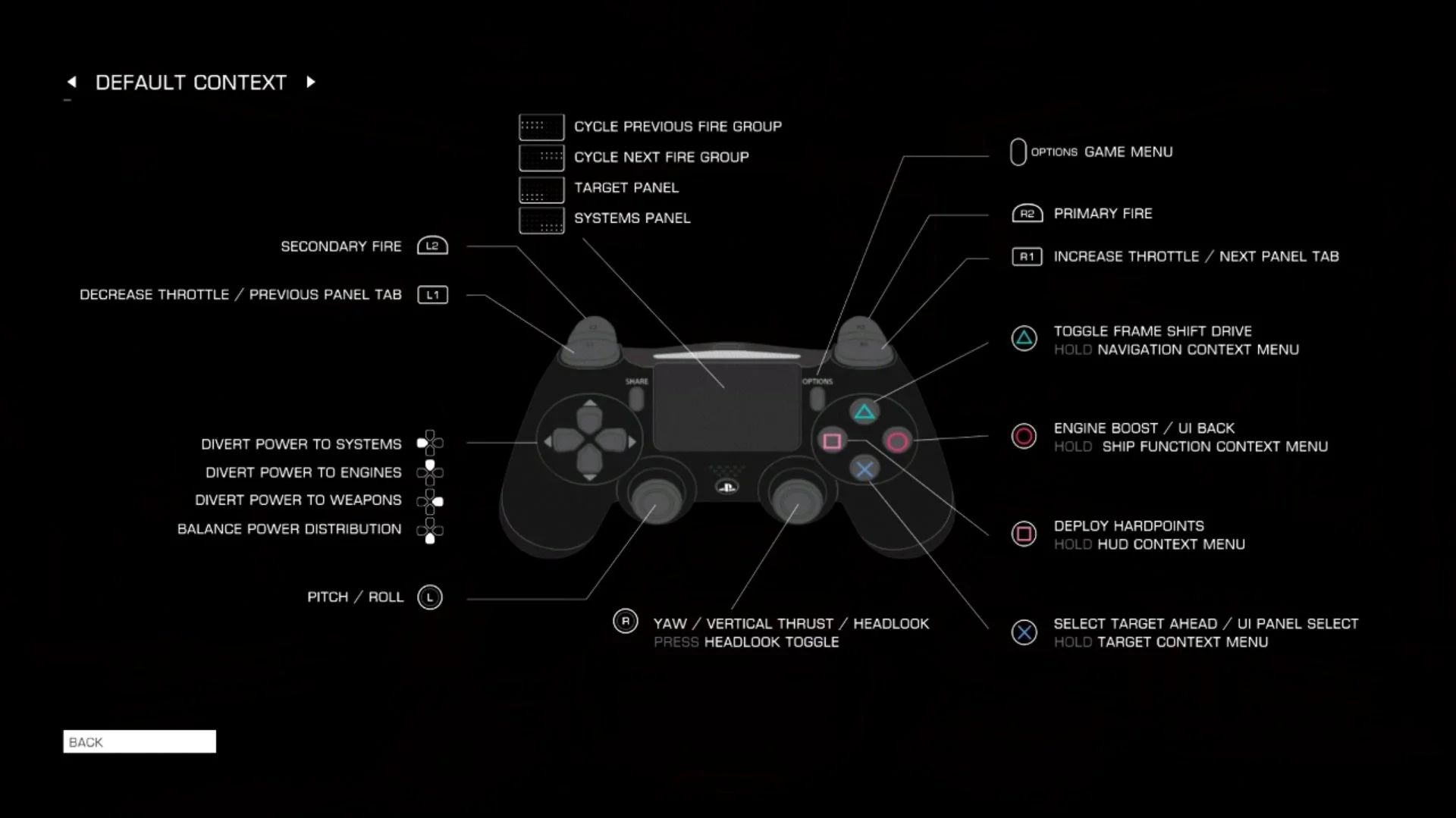
I'm able to connect my Controller to the game but after doing that the game shifts to hybrid control where I can do basic stuff with my controller like accelerate or control the ship but I cant access the context menu as shown on the 4 buttons on the picture.
Can somebody support me here? All I want is to play Elite on PC the exact same way as I do on my Playstation 4
Thank you
Regards,
