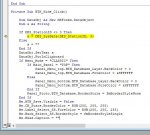Full Version (V1.41) released:
Changelog (incl. beta):
- Added "Osmium" and "SAP 8 Core Container" Commodities (Powerplay).
- Added "Salvage" Category (Powerplay).
- Added updated language.mdb for the new category (Powerplay).
- Added new ship type "Diamondback Scout" (Powerplay).
- Changed ship type "Diamondback" to "Diamondback Explorer" at the personal.mdb (Powerplay).
- Added dropdown to Commodity panel, to select the category. Click at the category name text to open it.
- Dateformat "dd.mm.yyyy" is now standard, USA have "mm.dd.yyyy"
- Changed new alternativ panel display mode to standard. You can change it back to old mode at the Options panel.
- Fixed "Set as Destination" at the Stored Locations panel.
- Fixed filtering in Select Destination panel.
- Fixed scrollbar in Stored Loactions, if no entry selected.
- Fixed issue with Trade panel, when in unknown star system
- Fixed issue in Add/Mod Commodity panel
- Fixed display issue of dates. Perhaps i didnt catch all, so please report, if they differ and where.
- Fixed cut off panels in new panel display mode.
- Fixed issue for distance inputs at Station Database panel.
- Fixed issue with saving notes in Cartography panel, if no star class selected.
- Fixed wrong date displays.
Compatibility Note:
What files I need to continue from my previous version of TCE?
V1.41 Beta: You have to copy all databases (DB folder) and the TCE.ini.
V1.40: You have to copy all databases (DB folder) and the TCE.ini.
V1.39: You have to copy all databases (DB folder), except the panel.mdb. A new TCE.ini must be created with the TCE Setup.
V1.38 & earlier: no longer compatible.