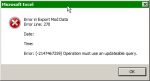You are using an out of date browser. It may not display this or other websites correctly.
You should upgrade or use an alternative browser.
You should upgrade or use an alternative browser.
- Status
- Thread Closed: Not open for further replies.
Bug Report 1.42
Personal Ship Logbook / Stored Locations / Points of Interest
- Adding notes crashes the program.
I can not play Elite without it anymore! Thank YOU!
Found the problem, will be fixed in next update.
eventure, one small wish:
when you set something as destination (e.g. stored location, resource sites etc.) could you please copy the system to the clipboard, too,
like when selecting through the destination panel?
Added your wish, included in next update.
Hi Eventure
I am getting the following error when opening TCE v1.42. After clicking OK, TCE comes up as usual
View attachment 45231
Rob
Please check your log entries at logbook.mdb. Could also be, that TCE is not in a trusted location.
Last edited:
OK - I am having problems. It is probably me doing something stupid.
I am importing my old TCE mdb absolutely with no problems now at all.
However - then I run TCE - the first problem I get is that I click on "Trade" and the trade screen appears with a black background that covers most of the Elite screen. Then after a while, the message "Excel has stopped working" appears and the whole thing shuts down.
Any ideas ?
I am importing my old TCE mdb absolutely with no problems now at all.
However - then I run TCE - the first problem I get is that I click on "Trade" and the trade screen appears with a black background that covers most of the Elite screen. Then after a while, the message "Excel has stopped working" appears and the whole thing shuts down.
Any ideas ?
Update
Literally everything I try ends up with the screen corrupted and Excel dying.
I have had no issues like this before.
I am using a completely clean install of TCE 1.42 with the added TCM update v1.01
Just a suggestion until you get help from Eventure
Have you tried switching between old and new panel display in options ?
Doesn't change anything for me but I think this might be the kind of thing the option was left behind for.
Worth a try, if you can get that far before it crashes.
I would also try to switch from classic to compact or vice versa as a test since you can change that from TCE Setup or from the ini file.
Just a suggestion until you get help from Eventure
Have you tried switching between old and new panel display in options ?
Doesn't change anything for me but I think this might be the kind of thing the option was left behind for.
Worth a try, if you can get that far before it crashes.
I would also try to switch from classic to compact or vice versa as a test since you can change that from TCE Setup or from the ini file.
This is the problem I was having on my 4k screen. It's what led to the display screen option. There's instructions above to change your ini file of the problems so bad you can't get into the options menu when you open up TCE
Please check your log entries at logbook.mdb. Could also be, that TCE is not in a trusted location.
Hi Eventure
TCE is where it has always been, in the Frontier folder, so I presume it is a trusted location.
Yes, I have a few logbook entries but not sure what I should check with them.
Rob
Bug Report 1.42
Personal Ship Logbook / Travel Logbook / Stored Locations / Conflict Zones (High)
- Added Conflict Zones (High) with Notes are not displayed in Stored Locations after program restart.
You didnt selected the entry in the Conflict Zones (High). Without selecting, it would not show up. Could it be the problem?
OK - I am having problems. It is probably me doing something stupid.
I am importing my old TCE mdb absolutely with no problems now at all.
However - then I run TCE - the first problem I get is that I click on "Trade" and the trade screen appears with a black background that covers most of the Elite screen. Then after a while, the message "Excel has stopped working" appears and the whole thing shuts down.
Any ideas ?
If TCE start up with no problem, then go into the Options panel and deselect the "Old Panel Display Mode". Restart again and look, if the issue is gone. If you cant reach the Options panel, then edit you TCE.ini file at the Panel_Mode entry from True to False.
BTW, what is your resolution? Also 4k, like LBITB?
Hi Eventure
TCE is where it has always been, in the Frontier folder, so I presume it is a trusted location.
Yes, I have a few logbook entries but not sure what I should check with them.
Rob
If the error is only on start up, then check, if TCE adds continuously the entries to the Travel Logbook while traveling through space.
If so and they are also stored into the logbook.mdb, then i need your logbook file, to check the problem.
Last edited:
You didnt selected the entry in the Conflict Zones (High). Without selecting, it would not show up. Could it be the problem?
I confess I did not test this extensively, I simply added a High Conflict Zone to Stored Locations closed the program. Next time I looked it was still there. *nice* But by adding a note to that entry it does not show up anymore. You got a pm with my TCE folder.
Edit:
I also discovered i messed up one registered station. Is there a safe way to delete a station?
Last edited:
I confess I did not test this extensively, I simply added a High Conflict Zone to Stored Locations closed the program. Next time I looked it was still there. *nice* But by adding a note to that entry it does not show up anymore. You got a pm with my TCE folder.
Edit:
I also discovered i messed up one registered station. Is there a safe way to delete a station?
How did you messed it up? To savely remove the station, use the TDM and deselect the station from the transfer list.
Found the problem with the notes.
When i run TCE MS Visual basic write error: Compile error: Can't find project or library.
Then break:
I think, your Office is not up-to-date. Please check that first.
Last edited:
View attachment 45454
Hi Eventure
Starting up TCE 1.42 today I did not get the Excel error. However after flying to a couple of stations to test things I got the following Excel error when I pressed the "Control" button in TCE.
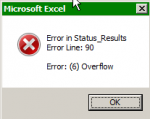
Yes, TCE did seem to add the new logbook entries today as I saw them on the screen before I tried to exit TCE with the "Control" button. I am sending you my logbook file for you to check as you suggest.
Rob
Edit: Here is my logbook.mdb
If the error is only on start up, then check, if TCE adds continuously the entries to the Travel Logbook while traveling through space.
If so and they are also stored into the logbook.mdb, then i need your logbook file, to check the problem.
Hi Eventure
Starting up TCE 1.42 today I did not get the Excel error. However after flying to a couple of stations to test things I got the following Excel error when I pressed the "Control" button in TCE.
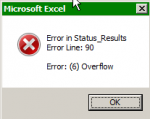
Yes, TCE did seem to add the new logbook entries today as I saw them on the screen before I tried to exit TCE with the "Control" button. I am sending you my logbook file for you to check as you suggest.
Rob
Edit: Here is my logbook.mdb
Last edited:
*obsolete*
Last edited:
hey eventure, if not already included in next update,
please add in the new ranks for fed and empire, see:
View attachment 45535View attachment 45536
please add in the new ranks for fed and empire, see:
View attachment 45535View attachment 45536
EliteOCR V0.7 is released guy's, time to update.
- Status
- Thread Closed: Not open for further replies.