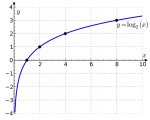So, my question: I can switch between linear and logarithmic scaling for the scanner in the control panel.
But it doesn't make any noticeable difference. Check out these images:
logarithmic:

linear:

See the difference?
Well, I can't. So what's the difference? Should I open a ticket?
But it doesn't make any noticeable difference. Check out these images:
logarithmic:

linear:

See the difference?
Well, I can't. So what's the difference? Should I open a ticket?