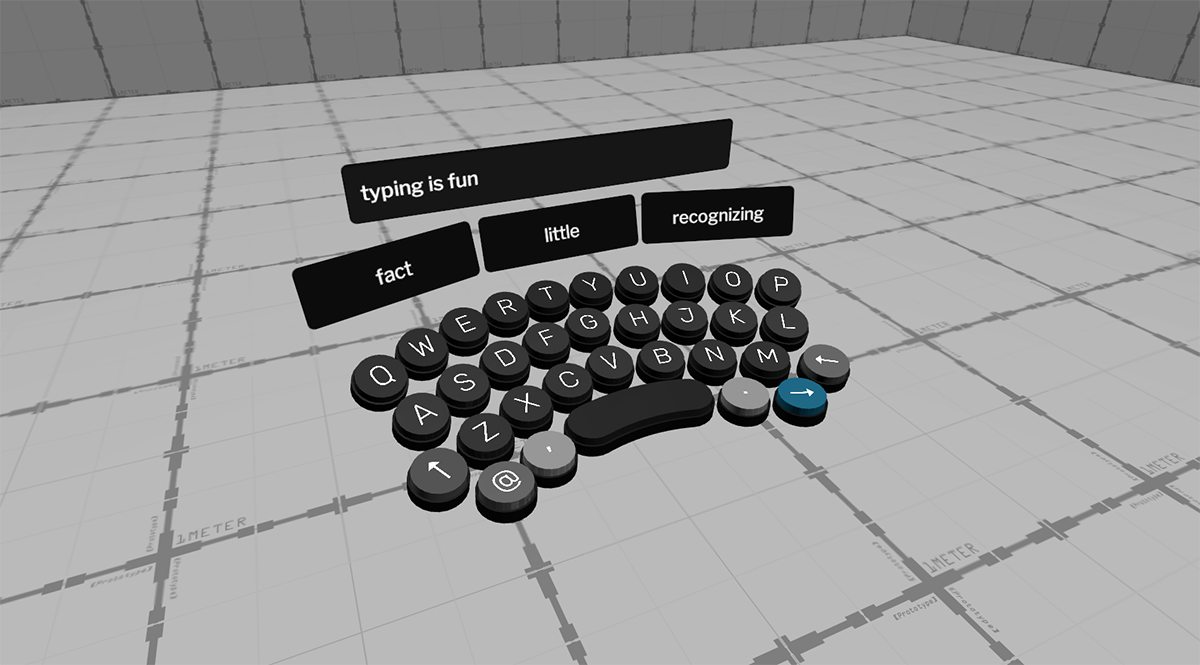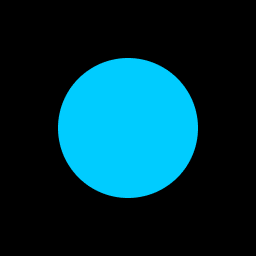Overall, I agree that an ED specific soft-keyboard would be a great idea. Not all VR solutions have a soft-keyboard implementation and 3rd party apps would feel very much a kludge IMO.
Proposed implementation:-
Proposed implementation:-
- Double menu activate pops the keyboard up when a text field has focus
- Keyboard navigated using the menu navigation controls