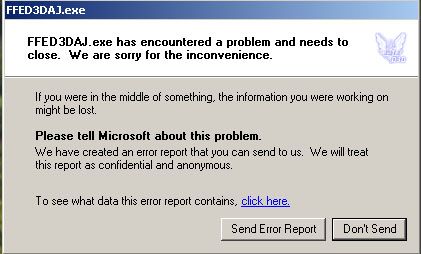A couple more screenshots with things to consider:
1. Pop in of planets/suns when flying towards/away from.
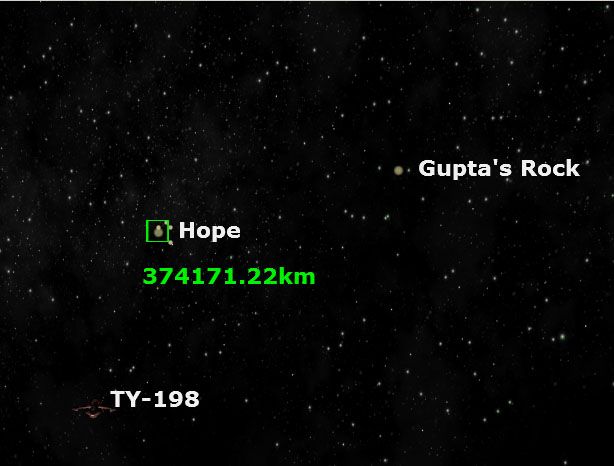

In FFE a planet would change from the 'blob' graphic to the planet texture at around 315,000 km, and the scale of that transition was smooth enough as the 'blob' was close to the size of the texture planet at transition.
In FFED3D this transition happens around 350,000 km and is much more drastic. The 'blob' graphic is about half the size of the scale compared to FFE and the planet when it pops into view is about 8 times the diameter of the blob it replaces, so you get a much bigger 'pop' effect that is a little unrealistic. The screens above show the smallest size for the planet texture currently, and the 'blob' that replaces it.
What files determine the size of the smallest planet skin(when it pops into view), or the blob graphic that represents distant planets? I think we can make this transition smoother?
------------------------
2. Running out of vertical(and horizontal?) space in the system info screen:
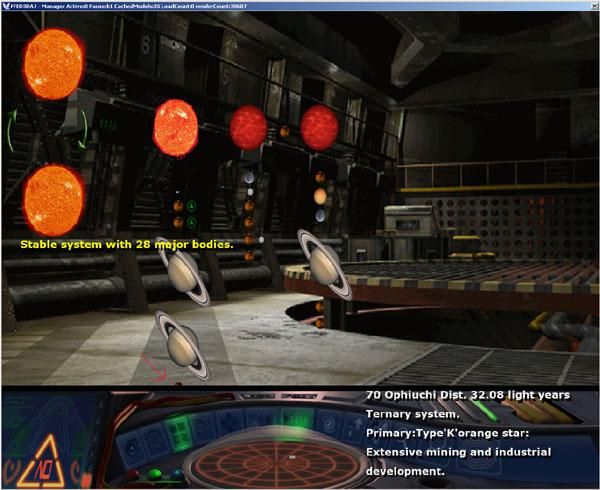
Take an example like 70 Ophiuchi (sector -2,0 left of Core Systems), where the size of the planet graphics can push some planets right near the edge of the display on the vertical, as shown with the faint red arrow! I've seen other systems where this might be happening on the horizontal also.
Is there a danger a planet with a starport could be in this zone, and is it maybe a good idea to try to fit all planets in this screen? Which would require what, smaller size textures for the planet and suns?
Edit: This is actually a default FFE issue, so probably not something we can fix.
---------------------
3. This is autopilot bug from FFE, so it has always been one of the games bugs:


Anyone else notice you reverse your facing direction before/on landing? Doing the Wiccan Run start on Hope and flying on manual from Blackelk to Old Curry, i use autopilot for the last part to line me up for a manual landing, and on the descent i use the time controls to speed up time for the last bit to avoid the crash-bug and sinking into landscape bug. I usually use the second speed setting once i am about 30m up. So i did and suddenly i'm completely facing the opposite direction compared to the rest of the descent.
In the sceenshots above you can see that i am facing inwards towards Old Curry port. But the whole descent down under autopilot had me facing outwards, so 180 degrees the other way. Maybe part of the reason why the autopilot so often crashes you? Possible to fix or not?
Also in that second screenshot i want to talk about new textures and why going Hi-res is not always the best option. I've highlighted (very badly in 'paint') that pylon behind my landing spot, and you can see that bit of architecture in various space ports. Notice how it seems 'blank' or with little actual visible detail on it. I think is just due to the Hi-res texture that replaced the deault one.
So i just wanted to mention that, so when using a hi-res texture replacement it might be good to ensure it contains interesting detail to stop it looking 'blank' when rendered in the game. There may be a number of these type of hi-res textures that could probably do with being adjusted to make the texture stand out a little more, while keeping the hi-res setting?
-------------------
4.Just some screens showing some of the graphics work/adjustments i've been doing, and that i'll be uploading for people to get at sometime soon:
New resized direction cursors, based on the original FFED3D ones (and better than my quick hack previous version!):
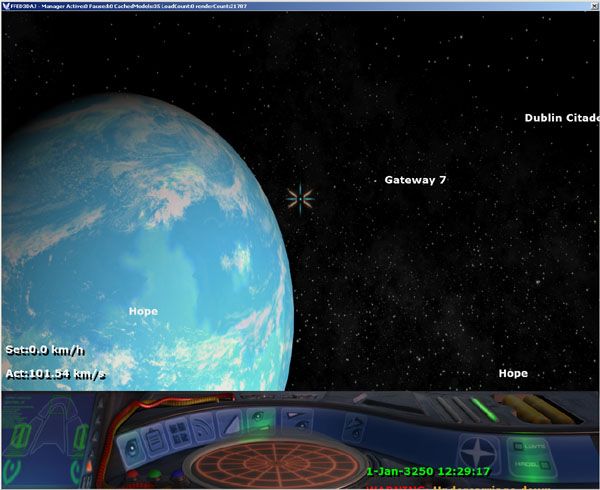
New nebula for the navigation screen, based on the Ittiz ones that don't 'clip':
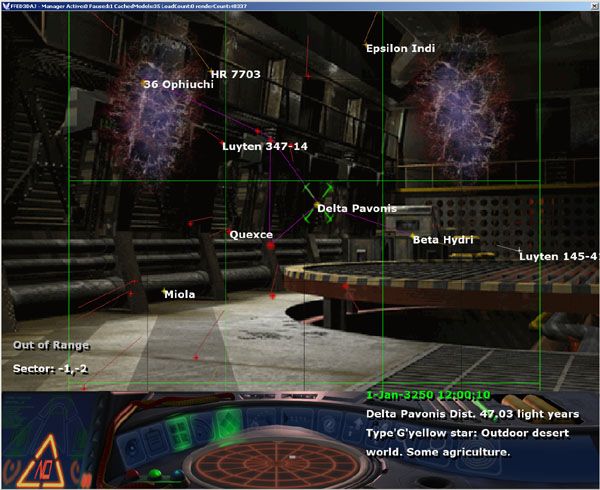
A few shots of the current/newest work i've been doing on Suns and Planets in the system info screens:
Sol System (Mars, earth and venus correct etc):
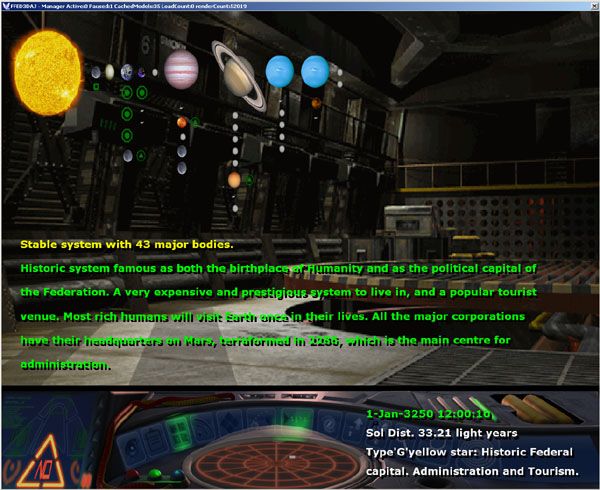
Eta Cassiopeia:
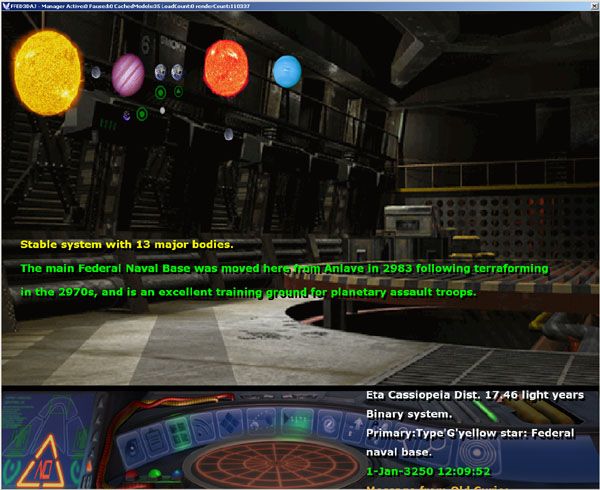
Belafa system (new Brown Dwarf):
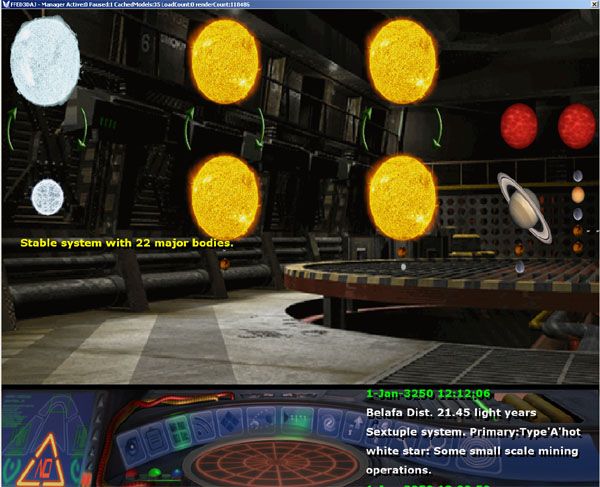
1. Pop in of planets/suns when flying towards/away from.
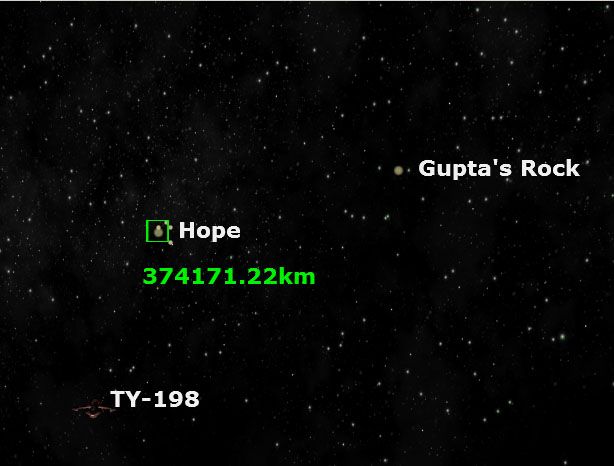

In FFE a planet would change from the 'blob' graphic to the planet texture at around 315,000 km, and the scale of that transition was smooth enough as the 'blob' was close to the size of the texture planet at transition.
In FFED3D this transition happens around 350,000 km and is much more drastic. The 'blob' graphic is about half the size of the scale compared to FFE and the planet when it pops into view is about 8 times the diameter of the blob it replaces, so you get a much bigger 'pop' effect that is a little unrealistic. The screens above show the smallest size for the planet texture currently, and the 'blob' that replaces it.
What files determine the size of the smallest planet skin(when it pops into view), or the blob graphic that represents distant planets? I think we can make this transition smoother?
------------------------
2. Running out of vertical(and horizontal?) space in the system info screen:
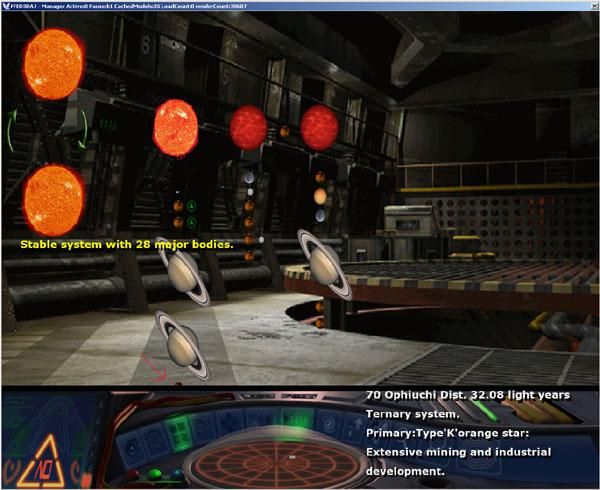
Take an example like 70 Ophiuchi (sector -2,0 left of Core Systems), where the size of the planet graphics can push some planets right near the edge of the display on the vertical, as shown with the faint red arrow! I've seen other systems where this might be happening on the horizontal also.
Is there a danger a planet with a starport could be in this zone, and is it maybe a good idea to try to fit all planets in this screen? Which would require what, smaller size textures for the planet and suns?
Edit: This is actually a default FFE issue, so probably not something we can fix.
---------------------
3. This is autopilot bug from FFE, so it has always been one of the games bugs:


Anyone else notice you reverse your facing direction before/on landing? Doing the Wiccan Run start on Hope and flying on manual from Blackelk to Old Curry, i use autopilot for the last part to line me up for a manual landing, and on the descent i use the time controls to speed up time for the last bit to avoid the crash-bug and sinking into landscape bug. I usually use the second speed setting once i am about 30m up. So i did and suddenly i'm completely facing the opposite direction compared to the rest of the descent.
In the sceenshots above you can see that i am facing inwards towards Old Curry port. But the whole descent down under autopilot had me facing outwards, so 180 degrees the other way. Maybe part of the reason why the autopilot so often crashes you? Possible to fix or not?
Also in that second screenshot i want to talk about new textures and why going Hi-res is not always the best option. I've highlighted (very badly in 'paint') that pylon behind my landing spot, and you can see that bit of architecture in various space ports. Notice how it seems 'blank' or with little actual visible detail on it. I think is just due to the Hi-res texture that replaced the deault one.
So i just wanted to mention that, so when using a hi-res texture replacement it might be good to ensure it contains interesting detail to stop it looking 'blank' when rendered in the game. There may be a number of these type of hi-res textures that could probably do with being adjusted to make the texture stand out a little more, while keeping the hi-res setting?
-------------------
4.Just some screens showing some of the graphics work/adjustments i've been doing, and that i'll be uploading for people to get at sometime soon:
New resized direction cursors, based on the original FFED3D ones (and better than my quick hack previous version!):
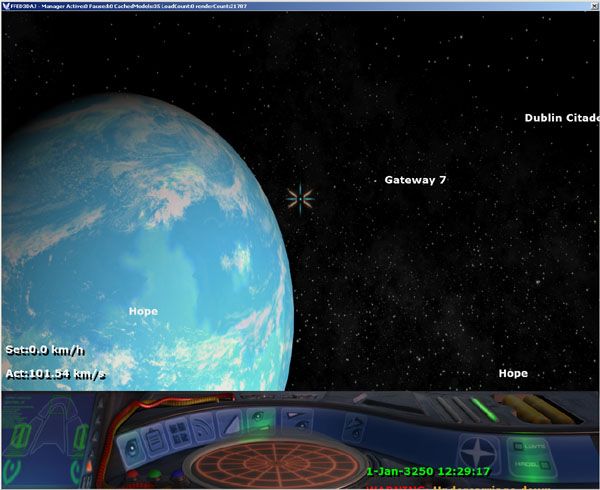
New nebula for the navigation screen, based on the Ittiz ones that don't 'clip':
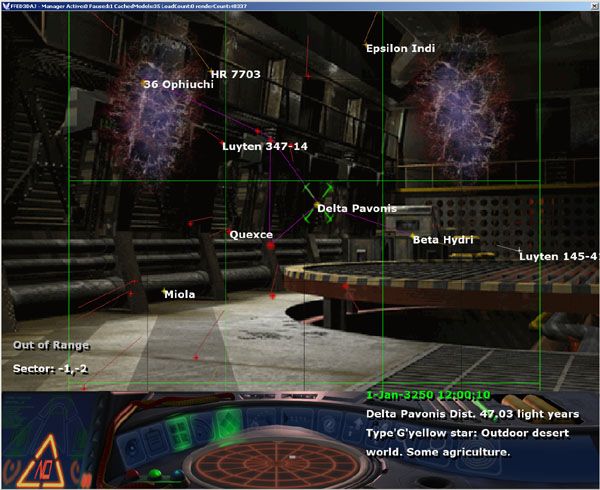
A few shots of the current/newest work i've been doing on Suns and Planets in the system info screens:
Sol System (Mars, earth and venus correct etc):
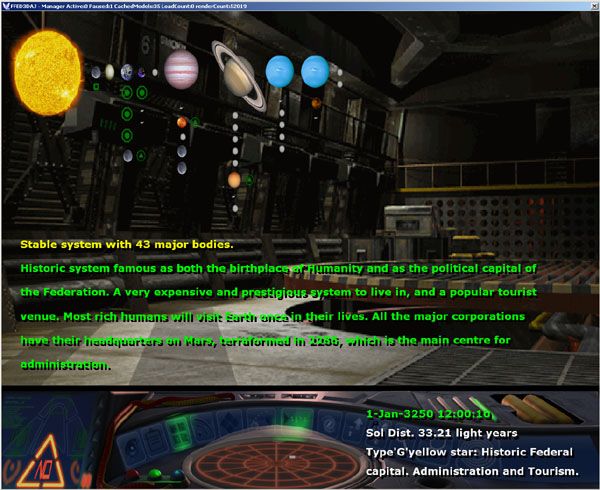
Eta Cassiopeia:
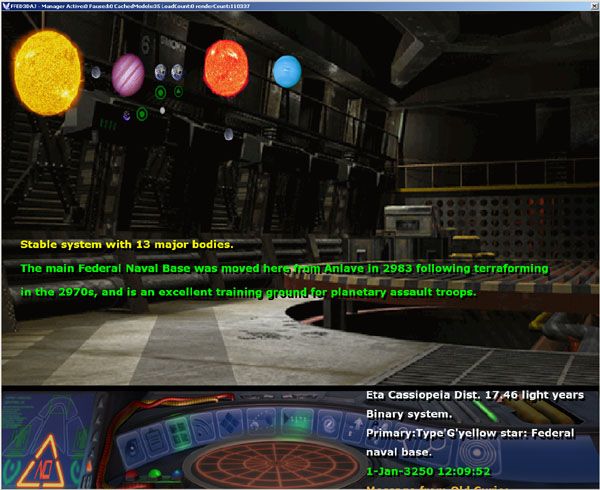
Belafa system (new Brown Dwarf):
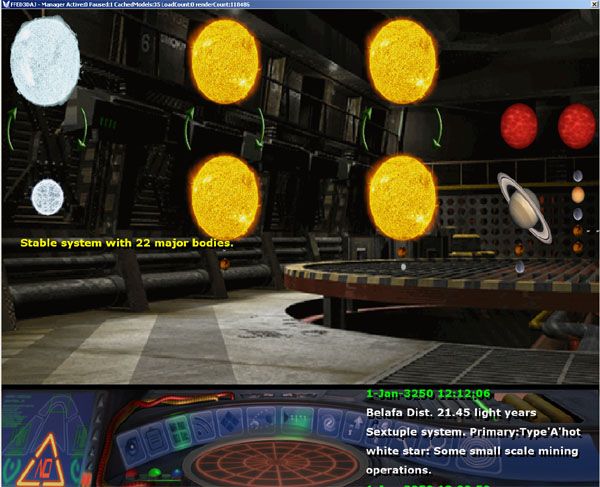
Last edited: