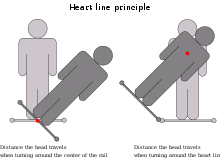Whilst to many this may seem like a very minor issue. To myself and any roller coaster enthusiast not being able to heart line a coaster properly really is quite a frustrating thing. The devs talk about how they want the coasters to be realistic. Before i begin I probably need to give a brief insight to what I mean by a heart line.
Since the 90s every coaster that has been built has its track and elements banked in such a way that instead of following the center of the rail, the track banks around the heart line of the rider. This often results in a smoother and better roller coasters. You just have to look at Arrow Dynamics early efforts and compare them with your modern day Intamin or B&M to get an idea of how much of a difference it makes.
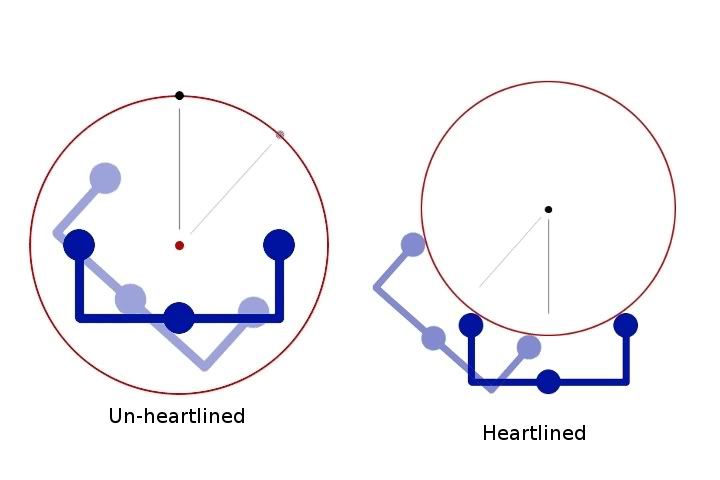
I understand the devs have tried to give us this option by including the banking offset feature, however it does not work. Its a constant battle with the editor to try smooth my coaster and to try keep a heart line at the same time.
How can this be solved? move the spline on the coaster editor! Simply make it so that when we edit coasters the track banks it self around the spline instead of on the spline like it currently does. I only bring this point up because we constantly hear from devs that they try to make the coasters as realistic as possible yet we lack what is a basic feature on every coaster these days.
Since the 90s every coaster that has been built has its track and elements banked in such a way that instead of following the center of the rail, the track banks around the heart line of the rider. This often results in a smoother and better roller coasters. You just have to look at Arrow Dynamics early efforts and compare them with your modern day Intamin or B&M to get an idea of how much of a difference it makes.
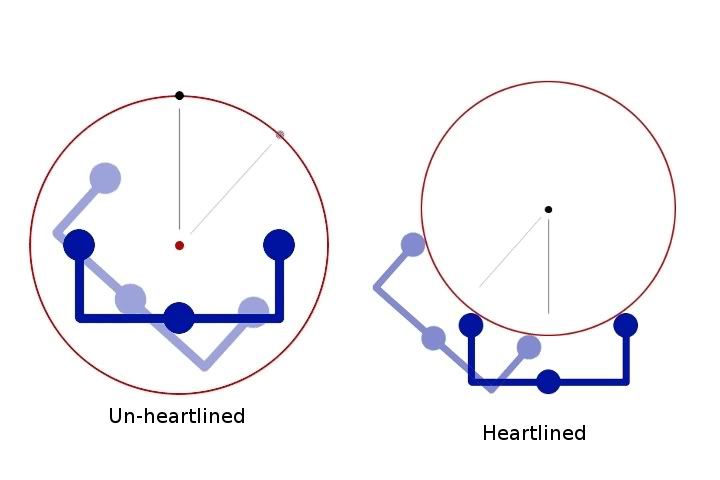
I understand the devs have tried to give us this option by including the banking offset feature, however it does not work. Its a constant battle with the editor to try smooth my coaster and to try keep a heart line at the same time.
How can this be solved? move the spline on the coaster editor! Simply make it so that when we edit coasters the track banks it self around the spline instead of on the spline like it currently does. I only bring this point up because we constantly hear from devs that they try to make the coasters as realistic as possible yet we lack what is a basic feature on every coaster these days.
Last edited: