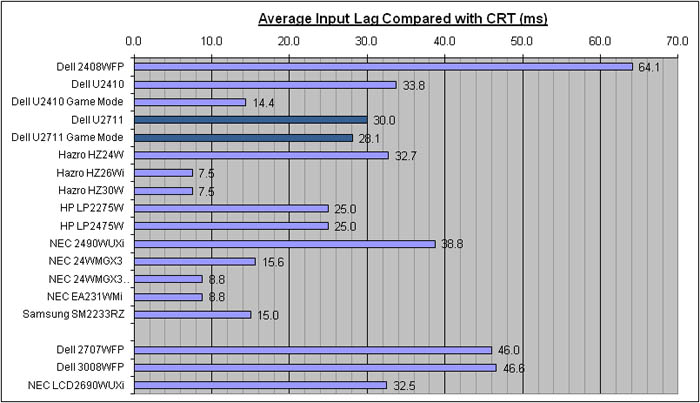Good Evening Commanders
Sit down... Let me tell you a story... Mine's a Sidereal Ale '56
Thank you, most kind...
So, I used to get pasted in my Sidey.
Seriously pasted.
No, I mean it... Seriously.
Truth was, I couldn't hit for [redacted] I would point aim and fire and they would literally be ahead of my beams... Every time. As if they knew where I was going to aim next.
Yeah, I know... right..?
And, and when I did get a kill, even a minor one, I was seriously left sweating, and my right palm was practically welded to my $300 X-65F HOTAS.
The truth, I tell ya! Still, it was an Alpha back then, and I managed to convince myself rather unconvincingly that they'd sort all this out.
So, like the loser I was, retreated to the comforting and welcoming, open arms of the ED forums... But my pain didn't end... No siree... For I was further distressed and shamed to find out that few such tales were to be found in almost limitless depths of the forum chatter: No other commanders appeared to be suffering at the hands of omniscient AIs...
So what was I doing wrong?
I had the top end GFX card, the beastly OCed CPU, the force-based "twitchstick" HOTAS from hell...
There was something amiss...
Had age robbed me of my finely honed prowess? Perhaps. Had I succumbed to the "Roman disease" of complacency in superiority which ultimately lead to its downfall? Um... Maybe, whatever... I digress...
ahem...
In any case, the reason remained unsolved.
After all, I had got used to being called names when I played Descent in the long distant past of my tertiary education stint. And it certainly wasn't because I was a loser: Au contraire.
So what was it?
As it turned out, the reason was rather humdrum and I now feel obligated to give back the pint of finely brewed galactic ale which I received under what some might consider false pretences... Much akin to a trailer to an M. Night Shyamalan film...
Aaaanny way....
Back to reality.
I was using a new Philips 28" 4k 288P6 monitor which stated it was "gaming tuned" with 1ms (actually measured typical 5ms) response time on the website...
--- QUOTE ---
SmartResponse 1ms refresh for fast gaming
SmartResponse 1ms refresh for fast gaming SmartResponse is a exclusive Philips overdrive technology that when turned on, automatically adjusts response times to specific application requirements like gaming and movies which require faster response times in order to produce judder, time-lag and ghost image free images.
--------
[redacted]
Ghost free?... The images were practically posthumous.
For while there were no light trails or otherwise, it turned out that my monitor had over 100ms input delay (input lag)! Which I calculated it with the help of my iPhone's slo mo capture to be somewhere in the region of 120ms, showing enemies that were already gone, missiles that had already detonated and space station antennae that had already impacted.
In effect, as a gaming monitor, the Philips 288P6 was an absolute dog. My 2004 vintage BENQ 19" IPS side monitor running on the intel Iris builtin processor had less lag than my "green team 780" even with it's vanilla drive voltages.
TLDR
Basically, if all else fails and you're in despair, check your monitor's INPUT DELAY... Forget response time GTG and others, most modern monitors excel at those... But input time is still deregulated....
There are websites that have recently started to list (TOMS?) their own measured input delay times (input lag times) for any monitors tested.
Good flying and thanks for the beer ;-)
Sit down... Let me tell you a story... Mine's a Sidereal Ale '56
Thank you, most kind...
So, I used to get pasted in my Sidey.
Seriously pasted.
No, I mean it... Seriously.
Truth was, I couldn't hit for [redacted] I would point aim and fire and they would literally be ahead of my beams... Every time. As if they knew where I was going to aim next.
Yeah, I know... right..?
And, and when I did get a kill, even a minor one, I was seriously left sweating, and my right palm was practically welded to my $300 X-65F HOTAS.
The truth, I tell ya! Still, it was an Alpha back then, and I managed to convince myself rather unconvincingly that they'd sort all this out.
So, like the loser I was, retreated to the comforting and welcoming, open arms of the ED forums... But my pain didn't end... No siree... For I was further distressed and shamed to find out that few such tales were to be found in almost limitless depths of the forum chatter: No other commanders appeared to be suffering at the hands of omniscient AIs...
So what was I doing wrong?
I had the top end GFX card, the beastly OCed CPU, the force-based "twitchstick" HOTAS from hell...
There was something amiss...
Had age robbed me of my finely honed prowess? Perhaps. Had I succumbed to the "Roman disease" of complacency in superiority which ultimately lead to its downfall? Um... Maybe, whatever... I digress...
ahem...
In any case, the reason remained unsolved.
After all, I had got used to being called names when I played Descent in the long distant past of my tertiary education stint. And it certainly wasn't because I was a loser: Au contraire.
So what was it?
As it turned out, the reason was rather humdrum and I now feel obligated to give back the pint of finely brewed galactic ale which I received under what some might consider false pretences... Much akin to a trailer to an M. Night Shyamalan film...
Aaaanny way....
Back to reality.
I was using a new Philips 28" 4k 288P6 monitor which stated it was "gaming tuned" with 1ms (actually measured typical 5ms) response time on the website...
--- QUOTE ---
SmartResponse 1ms refresh for fast gaming
SmartResponse 1ms refresh for fast gaming SmartResponse is a exclusive Philips overdrive technology that when turned on, automatically adjusts response times to specific application requirements like gaming and movies which require faster response times in order to produce judder, time-lag and ghost image free images.
--------
[redacted]
Ghost free?... The images were practically posthumous.
For while there were no light trails or otherwise, it turned out that my monitor had over 100ms input delay (input lag)! Which I calculated it with the help of my iPhone's slo mo capture to be somewhere in the region of 120ms, showing enemies that were already gone, missiles that had already detonated and space station antennae that had already impacted.
In effect, as a gaming monitor, the Philips 288P6 was an absolute dog. My 2004 vintage BENQ 19" IPS side monitor running on the intel Iris builtin processor had less lag than my "green team 780" even with it's vanilla drive voltages.
TLDR
Basically, if all else fails and you're in despair, check your monitor's INPUT DELAY... Forget response time GTG and others, most modern monitors excel at those... But input time is still deregulated....
There are websites that have recently started to list (TOMS?) their own measured input delay times (input lag times) for any monitors tested.
Good flying and thanks for the beer ;-)
Last edited by a moderator: