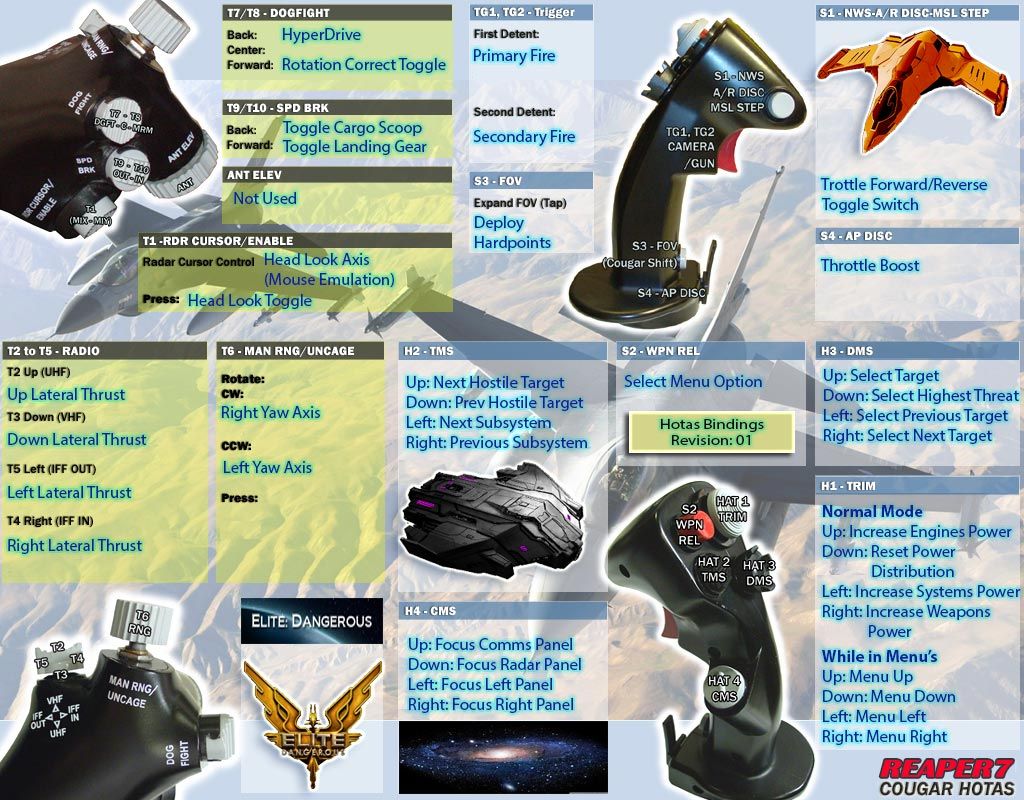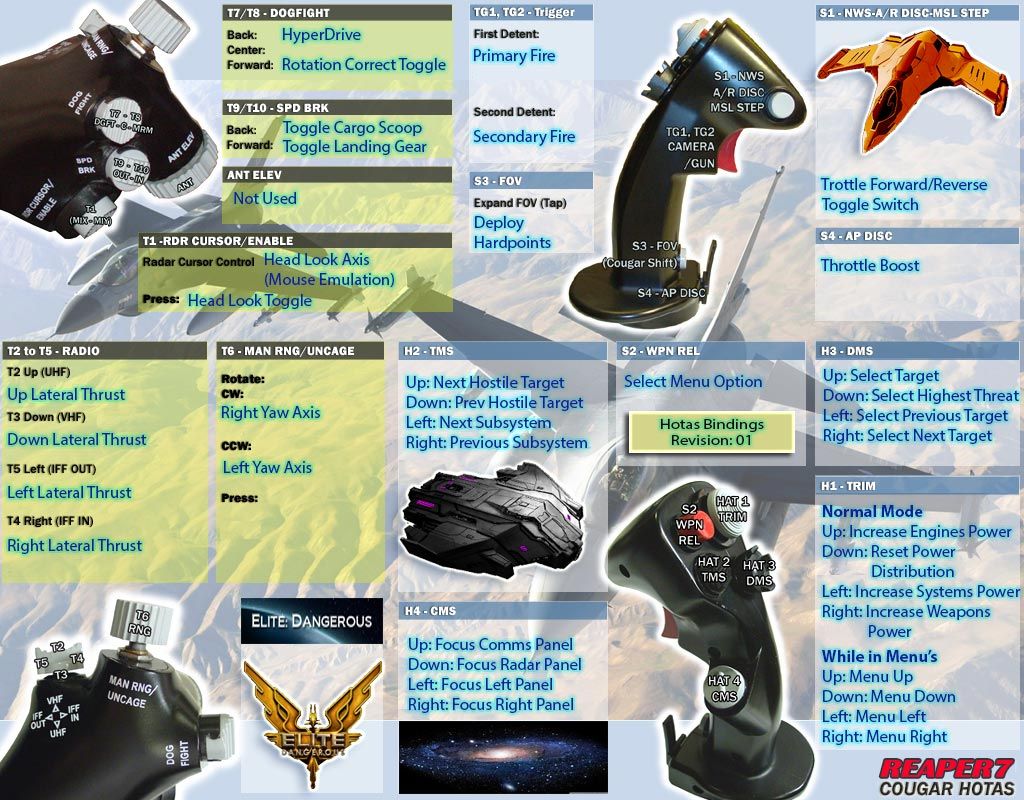Hey. How would I do this? I'd like to get the RDR Cursor working as Mouse Look or Yaw. I have HOTAS Cougar and fresh install of TARGET. I found a guide which I cannot seem to link, but I don't really understand how to start scripting stuff. If someone has a TARGET profile ready for Cougar, I'd be most happy!
I want to let everyone know how I figured this out for Windows 8.1 64-bit. First of all, you don't need TARGET. What you need is
this (the Vista drivers). Now what you need to do is
make sure you run the installer in
Compatibility Mode for
Windows Vista (Service Pack 2) and
Run as Administrator. Now, someone said that you should turn off UAC, so I did. I don't know if that's necessary. Anyway, after you've installed the stuff go to your
C:\Program Files (x86)\HOTAS\ folder and from inside the
driver folder copy the
STTubeDevice203.dll under your
C:\Windows\SysWOW64\ folder. Next, back in the HOTAS folder, set the
HOTASConfig.exe to run in the windows vista (service pack 2) mode and Run it as Administrator.
When the
HOTAS Cougar Control Panel (CCP) starts up, on the
Axis Setup tab you want to have
Microstick X and
Y on
7 and
8 unless you are planning to use Toe Brakes. This will enable Microstick and disable Toe Brakes. Now you hit Apply.
Go to
Axis Shaping tab and set your curves as you like them. I have
Curve of -4 on both X axis and Y axis of the stick. Remember to Apply.
On the
Startup & Calibration tab,
and this is important y'all, you want to set
Axis Response to
User mode,
Emulation to
Off,
Calibration mode to
Manual calibration. Then in the Calibration section you want to click
Manual Calibration button and follow the instructions given. After calibration, you apply the settings and save the profile. I think you also need to click Save in the Startup Options section and load the profile you've just saved in the Profile section. And to be sure just Apply again. There may be too many unnecessary steps in that part.
Anyhow you can now close the CCP. To try out if your calibration and setups were assigned correctly, launch
HOTASView.exe and try your microstick. It should show as moving both the Zr and Yr axis next to the pedals image.
I hope this was helpful to someone.