Hello again,
I made another small Blender addon which is intended to serve as a distribution of templates to setup Planet Coaster's default shapes, such as walls and roofs. The addon itself actually contains very little logic - it is basically just a wrapper around Blender's FBX importer which makes templates (in the form of .fbx files contained within the addon) available from Blender's "Add" menu. Even if you do not intend to actually create any of these basic pieces, those still might come in handy as a reference point for correctly positioning/scaling your custom object.

The templates are mostly curated by another TMTK forum and Discord user "Dada Poe" (alias "kow75" here on the forums). These templates have actually been long existent in the form of FBX and/or zip files which were posted to the Discord server. This addon merely makes importing them a bit more convenient.
Addon Features
Usage
After installation, simply access the templates from the "Add" menu (SHIFT + A). Further variants like 1m, 2m (if available) can be selected in the options on the lower left after selecting a basic shape:
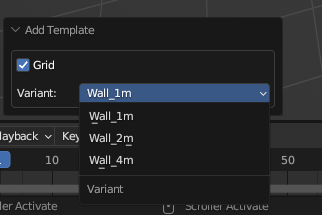
Extending the addon
This one is actually extremely easy and doesn't require touching the code at all. The addon is shipped as zip file. If you unzip it, you will find within a folder "tmtk_templates/templates/". You can simply add your fbx files to any of its subfolders like "Walls", "Roofs" or "Others" or create your own subfolder. If you then zip the whole thing again, you can install the addon and your newly added templates will appear. If you have any templates that you want to make available to other creators, you can also contact me and I can pack them in so everyone can use them.
Addon Download & Description: https://tmtk.gohax.eu/tmtktemplates
I made another small Blender addon which is intended to serve as a distribution of templates to setup Planet Coaster's default shapes, such as walls and roofs. The addon itself actually contains very little logic - it is basically just a wrapper around Blender's FBX importer which makes templates (in the form of .fbx files contained within the addon) available from Blender's "Add" menu. Even if you do not intend to actually create any of these basic pieces, those still might come in handy as a reference point for correctly positioning/scaling your custom object.

The templates are mostly curated by another TMTK forum and Discord user "Dada Poe" (alias "kow75" here on the forums). These templates have actually been long existent in the form of FBX and/or zip files which were posted to the Discord server. This addon merely makes importing them a bit more convenient.
Addon Features
- Templates for common shapes: Import templates for common shapes like walls and shop fronts directly from the 'Add Mesh' menu. Not all Planet Coaster shapes are present - currently the addon ships with 59 (including variants like 1m, 2m, 4m).
- Toggle Grid-Mode: Most shapes come pre-setup for grid mode. You can change them to non-grid ('simple') mode with a single click.
Usage
After installation, simply access the templates from the "Add" menu (SHIFT + A). Further variants like 1m, 2m (if available) can be selected in the options on the lower left after selecting a basic shape:
Extending the addon
This one is actually extremely easy and doesn't require touching the code at all. The addon is shipped as zip file. If you unzip it, you will find within a folder "tmtk_templates/templates/". You can simply add your fbx files to any of its subfolders like "Walls", "Roofs" or "Others" or create your own subfolder. If you then zip the whole thing again, you can install the addon and your newly added templates will appear. If you have any templates that you want to make available to other creators, you can also contact me and I can pack them in so everyone can use them.
Addon Download & Description: https://tmtk.gohax.eu/tmtktemplates
