You are using an out of date browser. It may not display this or other websites correctly.
You should upgrade or use an alternative browser.
You should upgrade or use an alternative browser.
Increase your trade range, either at the Options panel (Online tab) or at the Navigation panel.in the search filter it wont let me set the maximum range any more than 25 lightyears
The search range can't be greater than the trade range.
It's there since day one, at least at the Navigation panel.Tyvm is this something new not long back to game never noticed this feature before
@ALL:
The tooltips at the Launcher for the EDDB-Relay menu are still from the beta 1. The automatic update feature is in place and ready to use.
They will be fixed with the next update.
Version [1.8.4.2] released
Either download the version above, install and transfer your old database, or use the auto-update function of the launcher.
Click the 'new version' notice at the bottom of the launcher.
If you find an error, please report and use the Report a Bug button at the launcher and don't forget to copy the error details and ErrorReportFile.7z archive.
I like to remind any user, who want's to use TCE in french, spanish or russian to help in translating the
latest interface phrases, common commodities and rare commoditiesat OneSky. Thanks in advance.
- Version [1.8.4.2] installer (80.8 MB): http://bit.ly/3uNaiam
- Fixed a display issue of the status of EDDB-Relay at the Options panel.
- Fixed a display issue of tooltips of the EDDB-Relay menu at the Launcher.
- Fixed an issue with the transfer of the Bookmark database to the actual version.
Either download the version above, install and transfer your old database, or use the auto-update function of the launcher.
Click the 'new version' notice at the bottom of the launcher.
If you find an error, please report and use the Report a Bug button at the launcher and don't forget to copy the error details and ErrorReportFile.7z archive.
I like to remind any user, who want's to use TCE in french, spanish or russian to help in translating the
latest interface phrases, common commodities and rare commoditiesat OneSky. Thanks in advance.
Last edited:
Do you are using EDDB-Relay?Trying to use Route finder, but only get an empty screen.
Here are my filter option, what am I doing wrong?
View attachment 211093
If not, then update your databases with EDDB-Relay to get actual price data. Set it to 'Only visited', so your market database stays untouched, beside the price data.
Hi! I'm new to the forums, so this may simply be my inexperience, but I have been unable to figure out the "Location" and "Exploration" notes tab, nor find anything about how to use them beyond the wiki page. Is there a way to search this thread specifically on the forums which I missed?
The systems and trade market notes tab I was able to add entries to, but when I try similar things in the location tab such as planets, surface settlements, or POIs, nothing shows up in the search results. Could anyone provide guidance here, please?
I also believe I've found a non-fatal bug with the notes panel. If the notes panel is open when I press the show/hide GUI button, the notes panel will be effectively disabled until I restart TCE. This is not the case with any other tested panel, such as missions, shopping cart, etc. Supporting video (media link doesn't seem to work quite right)
Looks like the error report files are too big for the forum, so not sure the best way to upload those.
The systems and trade market notes tab I was able to add entries to, but when I try similar things in the location tab such as planets, surface settlements, or POIs, nothing shows up in the search results. Could anyone provide guidance here, please?
I also believe I've found a non-fatal bug with the notes panel. If the notes panel is open when I press the show/hide GUI button, the notes panel will be effectively disabled until I restart TCE. This is not the case with any other tested panel, such as missions, shopping cart, etc. Supporting video (media link doesn't seem to work quite right)
Looks like the error report files are too big for the forum, so not sure the best way to upload those.
Last edited:
my database came up as corrupted when it updated I now get this no data I've left it for an hour tried only stations I have visited will not repopulate my database I tried to import a backup it now tells me all the categories are missing ??, have no removed and reinstalled the latest the default database it creates will not populate from eddb for me I've left it on automatic I've even tried manual ?
Attachments
Last edited:
I think you need to have a location or exploration first. So for me, I see the following because I actually have an exploration route that includes the system I am currently in, so it is listed in the notes section. I would imagine the same is for locations. Never used it, but I suspect that when you find out how to add a location, it will then be visible in the notes.Hi! I'm new to the forums, so this may simply be my inexperience, but I have been unable to figure out the "Location" and "Exploration" notes tab, nor find anything about how to use them beyond the wiki page. Is there a way to search this thread specifically on the forums which I missed?
The systems and trade market notes tab I was able to add entries to, but when I try similar things in the location tab such as planets, surface settlements, or POIs, nothing shows up in the search results. Could anyone provide guidance here, please?
[Edit] Looking more, you have to add Locations manually (see Database Panels), so you can add location on a planet for example. If you add a location, then it should appear in the Notes panel as well.
View attachment 211312
In the launcher there is a bug report button. You can attach files to send to Eventure with a description of how to replicate as this is probably not a DB issue.I also believe I've found a non-fatal bug with the notes panel. If the notes panel is open when I press the show/hide GUI button, the notes panel will be effectively disabled until I restart TCE. This is not the case with any other tested panel, such as missions, shopping cart, etc. Supporting video (media link doesn't seem to work quite right)
Looks like the error report files are too big for the forum, so not sure the best way to upload those.
Last edited:
Version [1.8.4.3] released
Either download the version above, install and transfer your old database, or use the auto-update function of the launcher.
Click the 'new version' notice at the bottom of the launcher.
If you find an error, please report and use the Report a Bug button at the launcher and don't forget to copy the error details and ErrorReportFile.7z archive.
I like to remind any user, who want's to use TCE in french, spanish or russian to help in translating the
latest interface phrases, common commodities and rare commoditiesat OneSky. Thanks in advance.
- Version [1.8.4.3] installer (80.8 MB): http://bit.ly/3rrbLRM
- Added some updated french translations to the Language database.
- Fixed an issue with the Notes panel not showing up again after hiding the interface.
- Fixed an error on starting with a fresh Logbook database.
- Fixed some smaller issues with the EDDB-Relay.
Either download the version above, install and transfer your old database, or use the auto-update function of the launcher.
Click the 'new version' notice at the bottom of the launcher.
If you find an error, please report and use the Report a Bug button at the launcher and don't forget to copy the error details and ErrorReportFile.7z archive.
I like to remind any user, who want's to use TCE in french, spanish or russian to help in translating the
latest interface phrases, common commodities and rare commoditiesat OneSky. Thanks in advance.
Hi E,
I updated to 1843, but I still have the issue where I click on manual destination in the main UI, and the nav panel opens, but the "market places", "locations" show nothing. When I click on the "star systems", it lists the systems, and the stations are shown for that system. I can set a station as a destination just fine.
Also the "system:Station" text in the main UI for your location and destination are still tiny.
I will send the 7z and post a short vid link so you can see what I'm seeing.
I updated to 1843, but I still have the issue where I click on manual destination in the main UI, and the nav panel opens, but the "market places", "locations" show nothing. When I click on the "star systems", it lists the systems, and the stations are shown for that system. I can set a station as a destination just fine.
Also the "system:Station" text in the main UI for your location and destination are still tiny.
I will send the 7z and post a short vid link so you can see what I'm seeing.
There is a bug in the filter settings of the Navigation panel. Clear the filter and stations are back.Hi E,
I updated to 1843, but I still have the issue where I click on manual destination in the main UI, and the nav panel opens, but the "market places", "locations" show nothing. When I click on the "star systems", it lists the systems, and the stations are shown for that system. I can set a station as a destination just fine.
Also the "system:Station" text in the main UI for your location and destination are still tiny.
I will send the 7z and post a short vid link so you can see what I'm seeing.
Next update will bring a fix for that issue.
One question, on the Route Planner markets list, the efficiency HIGH, MED & LOW. Is the default ordering by the text, or by the value of the potential trade? Reason I ask is because I would have thought the Auto Destination trade location (highest trade value from current location) would be the first recommended location in the trade markets list, but it is not.
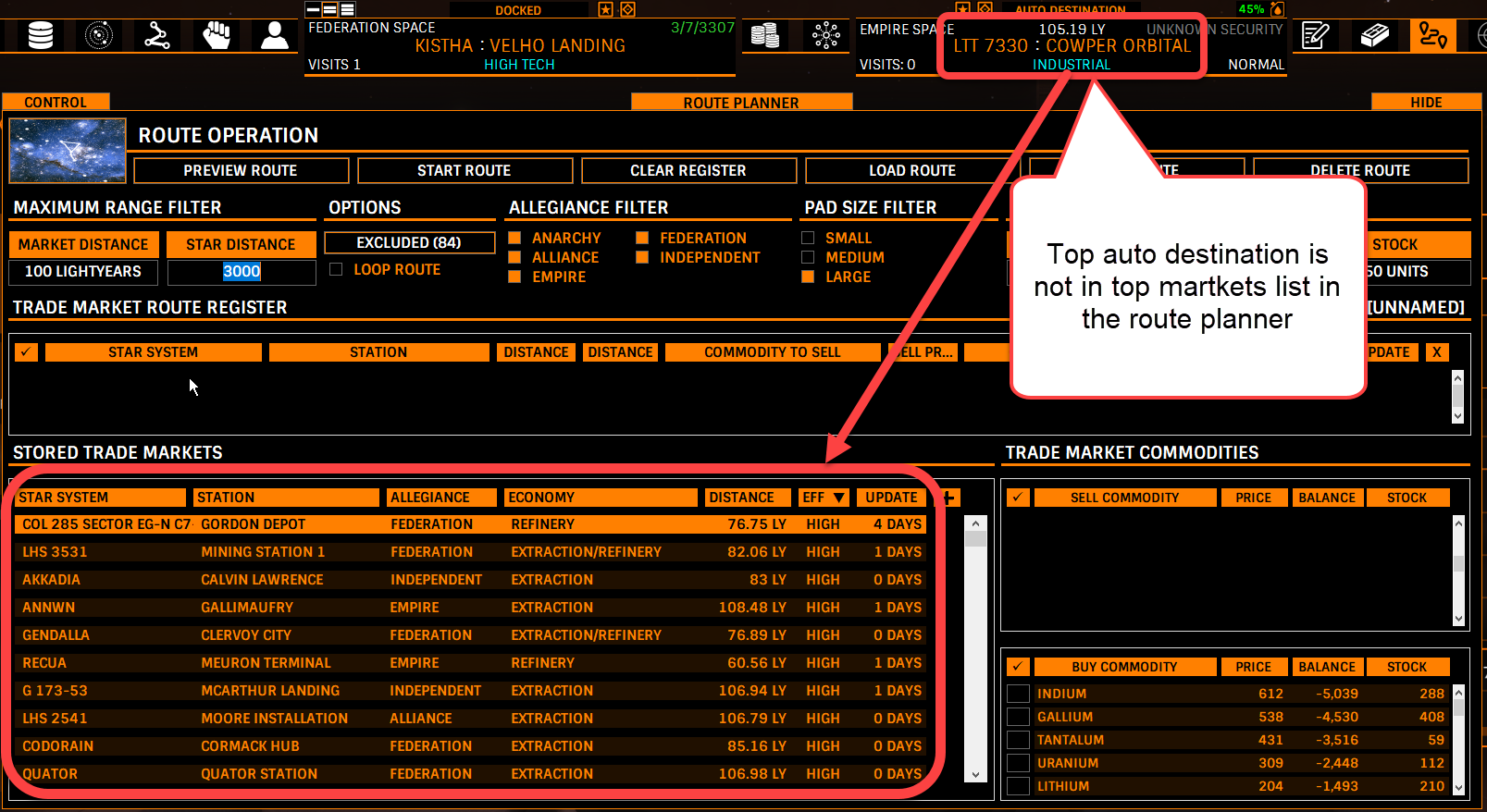
The efficiency shows you, how good profits can be made at a station. TCE rates every trade station in database by how much rebate is given on a commodity, which you can buy and how much profit can be gained on a commodity, which you can sell at a station.One question, on the Route Planner markets list, the efficiency HIGH, MED & LOW. Is the default ordering by the text, or by the value of the potential trade? Reason I ask is because I would have thought the Auto Destination trade location (highest trade value from current location) would be the first recommended location in the trade markets list, but it is not.
Combining these two values gives an efficiency rating for the station. A value higher than 1500 CR. is rated as HIGH, a value lower than 750 CR. is rated as LOW, in between is rated MED.
So it was sorted not by text, but by value, therefore the first station listed has the highest efficiency of all stations in your database. Auto-Destination checking only the best profit that can be made from your current station.
Maybe i can slightly rework the list to have more room showing the rating as a value, instead of text.
As a side note, some may be confused by the distance indicator shown for a listed station. If you didn't have added a station to the register, the distance shown is the range between your current location and the station at the list. After you have added a station to the register, the distance shown is the range between the last registered station and the station at the list.
Last edited:
Thanks, that does make sense.The efficiency shows you, how good profits can be made at a station. TCE rates every trade station in database by how much rebate is given on a commodity, which you can buy and how much profit can be gained on a commodity, which you can sell at a station.
Combining these two values gives an efficiency rating for the station. A value higher than 1500 CR. is rated as HIGH, a value lower than 750 CR. is rated as LOW, in between is rated MED.
So it was sorted not by text, but by value, therefore the first station listed has the highest efficiency of all stations in your database. Auto-Destination checking only the best profit that can be made from your current station.
I don't think that was clear, but sort of makes sense because the markets list changes every time you add a market to the register, so it is clearly related to something that is changing.As a side note, some may be confused by the distance indicator shown for a listed station. If you didn't have added a station to the register, the distance shown is the range between your current location and the station at the list. After you have added a station to the register, the distance shown is the range between the last registered station and the station at the list.
The star represent the gained reputation from the mission and the speaker is your influence (low = red to high = green).Another question. On the Missions panel, there is a star and a loud hailer which I have seen yellow and red. What do these mean?
Version [1.8.4.4] released
Either download the version above, install and transfer your old database, or use the auto-update function of the launcher.
Click the 'new version' notice at the bottom of the launcher.
If you find an error, please report and use the Report a Bug button at the launcher and don't forget to copy the error details and ErrorReportFile.7z archive.
I like to remind any user, who want's to use TCE in french, spanish or russian to help in translating the
latest interface phrases, common commodities and rare commoditiesat OneSky. Thanks in advance.
- Version [1.8.4.4] installer (80.8 MB): http://bit.ly/3cavXkb
- Fixed a display issue at the Destination display for the text-based UI.
- Fixed a rare issue with an unintended filter activation resulting in no entries shown at the Trade Market tab of the Navigation panel.
- Fixed a rare error when reaching a star system at the old Summary panel.
- Fixed a rare error when processing station efficiency at the Route Planner panel.
- Fixed an error when starting a route, where the start station wasn't the current station at the Route Finder panel.
Either download the version above, install and transfer your old database, or use the auto-update function of the launcher.
Click the 'new version' notice at the bottom of the launcher.
If you find an error, please report and use the Report a Bug button at the launcher and don't forget to copy the error details and ErrorReportFile.7z archive.
I like to remind any user, who want's to use TCE in french, spanish or russian to help in translating the
latest interface phrases, common commodities and rare commoditiesat OneSky. Thanks in advance.
Hello,
Had an issue with the EDDB relay, something about a value too high. I had this under 1.8.4.0 but waited for the latest release in case it was fixed in the last couple, or this one.
All info is here:
 drive.google.com
drive.google.com
Thanks
Had an issue with the EDDB relay, something about a value too high. I had this under 1.8.4.0 but waited for the latest release in case it was fixed in the last couple, or this one.
All info is here:
Error Report – Google Drive
 drive.google.com
drive.google.com
Thanks

