I am here. As above, not getting notifications. Still, the problem we have must be due to some change upstream, so needs Eyeonus (I will poke him) or someone else to fix who is not me.Well, Tromador's server is still not working and I noticed that he has not logged on to Elite Dangerous for the last 6 months so I guess we are on our own now. I used to run the EDDBlink listener on my PC a couple of years ago but got told off by Tromador for using it! Unfortunately, now he has apparently gone, I can't remember or find out how to run it again! Has anyone got a good enough memory to tell what I would need to do?
You are using an out of date browser. It may not display this or other websites correctly.
You should upgrade or use an alternative browser.
You should upgrade or use an alternative browser.
Release Trade Dangerous (Est. 2015) Power user's highly configurable trade optimizer
- Thread starter Tromador
- Start date
Hi Tromador - good to see you back! I know that if you don't respond to a notification by visiting the forum that its notifying you about, it decides not to bother sending them to you anymore. I found that out the hard way!! Anyway, its good to have your server back too. I've just updated my database and got no errors although it seems to stop after processing listings.csv and doesn't get to listings-live.csv like it normally would. I'll wait for eyeonus to work his magic on it!
Again, welcome back!
Again, welcome back!
Hello Tramador, welcome back. 

I have just updated my database. So far everything OK, only the index.json from coriolis.io is not updated.
At coriolis.io also some things have changed, among other things the address of the website is no longer correct.
Otherwise everything ran smoothly with me.
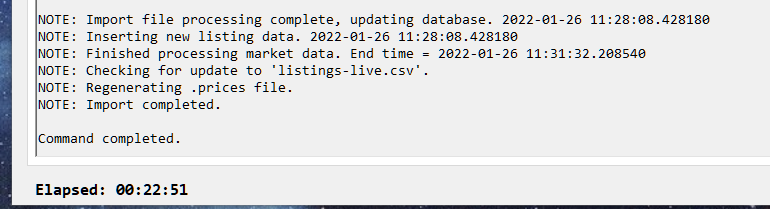
I have just updated my database. So far everything OK, only the index.json from coriolis.io is not updated.
At coriolis.io also some things have changed, among other things the address of the website is no longer correct.
Otherwise everything ran smoothly with me.
My dear friend nepomuk, I hvae been away for a few days and have not pursued this any further. I would very much like to have it working but thought I would leave it and then come back in a little while with fresh interest. I really cannot thank you enough for all the help that you have given me. Once I have tried what you suggest above, I will let you know.So, now summary. Maybe you feel like testing it again tomorrow.
With the installation of Python3.x come different Python packages. One of them is TradeDangerous.
With the PIP installation of TradeDangerous, the directory in the Python installation path is created and the environment is set.
Now you can call commands (CMD window) from the Windows user home directory, for example.
1. install Python 3.x (you did it)
2. install TradeDangerous, open CMD window and type "PIP install tradedangerous" (you did it)
With "PIP uninstall tradedangerous" you can uninstall it again.
3. test: open CMD window and enter "trade". The help for the "trade" command of TradeDangerous is displayed.
You can now work with TD but only via the CMD window and the commands entered with the correct syntax.
The next step for better handling is to install TDHelper. This can be done as follows.
4. create the directory TDH on the desktop.
5. Extract the contents of the ZIP file of TDH into this directory.
6. run the TDHelper.exe and select the AppConfig.xml from ELITE. The other paths are known to the application.
7. Answer the prompt for the update with YES. First update the database (<Update DB> with "fallback" and "listings").
If there are any errors here now, I'm afraid I can't help. I have tried the procedure several times. Sorry.
Good luck !
Feel free to ask again. I have no problem with it and I'm happy to help (even if I'm afraid that I'm at the end with TDHelper).
For commands via the CMD window I can also give tips if you want.
Greetings from Germany, nepomuk

Many Many thanks once again
Hey ScottyMy dear friend nepomuk, I hvae been away for a few days and have not pursued this any further. I would very much like to have it working but thought I would leave it and then come back in a little while with fresh interest. I really cannot thank you enough for all the help that you have given me. Once I have tried what you suggest above, I will let you know.
Many Many thanks once again
I shared my/our findings on the German Elite forum and ..., one CMDR got it working too and another thanked me for the tips.
Throw everything out again and try from scratch. I keep my fingers crossed for you ! And if you have any questions ... well you know ...
And CMDR @Tromador is also back. Maybe he still has one or the other tip.
Trade dangerous + Trade dangerous helper - EDDE Suite
... nutzt das Tool jemand ? Hab 's mal wieder rausgekramt und angeworfen. Funzt wie eh und jeh (ja, ich kenne eddb.io , auch gut, TD ist meiner Meinung nach aber besser bzw. sie ergänzen sich gut !)https://github.com/MarkAusten/TDHelper/wikiDownload: …
Considering literally nothing had changed on the server, it was a surprising level of car crash and more work than one might imagine to get things up and running again. Eyeonus was helpful in a quite confusing mess.
As it stands, service is resumed such that you can again enjoy semi instant updates again from the server.
The issue with classifiedexperimentalequipment is an upstream problem. See what Gazelle said for a possible temporary workaround although we are also considering it.
There might still be a couple of issues to iron out at my end, but shouldn't affect service to you. Post here if any issues, for the moment at least I am getting notifications.
As it stands, service is resumed such that you can again enjoy semi instant updates again from the server.
The issue with classifiedexperimentalequipment is an upstream problem. See what Gazelle said for a possible temporary workaround although we are also considering it.
There might still be a couple of issues to iron out at my end, but shouldn't affect service to you. Post here if any issues, for the moment at least I am getting notifications.
Thanks Tromador. I've just updated my database and all working OK. Now my brother and I can get back to some proper serious trading!! Thanks to you, eyeonus and anyone else that chipped in!!
Hi Tromador, I'm very interested in trying to use trade dangerous, but as you may have read above I didn't have any luck installing it. I am pretty sure that it will be a user error i.e. me. But have not yet given up. The other night I tried again from scratch by uninstalling everything and starting again. I am pretty sure I followed the instructions properly. I got to a point where I could get the help information, but not really much further. I decided to remove it all again. I think it was when I did the pip install part that I got a lot of PATH warnings. I am fairly ok at installing things, but I am a novice at CMD stuff.
Hi Tromador, the updates seem to have stopped again. Nothing updated since 28th January according to elite.tromador.com
Is it your server stopped again or the problems upstream causing it?
Is it your server stopped again or the problems upstream causing it?
Hi Tromador, I'm very interested in trying to use trade dangerous, but as you may have read above I didn't have any luck installing it. I am pretty sure that it will be a user error i.e. me. But have not yet given up. The other night I tried again from scratch by uninstalling everything and starting again. I am pretty sure I followed the instructions properly. I got to a point where I could get the help information, but not really much further. I decided to remove it all again. I think it was when I did the pip install part that I got a lot of PATH warnings. I am fairly ok at installing things, but I am a novice at CMD stuff.
You say you got the help information to run? So just typing "trade" with no arguments worked ok. If you got that far, you've pretty much cracked it.
What happened afterwards? What else did you try? To help I need you to be specific and include exact copies of any errors you saw.
Installing python and Trade-DangerousYou say you got the help information to run? So just typing "trade" with no arguments worked ok. If you got that far, you've pretty much cracked it.
What happened afterwards? What else did you try? To help I need you to be specific and include exact copies of any errors you saw.
- Install python as per instructions, run as admin and customise installation etc
- Open CMD and type python --version
- Install Trade-Dangerous with pip
- "If using a 'pip' installation, navigate to the folder you desire to have TD build the database within. In both cases this will be referred to as the "TD folder"
- I created a folder -- TradeDan
- "While in the "TD folder", run TD:"
I have tried to document every step that I made.
I hope this is of help.
I appreciate you helping me
The PIP installation failed because the execution was started in the wrong path.
If you run the command CMD in Win10 via "Start" > "Run/Execute", a CMD window should open with the user path (stewa).
Just like under the version test of Python (here is my path for the windows user).
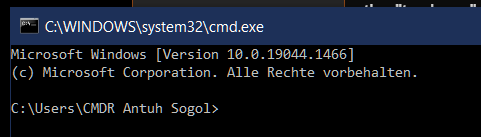
And now comes the PIP installation command.
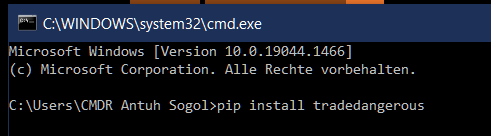
With this the system knows the paths of the Windows user (stewa).
After that, no more warning messages should appear.
If you want to use the TDHelper, you don't need a CMD window anymore. Use your Windows user (stewa).
Create a directory TDH (or similar) on the desktop. Copy the content of the ZIP file of TDHelper into this directory.
Because you have TD now with the settings of the Windows user (PIP), the paths are known.
Here is the installation for my second user.
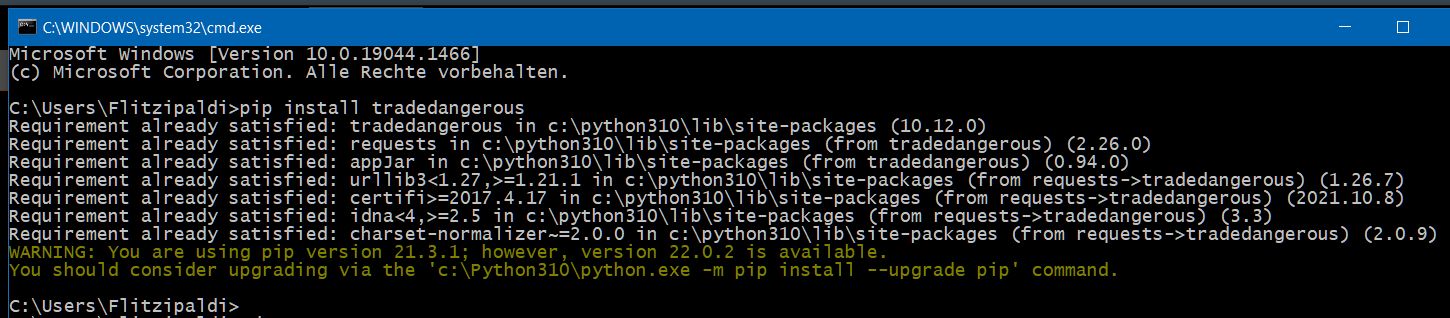
If you run the command CMD in Win10 via "Start" > "Run/Execute", a CMD window should open with the user path (stewa).
Just like under the version test of Python (here is my path for the windows user).
And now comes the PIP installation command.
With this the system knows the paths of the Windows user (stewa).
After that, no more warning messages should appear.
If you want to use the TDHelper, you don't need a CMD window anymore. Use your Windows user (stewa).
Create a directory TDH (or similar) on the desktop. Copy the content of the ZIP file of TDHelper into this directory.
Because you have TD now with the settings of the Windows user (PIP), the paths are known.
Here is the installation for my second user.
Last edited:
Scotty, try just running trade, instead of trade.py and tell me what happens.
As per the documentation:
"The command to run TD when installed via 'pip' is
and
"Your command may differ depending on how you installed TD and which OS you are using, as detailed above."
Moral of the story, read the documentation carefully!
That said, I shall endeavour to make this requirement a little more obvious in the setup guide.
As per the documentation:
"The command to run TD when installed via 'pip' is
trade followed by the command line options desired."and
"Your command may differ depending on how you installed TD and which OS you are using, as detailed above."
Moral of the story, read the documentation carefully!
That said, I shall endeavour to make this requirement a little more obvious in the setup guide.
Last edited:
Ok - thanks for the help. I really did feel that I had read the instructions carefullyScotty, try just running trade, instead of trade.py and tell me what happens.
As per the documentation:
"The command to run TD when installed via 'pip' istradefollowed by the command line options desired."
and
"Your command may differ depending on how you installed TD and which OS you are using, as detailed above."
Moral of the story, read the documentation carefully!
That said, I shall endeavour to make this requirement a little more obvious in the setup guide.
Here is what I did this morning.
pip uninstall tradedangerous.
Then as nepomuk said I ran the install from my user directory in the CMD window.
Here is what happened.
Thanks
If you read the error, it's telling you the problem, the location the script has been installed into is not in your PATH.
Why that should be, I don't know. I see that you installed Python 3.10, possibly there is something different iin the installer for that version which I need to document. Or possibly it's just a byproduct of the way your windows installation is configured.
Either way this should be easily fixed by adding the folder given in the error code to your PATH. If you are unsure how to do that, try the link below.
How to edit your path.
Why that should be, I don't know. I see that you installed Python 3.10, possibly there is something different iin the installer for that version which I need to document. Or possibly it's just a byproduct of the way your windows installation is configured.
Either way this should be easily fixed by adding the folder given in the error code to your PATH. If you are unsure how to do that, try the link below.
How to edit your path.
@Scotty113
The problem is the installation path of Python ! Please have a look at the three pictures for the installation of Python (fits also for 3.10).

 github.com
Your path is "too deep" in the user path. Use the path as shown in the picture
github.com
Your path is "too deep" in the user path. Use the path as shown in the picture
either adjust the path as described in the link of @Tromador, or reinstall (this is easy and fast).
The problem is the installation path of Python ! Please have a look at the three pictures for the installation of Python (fits also for 3.10).
Setup Guide
Contribute to eyeonus/Trade-Dangerous development by creating an account on GitHub.
c:\program files\python3.10 . Now there are two possibilities, either adjust the path as described in the link of @Tromador, or reinstall (this is easy and fast).
Thank you so much, I followed the link and did what it told me to do. I then did the pip install again No error. I then typed "trade" and the CMD prompt and got the help information.If you read the error, it's telling you the problem, the location the script has been installed into is not in your PATH.
Why that should be, I don't know. I see that you installed Python 3.10, possibly there is something different iin the installer for that version which I need to document. Or possibly it's just a byproduct of the way your windows installation is configured.
Either way this should be easily fixed by adding the folder given in the error code to your PATH. If you are unsure how to do that, try the link below.
How to edit your path.
So at last I think it is ok.
Now I can hopefully use the TD helper.
Fingers crossed
And again thanks
I honestly followed the instructions on the guide and the pictures that you refer to. Honest I did your honour@Scotty113
The problem is the installation path of Python ! Please have a look at the three pictures for the installation of Python (fits also for 3.10).
Your path is "too deep" in the user path. Use the path as shown in the picture
Setup Guide
Contribute to eyeonus/Trade-Dangerous development by creating an account on GitHub.github.com
c:\program files\python3.10. Now there are two possibilities,
either adjust the path as described in the link of @Tromador, or reinstall (this is easy and fast).
I followed Tromador's instruction and added the PATH (this really is all new to me).
But I think it is now ok. I have to go out, but hopefully I can get TD helper to work now.
