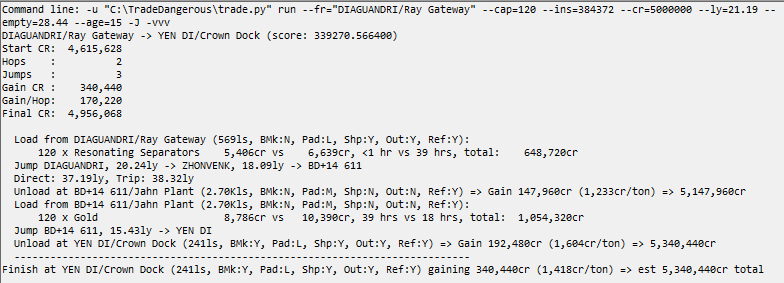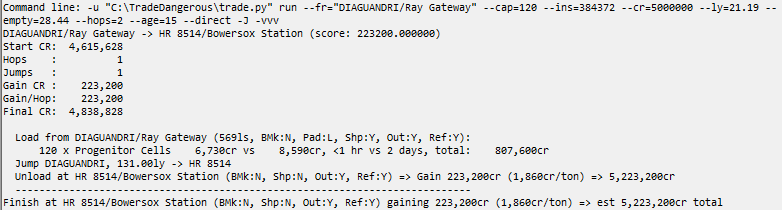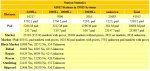tradedangerous git:(master) ✗ python3 trade.py imp -P edapi -w
# Command line was: ['trade.py', 'import', '-P', 'edapi', '-w']
@20 OPHIUCHI/Chargaff Port
# Checking the cache
<tradedb.Station object at 0x6fffe1bde88>
NOTE: Updated 9 ships in @20 OPHIUCHI/Chargaff Port shipyard.
# Export Table 'ShipVendor' to '/cygdrive/e/Downloads/kfsone-tradedangerous-40a5f03bffab/tradedangerous/data/ShipVendor.csv'
Traceback (most recent call last):
File "trade.py", line 104, in <module>
main(sys.argv)
File "trade.py", line 77, in main
results = cmdenv.run(tdb)
File "/cygdrive/e/Downloads/kfsone-tradedangerous-40a5f03bffab/tradedangerous/commands/commandenv.py", line 80, in run
return self._cmd.run(results, self, tdb)
File "/cygdrive/e/Downloads/kfsone-tradedangerous-40a5f03bffab/tradedangerous/commands/import_cmd.py", line 124, in run
if not plugin.run():
File "/cygdrive/e/Downloads/kfsone-tradedangerous-40a5f03bffab/tradedangerous/plugins/edapi_plug.py", line 620, in run
demand = bracket_levels[int(commodity['demandBracket'])]
ValueError: invalid literal for int() with base 10: ''