Will do, thanks @victormgott
You are using an out of date browser. It may not display this or other websites correctly.
You should upgrade or use an alternative browser.
You should upgrade or use an alternative browser.
Update 4 Orange Sidewinder Workaround and Investigation
- Thread starter sallymorganmoore
- Start date
sallymorganmoore
Senior Community Manager : Elite Dangerous
Yes Sally I did went through the whole list in your post.
Thanks
Ouch...Ok perhaps in your case you may need to bear with us until we get the solid fix on our side to push. We'll obviously let you know when that it. Huge o7 for the patience.
Hi SallyGreetings Commanders.
Thanks for your patience and diligence in helping us narrow down a cause for the ongoing 'Orange Sidewinder' issues being faced today, when attempting to play Elite Dangerous Odyssey following the deployment of Update 4 (primarily affecting Steam users).
We're not out of the woods with it just yet, but thanks to your help we have confirmed along with many Commanders active in discussions, that the following workaround holds a good chance of getting you back in game.
We are naturally continuing to look into a full solution in the meantime.
Workaround (thank you again o7):
- Open the Elite Dangerous Steam launcher.
- Select Options > Validate Game Files.
- You should now be able to play.
- AS AN ADDITIONAL step to try (thank you to several Commanders more on this), some success has been found by disabling the Elite Dangerous Cache prior to validating:
- Steam > Settings from the top left client menu.
- In the Settings panel, select the Downloads tab and you'll find the "Clear Download Cache" button at the bottom.
- Then select "OK" to confirm and acknowledge that you'll need to login to Steam again.
We currently believe that the reason why loading screen timeouts and 'Orange Sidewinders' are occurring, is because some of the resource files for Odyssey appear to have initially deployed to Steam incorrectly, during the update process.
Please do let us know if this does not work for you and we will reach out for some extra info, to try and narrow down on the issue further.
Similarly do also let us know if you're experiencing these issues as a non Steam launcher user, as we continue to look into a full solution as a priority.
Thank you so much for your support.
o7
It worked for me, I did the file validation through the Frontier launcher and the Orange Sidewinder bug disappeared. Thank you very much for the advice, great work. o7
sallymorganmoore
Senior Community Manager : Elite Dangerous
Hi Sally
It worked for me, I did the file validation through the Frontier launcher and the Orange Sidewinder bug disappeared. Thank you very much for the advice, great work. o7
Praiiiiiiiiise the stars, a success story o7
This workedSTEAM IS THE PROBLEM!
Validate only from ED Launcher!
Thanks
Hi Sally,
I play via GeForce Now, and the menu items on the ED Launcher do not function (seems they require Javascript and GFN doesn't have Javascript enabled). So I can’t use those menus to start the Verify Game Files process.
The Steam client has its own Verify option, have run that but no success - which is consistent with Steam being the problem.
Just to be clear about what’s happening at my end: from a clean game load, I can get in to the game and jump to Supercruise, but when dropping back down to normal space it gets “stuck” at the instance change / transition and eventually gives the Orange Sidewinder after a few minutes. Try to get back into the game from here and it just gives the OS without ever letting me back in.
I play via GeForce Now, and the menu items on the ED Launcher do not function (seems they require Javascript and GFN doesn't have Javascript enabled). So I can’t use those menus to start the Verify Game Files process.
The Steam client has its own Verify option, have run that but no success - which is consistent with Steam being the problem.
Just to be clear about what’s happening at my end: from a clean game load, I can get in to the game and jump to Supercruise, but when dropping back down to normal space it gets “stuck” at the instance change / transition and eventually gives the Orange Sidewinder after a few minutes. Try to get back into the game from here and it just gives the OS without ever letting me back in.
"Incorrect Manifest Checksum" after about 45 minutes of validating from the ED Launcher.
Now says "Working" and "Syncing Files"
Edit 1 Hour later - Fixed. Game running.
Now says "Working" and "Syncing Files"
Edit 1 Hour later - Fixed. Game running.
Last edited:
Praise be to the gods of Mars! Validating it through just the frontier launcher worked! Back in the Black!
Such interaction, much wow. Loving the communication! Here's my feedback as someone who was affected and has been able to return to the game:
1. Merely verifying the files through the launcher will leave it stuck for 10+ minutes and then it returns an "incorrect manifest checksum error" and the launcher does not attempt to repair it so it does not fix the issue.
2. Doing the additional step of clearing the download cache on Steam fixes the incorrect manifest checksum: attempting to verify the game files again after doing this has succesfully synced the game files and fixed the orange sidewinders.
1. Merely verifying the files through the launcher will leave it stuck for 10+ minutes and then it returns an "incorrect manifest checksum error" and the launcher does not attempt to repair it so it does not fix the issue.
2. Doing the additional step of clearing the download cache on Steam fixes the incorrect manifest checksum: attempting to verify the game files again after doing this has succesfully synced the game files and fixed the orange sidewinders.
Cannot do that ^^^ on Linux and GeForce Now. Because "option" menu simply not working. Some old windowses pop invisible menus there too.Workaround (thank you again o7):
- Open the Elite Dangerous Steam launcher.
- Select Options > Validate Game Files.
- You should now be able to play.
Tried this ^^^ + checked files again by Steam - nothing changed.AS AN ADDITIONAL step to try (thank you to several Commanders more on this), some success has been found by disabling the Elite Dangerous Cache prior to validating:
- Steam > Settings from the top left client menu.
- In the Settings panel, select the Downloads tab and you'll find the "Clear Download Cache" button at the bottom.
- Then select "OK" to confirm and acknowledge that you'll need to login to Steam again.
Last edited:
I still get Orange Sidewinders as soon as I try to jump out of supercruise to a station. How can I narrow things down to be able to help you with identifying the issue?Greetings Commanders.
Thanks for your patience and diligence in helping us narrow down a cause for the ongoing 'Orange Sidewinder' issues being faced today, when attempting to play Elite Dangerous Odyssey following the deployment of Update 4 (primarily affecting Steam users).
We're not out of the woods with it just yet, but thanks to your help we have confirmed along with many Commanders active in discussions, that the following workaround holds a good chance of getting you back in game.
We are naturally continuing to look into a full solution in the meantime.
Workaround (thank you again o7):
- Open the Elite Dangerous Steam launcher.
- Select Options > Validate Game Files.
- You should now be able to play.
- AS AN ADDITIONAL step to try (thank you to several Commanders more on this), some success has been found by disabling the Elite Dangerous Cache prior to validating:
- Steam > Settings from the top left client menu.
- In the Settings panel, select the Downloads tab and you'll find the "Clear Download Cache" button at the bottom.
- Then select "OK" to confirm and acknowledge that you'll need to login to Steam again.
We currently believe that the reason why loading screen timeouts and 'Orange Sidewinders' are occurring, is because some of the resource files for Odyssey appear to have initially deployed to Steam incorrectly, during the update process.
Please do let us know if this does not work for you and we will reach out for some extra info, to try and narrow down on the issue further.
Similarly do also let us know if you're experiencing these issues as a non Steam launcher user, as we continue to look into a full solution as a priority.
Thank you so much for your support.
o7
ok I finally managed to connect to the game but unfortunately I discovered a new problem with the fps which fell to 8 fps in the station, I believe that my patience has reached its limits with Elite Dangerous Odyssey how a company can get out a game with so many problems for all these weeks endless bug lists and which has so far completely ruined my passion for this game that I love so much, I am really disappointed to see that all these updates do not improve in any way case the fluidity of the game. this is really very disappointing
sallymorganmoore
Senior Community Manager : Elite Dangerous
Hi Sally,
I play via GeForce Now, and the menu items on the ED Launcher do not function (seems they require Javascript and GFN doesn't have Javascript enabled). So I can’t use those menus to start the Verify Game Files process.
The Steam client has its own Verify option, have run that but no success - which is consistent with Steam being the problem.
Just to be clear about what’s happening at my end: from a clean game load, I can get in to the game and jump to Supercruise, but when dropping back down to normal space it gets “stuck” at the instance change / transition and eventually gives the Orange Sidewinder after a few minutes. Try to get back into the game from here and it just gives the OS without ever letting me back in.
"Incorrect Manifest Checksum" after about 45 minutes of validating from the ED Launcher.
Now says "Working" and "Syncing Files"
Edit 1 Hour later - Fixed. Game running.
Hello super stars, sorry for the delay I just wanted to check in on both of these.
If you can hang tight just a little longer for us, we might be on to a winning solution all round. There are some edgecases like yours which I think are only really going to benefit from us sorting it our end sadly.
One last push!
I don't know if this is helpful to everyone at FDev who is troubleshooting this issue, but I wanted to add another data point. Unlike others who have reported the Steam update problem, my Steam client DID download the update automatically, and the ED launcher DOES show that we are on Patch 4.
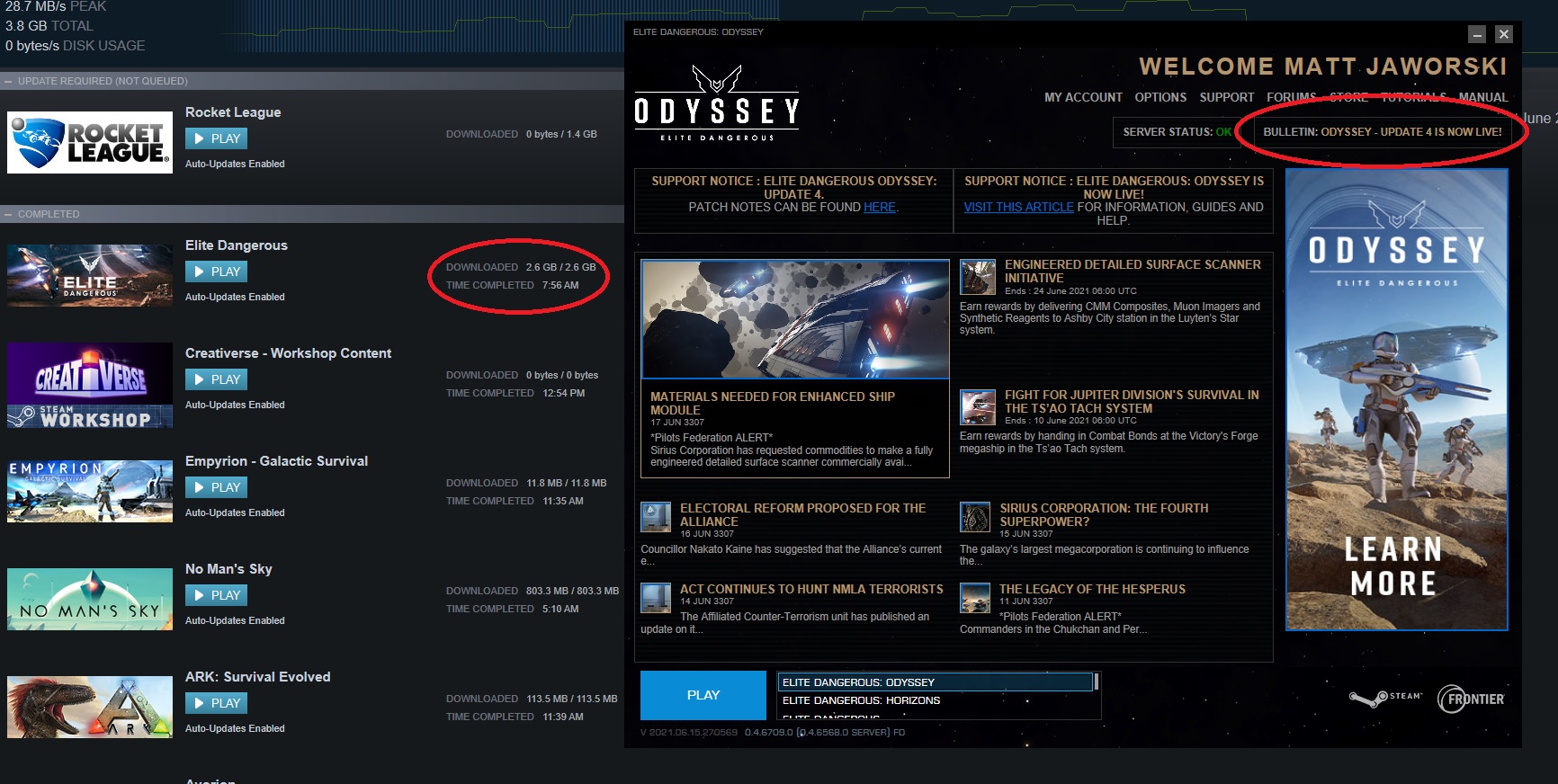
However, it resulted in a long load screen, an Orange Sidewinder, and then a hang when quitting to the desktop.
Just throwing this out there because it does seem different. Maybe it's useful.
However, it resulted in a long load screen, an Orange Sidewinder, and then a hang when quitting to the desktop.
Just throwing this out there because it does seem different. Maybe it's useful.
Yeh, mine too. I left steam for a day, it downloaded something and it shows 4 now too.r DOES show that we are on Patch 4
my one saying update 3 and i done the up dateI don't know if this is helpful to everyone at FDev who is troubleshooting this issue, but I wanted to add another data point. Unlike others who have reported the Steam update problem, my Steam client DID download the update automatically, and the ED launcher DOES show that we are on Patch 4.
View attachment 241372
However, it resulted in a long load screen, an Orange Sidewinder, and then a hang when quitting to the desktop.
Just throwing this out there because it does seem different. Maybe it's useful.
I should add that I don’t have time to properly sit down with it, so I haven’t tried the work around yet.I don't know if this is helpful to everyone at FDev who is troubleshooting this issue, but I wanted to add another data point. Unlike others who have reported the Steam update problem, my Steam client DID download the update automatically, and the ED launcher DOES show that we are on Patch 4.
View attachment 241372
However, it resulted in a long load screen, an Orange Sidewinder, and then a hang when quitting to the desktop.
Just throwing this out there because it does seem different. Maybe it's useful.
Also stuck on the Steam Update, and can't get to the ED launcher. Tried Validating in steam and clearing download cache, no joy. I opened the launcher directly. Now attempting to validate from ED launcher.
Edit: it just runs the steam validation. So here we go again I guess ha
Edit: it just runs the steam validation. So here we go again I guess ha
Last edited:
