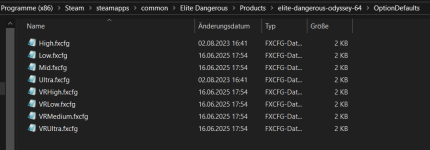I don't know about userbenchmark.com, but the PassMark G3D scores are:
RX 7800 XT: 24238
RTX 4070 Ti: 31639
Percentages are a bit tricky because it depends on how you calculate them, but as a factor, the Nvidia card score is higher by a factor of 1.3, which can be interpreted as "30% faster". As to whether you should upgrade just for ED, I could give the most informed opinion by comparing those scores to my GPU:
RTX 3080: 25129
which is only a tiny bit faster than the RX 7800 XT. Almost negligible.
My RTX 3080 can run the game at 4k resolution at 120 Hz (max refresh rate of my display) easily when within the ship, and at about 90 Hz when on-foot inside a station. In other words, it doesn't have any problems running it.
My verdict: Spending so much money on such a small improvement is not worth it, in my opinion. The RX 7800 XT is fine. If it runs anywhere equally to my RTX 3080 you shouldn't have any problems.