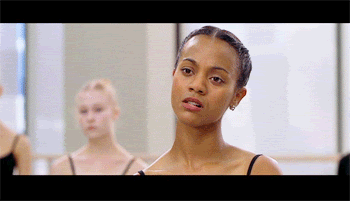Got this the other day but can't remember how I fixed it. Getting it now.
"A file has failed to load after multiple attempts as Direct3D cannot lock a buffer.
Please check your machine meets the minimum specs for Elite: Dangerous. If the minimum specs are met then upgrading graphics drivers may rectify the problem."
Turned off my other screen (which is running through my on-board); and it didn't show that message but it did get stuck at the intro-clip just before the menu loads.
Anyone got any advice beyond the usual (GPU updated etc)?
Thanks.
Edit: Nevermind, above error is back again. *sigh*
"A file has failed to load after multiple attempts as Direct3D cannot lock a buffer.
Please check your machine meets the minimum specs for Elite: Dangerous. If the minimum specs are met then upgrading graphics drivers may rectify the problem."
Turned off my other screen (which is running through my on-board); and it didn't show that message but it did get stuck at the intro-clip just before the menu loads.
Anyone got any advice beyond the usual (GPU updated etc)?
Thanks.
Edit: Nevermind, above error is back again. *sigh*
Last edited: