You are using an out of date browser. It may not display this or other websites correctly.
You should upgrade or use an alternative browser.
You should upgrade or use an alternative browser.
Using Xbox controller with win10 problems
- Thread starter ithinkiam
- Start date
I had this issue in Windows 10 for a while, but can't really remember how I fixed it. I recall updating the drivers for network card from the device manager, reinstalling the bluetooth drivers and updating Windows.
Even though Window allowed me to connect my Xbox One controller now, Elite Dangerous did not detect it.
To fix this I had to do the following in Steam
Turn on Xbox one Controller
Go into Steam and select Library and right click on Elite Dangerous
Select "edit steam controller configuration"( this option will not show if your xbox controller is off)
You will now get new controller window popup.
Select browse configs from the bottom left.
Select Community a choose "Official elite Dangerous Bindings" the one with 15 votes.
Elite detects my controller now and I can change the bindings in the game.
Even though Window allowed me to connect my Xbox One controller now, Elite Dangerous did not detect it.
To fix this I had to do the following in Steam
Turn on Xbox one Controller
Go into Steam and select Library and right click on Elite Dangerous
Select "edit steam controller configuration"( this option will not show if your xbox controller is off)
You will now get new controller window popup.
Select browse configs from the bottom left.
Select Community a choose "Official elite Dangerous Bindings" the one with 15 votes.
Elite detects my controller now and I can change the bindings in the game.
I am running WIN 10 ver 1903(LATEST)
my xbox pad controller driver is ver 10.0.18362.1 18/03/2019 it is a usb wired type
works fine for me at the momment
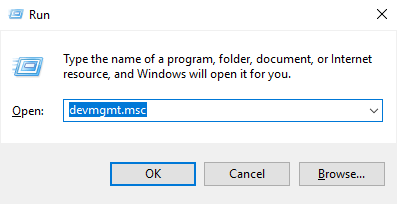
my xbox pad controller driver is ver 10.0.18362.1 18/03/2019 it is a usb wired type
works fine for me at the momment
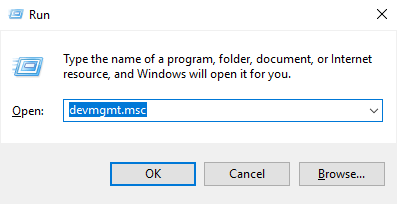
Xbox One Controller Drivers for Windows 10 - Driver Easy
There are 2 ways you can use to update the driver for Microsoft Xbox One Controller on Windows 10. Just choose the way that will save you much time.
www.drivereasy.com
Last edited:
you can try going to the control panel click devices then click the xbox controller check properties and test it there. but mind you I am not a pro
