I have played around a bit with my Pro and I must say that it is an excellent piece of hardware. The comfort is epic. My gfx card is 1080 (no ti!) but the frame rate is still good. One strange thing is that if I disable asynchronous reprojection the CPU load (not GPU!) shows missing frames and the display stutters. If I enable async rep all is fine and smooth.
Also I noticed that increasing the ss in Steam vr do not do that big difference. I guess due to the image is really sharp anyway.
I am running steam vr beta and using a 8700k CPU.
Also I noticed that increasing the ss in Steam vr do not do that big difference. I guess due to the image is really sharp anyway.
I am running steam vr beta and using a 8700k CPU.