Isn’t there a Ryzen issue I read?
You are using an out of date browser. It may not display this or other websites correctly.
You should upgrade or use an alternative browser.
You should upgrade or use an alternative browser.
Windows 11: how's it going?
- Thread starter Tyres O'Flaherty
- Start date
Think - may be wrong - issues are said to be with AMD chipsets as a whole.Isn’t there a Ryzen issue I read?
Windows 11? Pfff … I was running Windows 95 YEARS AGO …For those early adopters of the now live Windows 11, a question:
Is it behaving and is Elite OK under the O/S?
Not sure if serious ….It was already reported windows 11 worked fine (with EDO)
No idea why you doubt that. MS has always been very good with compatibility. They need to support millions of applications some over 20 years old
The start menu is rubbish compared to the Win 10 live tile menu, the widgets menu is useless to me unless they allow third-party widgets, Also why have they removed the ability to change remove the network icons from the taskbar.
Other than that it's fine so far.
Other than that it's fine so far.
Really? Hmmm … next they’ll be rewriting it based on UNIX … can you resize a DOS CMD window yet?The start bar is centered and the windows have rounded corners
Since my CPU doesn't seem to be compatible, I guess I will wait.......
Obviously you're right about the L3 issue being correct. However, I have run several programs that use both CPU and GPU "to the max" like Resolve and I have done my own benchmark setups in those, without seeing any performance issues. My philosophy being that if it doesn't impact the work I normally do, then I'm fine. Also a benchmark like Cinebench shows the same performance as in 10 (with the normal fluctuations). I haven't done any statistics. In R23 I got ~22.500 running 10, and running 11 I get ~22.800 (mc).The L3 latency problem is universal, and the lack of CPPC acknowledgement is highly likely to negatively impact lightly threaded performance on many-core Ryzens. You may not notice it if your apps are GPU limited (which will be the case for most games and GPU benchmarks), or relatively insensitive to the performance of the memory subsystem and/or multi-threaded enough to make the lack of CPPC moot, but the issues are there.
Obviously, if you like the OS and the current issues are imperceptible to you, there is no reason for you to not continue enjoying it. I would expect a fix soon...though I am surprised it wasn't addressed prior to launch (as the L3 latency issue was well known among AMD enthusiasts, but put down to preview build teething problems).
As I said, I installed 11 in parallel with 10 to have the option to test stuff, and then go back to 10 for everday use, but honestly I've ironed out the few issues I had, like WMR not being able to install (common problem with a fix), so now I'm writing this in 11, and I think I'm gonna stay. I just need to install and test a few more programs, and transfer my data, before I can say that I'm done with 10.
On the way I tried to install Linux. I hate M$ by heart (as much as I love Anthony from LTT), having experienced the good old days of "Hey I wrote this software, if you can use it go ahead and do so for free". Then Bill Gates came along and wanted money for his "crap". I would love to switch to Linux. Installing Linux was a mess though. I tried several distros. Changing stuff in the bios. My GPU not being recognized. Ending up with a boot sequence that just rebooted in an endless loop. When I finally got it to work (I used to administer Unix based SGI computers), there were simply too many things that didn't work. Sad that.
Not going to bother with win 11.
Built a new machine Mar 2020. Win 10, Asus Prime Z390-P MB, I7 9700 and an RTX 2700 super, it's not win 11 compatible. No tpm.
What a joke.
Most likely you can enable TPM in BIOS, as CPUs have integrated it since 2015 or so. The option ("PTT") ist rather hidden in the Advanced menu, but it works even for my ASUS ROG Z270H from 2017 (which even has an empty TPM slot on board). https://www.asus.com/microsite/motherboard/ASUS-motherboards-Win11-ready/
Unfortunately, I have an i7-7700K which is not compatible :-(
That said, I upgraded my Acer 7 notebook to Win 11 which also has a soft TPM but an 8th gen i7 via Installation Assistant from the Microsoft site. That astonishingly went rather smoothly (if it gets stuck at 71%, restart the installer in Administrator mode) and I got zero problems until now. Win 11 requires considerably more RAM (around 10G idle for me, but it's a developer machine). All the previous drivers and hardware still work, including Docker on WSL2 and such, even the usually fragile Intel GPU/NVidia 1060 combo. Elite runs without flaws so far, other games too. There currently seem to be problems with certain AMD CPUs which take a 25% performance hit, but Intel should be safe. On a personal note, Win 11 is basically nice once you get accustomed to the new UI, but otherwise, there are no killer features, and some things are really more annoying now, like the context menus requiring an additional click for many options I use daily (Git, IntelliJ, Open With, Notepad++, VS Code and such). On the other hand, finally, WSL2 linux file systems show up in Explorer now which is rather handy (most people won't have it installed though, I guess).
EDIT: Ok, one killer feature it has still: IE 11 is no longer aboard. Well, it actually is, but we won't tell people about how to activate it in Edge
O7,
Last edited:
I like sharp and jaggered corners for my windows. Is there an option to correct this?The start bar is centered and the windows have rounded corners
Last edited:
Obviously you're right about the L3 issue being correct. However, I have run several programs that use both CPU and GPU "to the max" like Resolve and I have done my own benchmark setups in those, without seeing any performance issues. My philosophy being that if it doesn't impact the work I normally do, then I'm fine. Also a benchmark like Cinebench shows the same performance as in 10 (with the normal fluctuations). I haven't done any statistics. In R23 I got ~22.500 running 10, and running 11 I get ~22.800 (mc).
Cinebench doesn't care about memory latency and the multi-threaded bench is as perfectly parallel as something gets which makes CPPC scheduling issues irrelevant. Likewise, almost anything that runs the GPU to the max is going to be GPU limited and is also not going to be able to reveal issues with cache latency or CPU scheduling.
My personal philosophy is preventative. I want to address potential issues before they impact my work.. Whether it's work I do now, or whatever task I may choose to have my systems perform in the future, I want as few unpleasant surprises as possible.
On the way I tried to install Linux. I hate M$ by heart (as much as I love Anthony from LTT), having experienced the good old days of "Hey I wrote this software, if you can use it go ahead and do so for free". Then Bill Gates came along and wanted money for his "crap". I would love to switch to Linux. Installing Linux was a mess though. I tried several distros. Changing stuff in the bios. My GPU not being recognized. Ending up with a boot sequence that just rebooted in an endless loop. When I finally got it to work (I used to administer Unix based SGI computers), there were simply too many things that didn't work. Sad that.
I'm only a dabbler in Linux, but I've usually found it faster and easier to setup than Windows, especially in the last ten years or so. That said, I'm much more proficient in Windows, so I usually stick with the devil I know for my main installs.
Most likely you can enable TPM in BIOS, as CPUs have integrated it since 2015 or so. The option ("PTT") ist rather hidden in the Advanced menu, but it works even for my ASUS ROG Z270H from 2017 (which even has an empty TPM slot on board). https://www.asus.com/microsite/motherboard/ASUS-motherboards-Win11-ready/
Unfortunately, I have an i7-7700K which is not compatible :-(
Yeah, pretty much any 8th gen or newer Intel or virtually any AM4 AMD system should have an fTPM option that will suffice for Windows 11.
Strange that the L3 issue is confirmed by AMD, even though I have found no performance issues running benchmarks (on a 3950x). Does anyone know of any game/software where the issue shows?
The other known issue with Ryzen, "preferred cores" being broken makes no difference for anyone who OCs. Once you lock the clocks "preferred cores" isn't used anywho. I have only run Cinebench R23 multicore (not single core). Normally I don't OC, but leave it as is, and then I use fan profiles to make the PC quiet.
Btw. there already seem to be a fix on the way.
The other known issue with Ryzen, "preferred cores" being broken makes no difference for anyone who OCs. Once you lock the clocks "preferred cores" isn't used anywho. I have only run Cinebench R23 multicore (not single core). Normally I don't OC, but leave it as is, and then I use fan profiles to make the PC quiet.
Btw. there already seem to be a fix on the way.
Strange that the L3 issue is confirmed by AMD, even though I have found no performance issues running benchmarks (on a 3950x). Does anyone know of any game/software where the issue shows?
It's been easy to see in synthetic benches for a long time: Source: https://www.reddit.com/r/windows/comments/oamp05/cache_l3_completely_off_on_windows_11_with_amd/
The real world tests that seem most affected are archival software (WinRAR, 7-zip, etc) and CPU limit high-fps/low-resolution gaming, with Rocket League being one of the commonly cited outliers that is up to 15% slower on Windows 11.
The other known issue with Ryzen, "preferred cores" being broken makes no difference for anyone who OCs. Once you lock the clocks "preferred cores" isn't used anywho. I have only run Cinebench R23 multicore (not single core). Normally I don't OC, but leave it as is, and then I use fan profiles to make the PC quiet.
Much of the OCing on recent AMD parts involves manipulating PBO, as that produces the best lightly-threaded (and thus gaming) performance. CPPC preffered cores can help or hurt here, depending on other factors. It helps my ryzen 3900X and 3950X series parts, because the preferred core order actually corresponds well to the highest boosting cores on my samples. It doesn't do much for my 5800X sample because with an optimal per-core curve (something the 3000 series doesn't allow), my least preferred core is actually my fastest core...CPPC can measure actual performance delivered and adjust the feedback it give the OS, but it doesn't always work.
Fixed all-core or per-CCX OCs are slightly faster than PBO for heavily threaded work, but tend to fall well below where boost clocks would be for PBO/auto OC.
For example, my 3900X is good for an unconditionally stable 4.2GHz all-core OC, and this performs great in multi-threaded loads, because PBO will rarely boost past 4GHz in such scenarios. However, it will regularly boost to 4.5GHz in lightly threaded loads with custom PBO settings, which is faster for gaming. The differences with my 3950X and 5800X are even more in favor of PBO.
Really? Hmmm … next they’ll be rewriting it based on UNIX … can you resize a DOS CMD window yet?
Who would still use that? The new Windows Terminal is much better and integrates CMD.EXE along with Powershell, Azure, Heroku, WSL and whatever you like, all in one place. I use it to administer my Linux servers and the Pi stack via SSH, and it has not only anti-aliased font rendering and a much more modern look, but a plethora of options that are really useful. For Windows 10, it can be downloaded for free from Microsoft Store, it's an official app. Never used anything else since.
O7,
Last edited:
Yes, it depends on what you use your PC for. I haven't gotten around to running EDO on 11 yet. Might get it working today (I need to install it and my X52 drivers). Since EDO seems to have some issues with multitasking, it might show up there. The main reason I bought the 3950x was that I use astronomy software that only uses CPU (and mostly scales reasonably well).It's been easy to see in synthetic benches for a long time: Source: https://www.reddit.com/r/windows/comments/oamp05/cache_l3_completely_off_on_windows_11_with_amd/
The real world tests that seem most affected are archival software (WinRAR, 7-zip, etc) and CPU limit high-fps/low-resolution gaming, with Rocket League being one of the commonly cited outliers that is up to 15% slower on Windows 11.
Much of the OCing on recent AMD parts involves manipulating PBO, as that produces the best lightly-threaded (and thus gaming) performance. CPPC preffered cores can help or hurt here, depending on other factors. It helps my ryzen 3900X and 3950X series parts, because the preferred core order actually corresponds well to the highest boosting cores on my samples. It doesn't do much for my 5800X sample because with an optimal per-core curve (something the 3000 series doesn't allow), my least preferred core is actually my fastest core...CPPC can measure actual performance delivered and adjust the feedback it give the OS, but it doesn't always work.
Fixed all-core or per-CCX OCs are slightly faster than PBO for heavily threaded work, but tend to fall well below where boost clocks would be for PBO/auto OC.
For example, my 3900X is good for an unconditionally stable 4.2GHz all-core OC, and this performs great in multi-threaded loads, because PBO will rarely boost past 4GHz in such scenarios. However, it will regularly boost to 4.5GHz in lightly threaded loads with custom PBO settings, which is faster for gaming. The differences with my 3950X and 5800X are even more in favor of PBO.
I have tried OC but I don't use an AIO (I use a Noctua aircooler). Normally the CPU runs at ~3850 GHz (I remember when MHz was a thing) under mc load. When OC'ed it runs at 4200 GHz, not 4225! And the fans need to run at max revs. Overall I concluded that I had plenty of power and that the OC wasn't worth it for anything else than benchmarking and uploading the result, which couldn't match Kingpin anyhow. Not even close
I've read that choosing browser other than Edge makes selecting your default browser unnecessarily obtuse... would that be true?
I've read that choosing browser other than Edge makes selecting your default browser unnecessarily obtuse... would that be true?
It's a little more complicated than before, but reasonably easy still and you usually don't do these settings every day. Upon upgrading, Win 11 kept my previous choices it seems (which is Firefox, Edge is great for companies but I don't like the telemetry). Otherwise, you might have to change some file associations manually. Here's a guide:

How to change the default browser in Windows 11
Here's how to change your default browser in Windows 11
Could be Firefox has an option to register itself as the default (read it somewhere), but never had use for that. As for the web functionality in other places, namely the web search and that useless news stream in the altogether useless Widgets module (which obviously cannot be turned off completely and manual configuration is a really tedious task, as you cannot specify which sources you want to get news from at all, if any, but have to exclude each content provider one by one via a website), you're left on you own I guess. I simply removed that module from the task bar, same as with Chat, as that's MS Teams actually, but limited to personal use and therefore useless too.
Pro Tip: As I use the context menus often and their now-reduced options are annoying IMHO (mind that the mostly used file options like Rename and so on are still there, but have been reduced to tiny grey icons in the title, took some time to find them there), it obviously is possible to get the old menus back via a registry hack. Didn't try it yet, but will be among the first things I do in the future. Here's another guide:
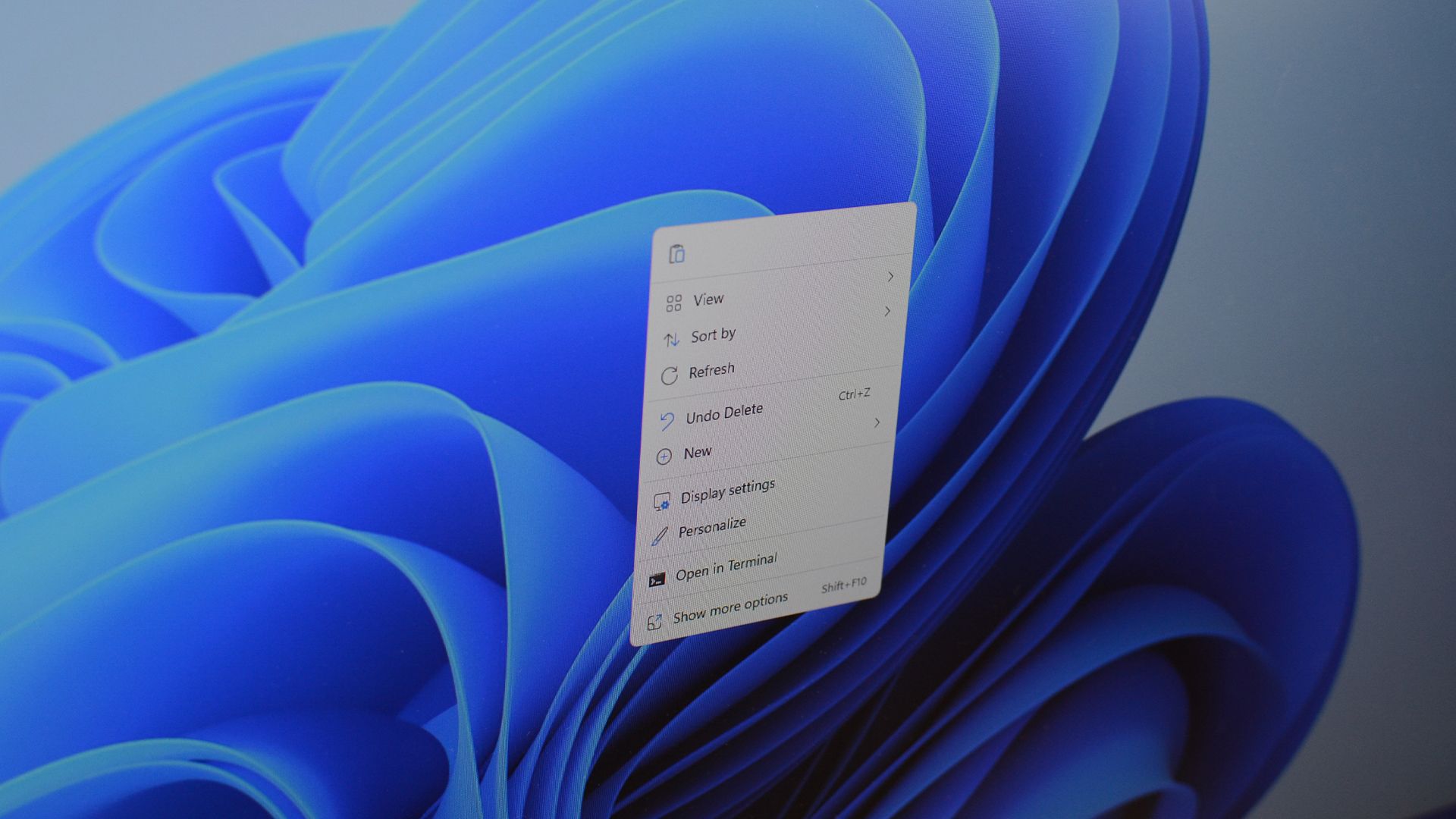
How to Get the Old Context Menus Back in Windows 11
Begone, weird new context menu!
A nice feature of the new Explorer are the layout shortcuts, though, accessible from either another tiny icon besides the window close button or via WIN+right, left and so on keyboard shortcuts. Helps a lot when copying files from here to there and so on in Explorer windows, Norton Commander is a thing of the past unfortunately and most alternatives are not free.
O7,
Last edited:
Normally the CPU runs at ~3850 GHz (I remember when MHz was a thing)
That's definitely MHz (10^6, short scale millions, of cycles per second), not GHz (10^9).
How to Disable Automatic Updates in Windows 11 and Windows 10 via Group Policy
Go to Start and type gpedit.msc. ...
Go to the following path – Computer Configuration > Administrative Templates > Windows Components > Windows Update.
Double-click on Configure Automatic Updates.
Select Disabled in the new dialog box.
That's definitely MHz (10^6, short scale millions, of cycles per second), not GHz (10^9).
