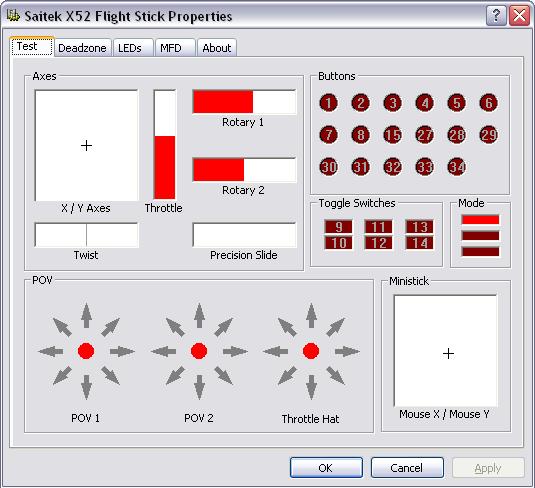Hi folks,
In the key mapper - there are lots of lovely symbols for the X52 buttons and axes etc... but nowhere on the internet can I find a single reference that shows me what actual buttons these symbols correspond to. For example, how am I suppose to tell what button D with a circle around it is? Does anyone know if there is a nice picture somewhere on the world wide web that shows which physical button on the joystick corresponds to the symbols?
In the key mapper - there are lots of lovely symbols for the X52 buttons and axes etc... but nowhere on the internet can I find a single reference that shows me what actual buttons these symbols correspond to. For example, how am I suppose to tell what button D with a circle around it is? Does anyone know if there is a nice picture somewhere on the world wide web that shows which physical button on the joystick corresponds to the symbols?