Not needed in Skyrim. Do players even notice? Day and Night has gameplay implications, hitting window for a Hohmann transfer does also but it's for different audiences and the SC audience doesn't particularly strike me as the scientific explorer player.True that indeed, my error, what you can't have in SC is tidal locking........so that's one thing, oh and eclipses, sat through a few of those as well, but no orbit, no eclipses, and colliding moons, although I am sure that's a plus for ED rather than a thing that happens due to the sim not being accurate enough, oh well, the next versions will fix that.......
You are using an out of date browser. It may not display this or other websites correctly.
You should upgrade or use an alternative browser.
You should upgrade or use an alternative browser.
Game Discussions Star Citizen Discussion Thread v12
- Thread starter Yaffle
- Start date
-
- Tags
- star citizen
One of the reason Star Citizen spaceships had never captured my interest is how shiny and factory new they are. Seeing them in space or each enviroment always looks out of place. Escpeically on planets, even a new ship should look dusty after landing there. The ships and graphics might look good but there's a disconnect there that says to me, its fake.
And since its all a spaceship selling enterprise, its a major flaw.
And since its all a spaceship selling enterprise, its a major flaw.
First thing I looked agreeing at was the buttcheeks.Size DO matter..:
...
SC in a nutshell.... its fake...
that is the only game play loop for plenty of people. screen shots of sunsets.
Goes to the SC subreddit.
I see your point!
Sure, if your perspective is from earth.
I dont think this holds true for a system 5 light years from center of the galaxy.
Now that's a good point!
However, i'd guess that the center of the galaxy is also not really well represented in ED, that's its more than just "more stars per region".
The fact you can find earthlike worlds in the core is sus, just like you can find earthlike worlds around neutron stars.
But there again, ED doesn't claim to be the most fidelitous space game ever.
I do remember early on FD were considering a reset before launch, and i think one of the stated (or suspected) reasons was to do a reset of the galaxy. Maybe they saw those issues with the procgen and were thinking whether to change the algorithm or not.
look at how fast those goal posts are moving.
Not as fast as Mitterand Hollow!
So all I can assume is that when they say, "a vast sandbox of life-size planets, moons ...", what they actually mean is, "a vast sandbox of scaled down planets, moons ..."
It's life size to action man.It literally says life size planets. You can't handwave that away, its what it says.
I wish the realistic orbit stuf had a effect on things you do in game. Like if a planet is scorching hot or frozen during day or night cycle, affects thruster efficiency or something. Could be something simple like its so bright during the day you have to rely entirely on instrument landing. Things like that would influence gameplay.Day night stuff is just but a tiny part of the system though. That station you are trying to land on avoiding awkward interdictions is now much further out than last time and takes longer to reach, that system you are trying to jump or escape to is now occluded by a planet, eclipses and other configurations are actually possible and even predictable for explorers making some of those literally unique etc etc etc. And I can navigate and steer my ship freely among all that, not just constrained to forced, arbitrary and without control, quantum paths.
The net effect of all that huge fidelity is not only in the impacted actual gameplay as shown above but also in unrivaled immersion. In my case at least.
You could see they were all about the graphics from the first pitch on Kickstarter. Not much daving the gaming industry.I always understood SC's idea of fidelity is to anally fixate on gfx like AAA does.
That early video of climbing into the cockpit every was so hyped about was what they said was wrong with AAA in the first place, all for show and very shallow.
Reason why I allow ship paint to detoriate on ED, especially on my exploration Krait. All those light years should show up. Of course all internal modules are kept in top conditionOne of the reason Star Citizen spaceships had never captured my interest is how shiny and factory new they are. Seeing them in space or each enviroment always looks out of place. Escpeically on planets, even a new ship should look dusty after landing there. The ships and graphics might look good but there's a disconnect there that says to me, its fake.
And since its all a spaceship selling enterprise, its a major flaw.
There's a lot of that, even in the design decisions.SC lacks orbits because they can't do it, not because of a design decision.
Viajero
Volunteer Moderator
Yeah, that is also another part of the issue. I can’t see much fidelity in SC at all (not in the celestial motion or navigation department, not much in the broken physics, not much in the economy side as there is none, not much in the broken t posed chair standing AI either, not much in the 4 or 5 colorful types of deep laser gameplay etc etc) unless they refer to graphic fidelity, which I personally don’t care much about and for which I think there are tons of other games that offer the same if not more fidelity in a product that actually works.I always understood SC's idea of fidelity is to anally fixate on gfx like AAA does.
Last edited:
It is like saying that requiring a car to be able to turn both right and left is moving the goal posts because when someone says they would like a car that "can turn", if it turns only left, it is technically fine.look at how fast those goal posts are moving.
Last edited:
Viajero
Volunteer Moderator
Most likely, yes.SC lacks orbits because they can't do it, not because of a design decision.
SC lacks orbits because they can't do it, not because of a design decision.
The Quantum Travel function can't handle moving bodies because you can't steer, so whatever you target will be gone by the time you get there! It's Zeno's Dichotomy paradox in space! You could never get anywhere in SC if they had orbits because the object will always be somewhere else when you get there!
Graphical fidelity is the easiest of the lowest hanging fruit, but it works, there's nearly $400 mil reasons to prove it.Yeah, that is also another part of the issue. I can’t see much fidelity in SC at all (not in the celestial motion or navigation department, not much in the broken physics, not much in the economy side as there is none, not much in the broken t posed chair standing AI either etc etc) unless they refer to graphic fidelity, which I personally don’t care much about and for which I think there are tons of other games that offer the same if not more fidelity in a product that actually works.
And CIG hadn't mastered the science of calculating an intercept course. Chris Roberts will probably call it something else like "Future Object Collision Prediction" or something.The Quantum Travel function can't handle moving bodies because you can't steer, so whatever you target will be gone by the time you get there! It's Zeno's Dichotomy paradox in space! You could never get anywhere in SC if they had orbits because the object will always be somewhere else when you get there!
Daym, that's a burn.SC lacks orbits because they can't do it, not because of a design decision.
Exactly. CIG commented on these difficulties about two years (?) ago.The Quantum Travel function can't handle moving bodies because you can't steer, so whatever you target will be gone by the time you get there! It's Zeno's Dichotomy paradox in space! You could never get anywhere in SC if they had orbits because the object will always be somewhere else when you get there!
@Vasea Azure Do you have a HDR screen and Windows 11?
While HDR isn't in SC yet.

 robertsspaceindustries.com
robertsspaceindustries.com
Windows 11 can force HDR on the Desktop and in games that don't support it, and....

 robertsspaceindustries.com
robertsspaceindustries.com
Not every screen will need calibrating mine certainly did, it was out by miles.
Also, you brought up cloud city and the C2, i just bought one at cloud city
Source: https://www.youtube.com/watch?v=7l9xp4DKjTw
While HDR isn't in SC yet.
Silvan-CIG
June 13th at 11:48
It's almost done. We just need to add it to the menu to toggle it and have a final QA pass to ensure everything looks consistent. How long this gonna take i do not know.
Cheers
Silvan

Spectrum - v7.46.1
RSI’s Spectrum is our integrated community and player interaction service, including chat, forums, game integration, and Player Organization facilities. Player Organizations (“Org”...
Windows 11 can force HDR on the Desktop and in games that don't support it, and....
My experience with HDR (Screen here https://www.lg.com/uk/monitors/gaming/32gn600-b/) was that its just incredibly washed out, until i used the Microsoft calibration tool linked below.
After calibrating my screen it was utterly different, completely the opposite to washedout, it was bright with really strong vibrant colours. just stunning....
Including for Star Citizen, it looks completely different, i have biased the settings toward the vivid side and it just looks gorgeous, totally different to SDR.
You need Windows 11
First make sure HDR is turned on on the screen, then in Windows settings, as see in the screenshot linked.
Then simply run the calibration tool linked below and save the profile as instructed in the tool, that's it, its all you need to do.
Happy HDR'ing
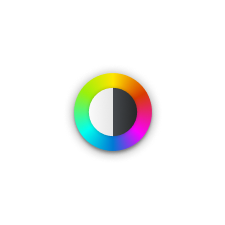
Windows HDR Calibration - Free download and install on Windows | Microsoft Store
This app lets you calibrate your HDR display to optimise it for HDR games (including Auto HDR) and other HDR content on your Windows 11 PC. Go through a series of steps to set the minimum and maximum brightness levels, as well as colour saturation level, to create a new colour profile that's...apps.microsoft.com

Spectrum - v7.46.1
RSI’s Spectrum is our integrated community and player interaction service, including chat, forums, game integration, and Player Organization facilities. Player Organizations (“Org”...
Not every screen will need calibrating mine certainly did, it was out by miles.
Also, you brought up cloud city and the C2, i just bought one at cloud city
Last edited:
It's still early decades. Predictive intercept course computation is hard when you still calculate with Z3 mechanical calculator. Only semiconductors and miniaturisation made self-guided missiles possible.The Quantum Travel function can't handle moving bodies because you can't steer, so whatever you target will be gone by the time you get there! It's Zeno's Dichotomy paradox in space! You could never get anywhere in SC if they had orbits because the object will always be somewhere else when you get there!
