You are using an out of date browser. It may not display this or other websites correctly.
You should upgrade or use an alternative browser.
You should upgrade or use an alternative browser.
Building a new PC for Elite: Dangerous Odyssey (hardware discussion)
- Thread starter Alec Turner
- Start date
but 30 fps without any sort of motion smoothing is not my idea of an enjoyable experience these days
i have 3000+ hours of ED on XB One S... at 30fps
It was fine
And you were a consoler too, at least for a while.
My only thing to throw into the mix besides knit picking parts is:
Do not buy a Samsung QVO SSD. Get the 870 EVO instead. Far better performance. QVO drives are OK for storage, but not great once you tax them. They are slow (for a SATA SSD, still way better than HDD) once you get out of cached space due to the slower mem. EVO uses 3 lvl and, QVO uses 4 lvl. The more levels the slower they are. To maintain performance there are smaller regions of better NAND, or a RAM cache, to perform faster in small chunks.
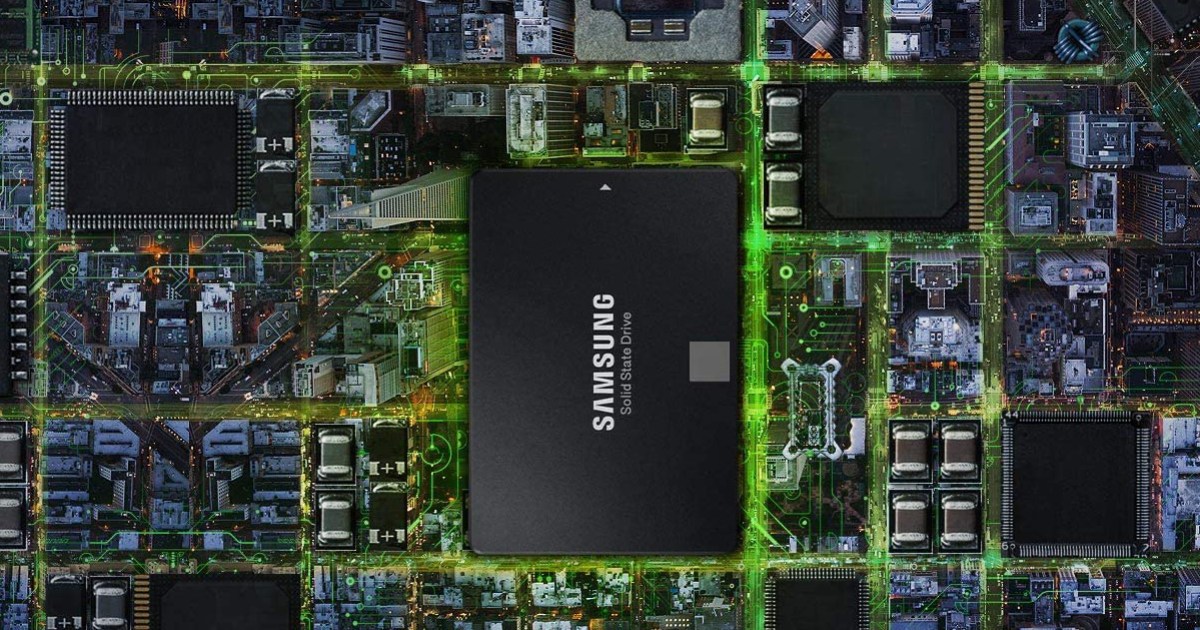
 www.digitaltrends.com
www.digitaltrends.com
Enjoy your new PC!
Do not buy a Samsung QVO SSD. Get the 870 EVO instead. Far better performance. QVO drives are OK for storage, but not great once you tax them. They are slow (for a SATA SSD, still way better than HDD) once you get out of cached space due to the slower mem. EVO uses 3 lvl and, QVO uses 4 lvl. The more levels the slower they are. To maintain performance there are smaller regions of better NAND, or a RAM cache, to perform faster in small chunks.
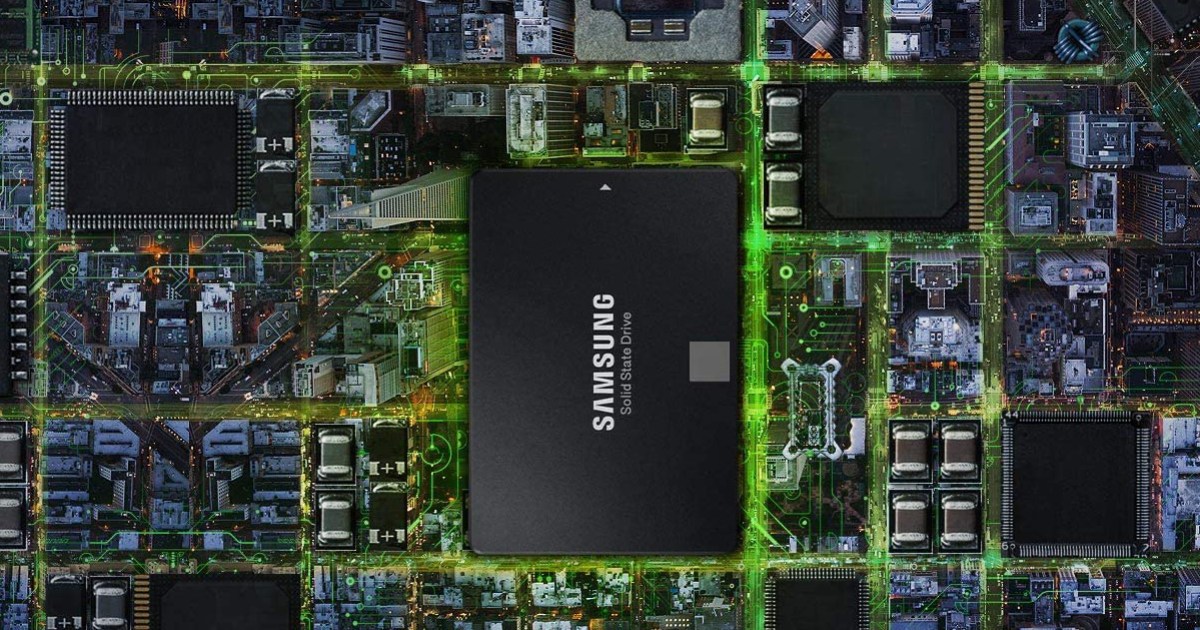
Samsung QVO vs. EVO: SSD differences explained
Samsung QVO and EVO are two brands of SSDs, but which one is better? If you're not sure which Samsung SSD to get, check out our guide to Samsung QVO versus EVO.
Enjoy your new PC!
Last edited:
Thanks, in fact the build has changed since the last iteration, now looks like this.My only thing to throw into the mix besides knit picking parts is:
Do not buy a Samsung QVO SSD. Get the 870 EVO instead. Far better performance. QVO drives are OK for storage, but not great once you tax them. They are slow (for a SATA SSD, still way better than HDD) once you get out of cached space due to the slower mem. EVO uses 3 lvl and, QVO uses 4 lvl. The more levels the slower they are. To maintain performance there are smaller regions of better NAND, or a RAM cache, to perform faster in small chunks.
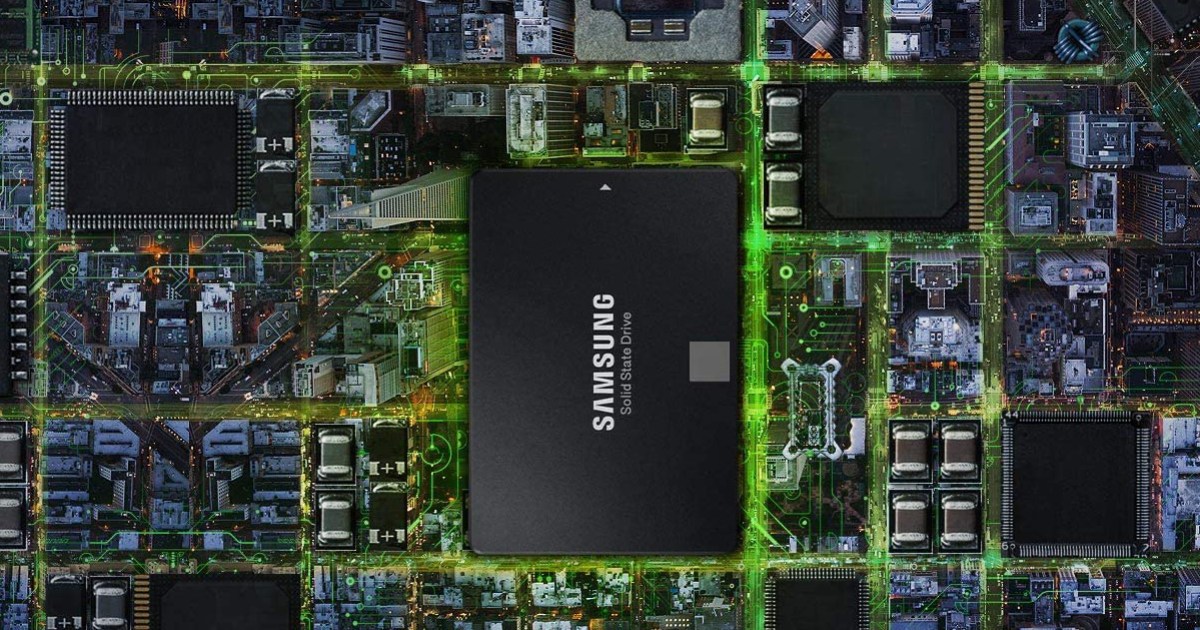
Samsung QVO vs. EVO: SSD differences explained
Samsung QVO and EVO are two brands of SSDs, but which one is better? If you're not sure which Samsung SSD to get, check out our guide to Samsung QVO versus EVO.www.digitaltrends.com
Enjoy your new PC!
Case
FRACTAL NORTH TG GAMING CASE (WHITE)
Processor (CPU)
AMD Ryzen 7 7800X3D Eight Core CPU (4.2GHz-5.0GHz/104MB w/3D V-CACHE/AM5)
Motherboard
ASUS® TUF GAMING B650-PLUS WIFI (AM5, DDR5, PCIe 4.0, Wi-Fi 6)
Memory (RAM)
32GB Corsair VENGEANCE RGB DDR5 6000MHz (2 x 16GB)
Graphics Card
12GB NVIDIA GEFORCE RTX 4070 Ti - HDMI, DP, LHR
1st M.2 SSD Drive (Windows)
1TB CORSAIR FORCE MP600 NVMe PCIe M.2 SSD (up to 4950 MB/R, 4000 MB/W)
1st M.2 SSD Drive (Games library)
2TB SOLIDIGM P44 PRO GEN 4 M.2 NVMe PCIe SSD (up to 7000MB/sR, 6500MB/sW)
Power Supply
CORSAIR 750W RMe SERIES™ MODULAR 80 PLUS® GOLD, ULTRA QUIET
Power Cable
1 x 1.5 Metre UK Power Cable (Kettle Lead)
Processor Cooling
PCS FrostFlow 150 Series High Performance CPU Cooler
Thermal Paste
ARCTIC MX-4 EXTREME THERMAL CONDUCTIVITY COMPOUND
Extra Case Fans
3 x Corsair AF120 RGB ELITE PWM Fan + Controller Kit
Sound Card
ONBOARD 6 CHANNEL (5.1) HIGH DEF AUDIO (AS STANDARD)
Network Card
ONBOARD 2.5Gbe LAN PORT
USB/Thunderbolt Options
MIN. 2 x USB 3.0 & 2 x USB 2.0 PORTS @ BACK PANEL + MIN. 2 FRONT PORTS
Still on the fence about the extra USB slots. On the one hand you never seem to have enough but - I do need to get round the back of my existing PC, count what I'm currently using, and then compare with what comes on the motherboard as standard.
Maybe instead of buying a super computer like Alec, I'll buy an old CRT monitor, which comes with built-in motion smoothing thanks to the phosphorous.
The phosphors (which don't actually contain any phosphorous) in CRT monitors generally fluoresce for a period shorter than the pixel fall times on all but the fastest LCDs. Regardless, one shouldn't confuse blur with smoothing. Motion blur can hide judder, but more frames, and transitions fast enough to support them, also produce smoother motion, with more clarity.
Sure, I can play most games at 30 fps with motion blur, but I'd much rather have ~100 fps and be able to see everything that happens, even when it happens fast.
Still on the fence about the extra USB slots. On the one hand you never seem to have enough but - I do need to get round the back of my existing PC, count what I'm currently using, and then compare with what comes on the motherboard as standard.
Adding another USB controller should be a last resort. A hub will give you more ports for the money, more power to each port, doesn't add any internal clutter, and doesn't hang another PCI-E device off the chipset. And if it sucks or breaks, it's easier to replace.
On the other hand it does add external clutter (which I could do without) and the need for another plug socket (which I don't have).The phosphors (which don't actually contain any phosphorous) in CRT monitors generally fluoresce for a period shorter than the pixel fall times on all but the fastest LCDs. Regardless, one shouldn't confuse blur with smoothing. Motion blur can hide judder, but more frames, and transitions fast enough to support them, also produce smoother motion, with more clarity.
Sure, I can play most games at 30 fps with motion blur, but I'd much rather have ~100 fps and be able to see everything that happens, even when it happens fast.
Adding another USB controller should be a last resort. A hub will give you more ports for the money, more power to each port, doesn't add any internal clutter, and doesn't hang another PCI-E device off the chipset. And if it sucks or breaks, it's easier to replace.
Yeah I'm thinking old TVs rather than the cutting edge high-refresh rate CRTs that were the "John the Baptist" to our modern LCDs. The CRT I grew up with definitely did not have quick phosphors, LOL (you could see the image on the screen at night a good minute after turning off the TV, albeit darkly). There was never any judder on that TV! My CRT for my Commodore 64 was the same, might be one of the many reasons lower framerates didn't bother me back then. I can still picture the "ghost streak" behind my Pong ball as it moved across the screen!The phosphors (which don't actually contain any phosphorous) in CRT monitors generally fluoresce for a period shorter than the pixel fall times on all but the fastest LCDs.
Oh I agree, it's those judders that drive me nuts at anything less than 60 fps. But when one cannot get a game (cough Odyssey cough) to 60 fps, then a smoother 30 fps looks a lot better than no smoothing. RDR2 on PS4 uses a really nice motion blur / smoothing / "insert preferred noun" effect that makes it feel surprisingly good even at 30 fps. But you're right, it looks better still on my PC at 60 fps.Regardless, one shouldn't confuse blur with smoothing. Motion blur can hide judder, but more frames, and transitions fast enough to support them, also produce smoother motion, with more clarity.
Me too, though 60 fps works for me on my small screen - my eyes perform the motion blur at that combination of speed and small pixel size, LOL. Now even 60 fps on a large 4k TV feels a bit "low" to me, at least in any fast-action game. But I suspect we all have our various sensitivities and eyeball specs. Northwind has cataracts, so he can't see above 10 fps, LOL.Sure, I can play most games at 30 fps with motion blur, but I'd much rather have ~100 fps and be able to see everything that happens, even when it happens fast.
All that said, having played a bunch more with Odyssey "lite" myself, there's no way I'd buy / build a new PC for it. That's a lot of money for lipstick!
It's a good looking setup. The only thing I, personally, would consider, it a more powerful PSU. 850w is what I'd be looking at.Thanks, in fact the build has changed since the last iteration, now looks like this.
CaseFRACTAL NORTH TG GAMING CASE (WHITE)Processor (CPU)AMD Ryzen 7 7800X3D Eight Core CPU (4.2GHz-5.0GHz/104MB w/3D V-CACHE/AM5)MotherboardASUS® TUF GAMING B650-PLUS WIFI (AM5, DDR5, PCIe 4.0, Wi-Fi 6)Memory (RAM)32GB Corsair VENGEANCE RGB DDR5 6000MHz (2 x 16GB)Graphics Card12GB NVIDIA GEFORCE RTX 4070 Ti - HDMI, DP, LHR1st M.2 SSD Drive (Windows)1TB CORSAIR FORCE MP600 NVMe PCIe M.2 SSD (up to 4950 MB/R, 4000 MB/W)1st M.2 SSD Drive (Games library)2TB SOLIDIGM P44 PRO GEN 4 M.2 NVMe PCIe SSD (up to 7000MB/sR, 6500MB/sW)Power SupplyCORSAIR 750W RMe SERIES™ MODULAR 80 PLUS® GOLD, ULTRA QUIETPower Cable1 x 1.5 Metre UK Power Cable (Kettle Lead)Processor CoolingPCS FrostFlow 150 Series High Performance CPU CoolerThermal PasteARCTIC MX-4 EXTREME THERMAL CONDUCTIVITY COMPOUNDExtra Case Fans3 x Corsair AF120 RGB ELITE PWM Fan + Controller KitSound CardONBOARD 6 CHANNEL (5.1) HIGH DEF AUDIO (AS STANDARD)Network CardONBOARD 2.5Gbe LAN PORTUSB/Thunderbolt OptionsMIN. 2 x USB 3.0 & 2 x USB 2.0 PORTS @ BACK PANEL + MIN. 2 FRONT PORTS
Still on the fence about the extra USB slots. On the one hand you never seem to have enough but - I do need to get round the back of my existing PC, count what I'm currently using, and then compare with what comes on the motherboard as standard.
Yup, as dicsussed previously this is one of the things I'm vascillating on.It's a good looking setup. The only thing I, personally, would consider, it a more powerful PSU. 850w is what I'd be looking at.
Would agree with Tyres there, better to have spare than be lacking. (There's a spare tyre joke there somewhere too)Yup, as dicsussed previously this is one of the things I'm vascillating on.
Still think the extra memory and oomph of the 4080 is worth it over the 4070ti too. Just flog a few more chairs and you're golden.
Speaking of... any reason you wouldn't build it yourself rather than having PCSpecialist do it? I was able to put mine together in a couple of hours, wasn't nearly as scary as I thought, and now have no problem slapping the things together. 100% sure you've got it in your toolbox to do it yourself and save yourself a few quid, and give yourself more options when it comes to hardware.
At some point (just for my own curiosity) I'll add up the cost of all parts sourced independently and come up with a number for what the overhead is to have someone like PCS build it for you. Without googling it, just off the top of your heads, maybe think of your own best guesses? 
At some point (just for my own curiosity) I'll add up the cost of all parts sourced independently and come up with a number for what the overhead is to have someone like PCS build it for you. Without googling it, just off the top of your heads, maybe think of your own best guesses?
In their defence, PCSpecialst do a dammed good job screwing them together, and when you add up the component costs from them then there is not a huge difference. I have had my last two built by them even though I could do it pretty well myself.
I've thought about building a rig... It's always "next time"Would agree with Tyres there, better to have spare than be lacking. (There's a spare tyre joke there somewhere too)
Still think the extra memory and oomph of the 4080 is worth it over the 4070ti too. Just flog a few more chairs and you're golden.
Speaking of... any reason you wouldn't build it yourself rather than having PCSpecialist do it? I was able to put mine together in a couple of hours, wasn't nearly as scary as I thought, and now have no problem slapping the things together. 100% sure you've got it in your toolbox to do it yourself and save yourself a few quid, and give yourself more options when it comes to hardware.
For years, my current build included, I've had my PC's put together by Scan.
On the other hand it does add external clutter (which I could do without) and the need for another plug socket (which I don't have).
Fair enough.
In this case, I'd still recommend adding your own card, because the ones offered by PCS are a bit skimpy on ports, and at least one of them looks to have an ancient NEC controller (which isn't necessarily bad, you can just do better).
Yup, as dicsussed previously this is one of the things I'm vascillating on.
My slightly older B550 setup has a slightly more power hungry CPU and I budgeted 200w, absolute worst case scenario, for everything in and attached to the tower that wasn't the video card. Unless you intend to jump to a 16-core CPU and an RTX 4090 in the near future, then run the GPU a maximum power limit (going from ~400w to ~650w gets me a whopping ~10% more performance), 750w is plenty for this system. Of course, more won't hurt, and you might be in a slightly better efficiency range at load with the stronger PSU.
At some point (just for my own curiosity) I'll add up the cost of all parts sourced independently and come up with a number for what the overhead is to have someone like PCS build it for you. Without googling it, just off the top of your heads, maybe think of your own best guesses?
I don't think there is huge overhead with the parts they have available, but I could absolutely shave a significant fraction off the cost by using less expensive parts that are still functionally equivalent, or superior. There is room to cut corners without making the system worse, given an unrestricted component selection.
Main reason to go with a pre-built is support. If you aren't well versed in testing and servicing your own stuff, that can be a big deal.
This latter is main reason for getting mine done for me.Fair enough.
In this case, I'd still recommend adding your own card, because the ones offered by PCS are a bit skimpy on ports, and at least one of them looks to have an ancient NEC controller (which isn't necessarily bad, you can just do better).
My slightly older B550 setup has a slightly more power hungry CPU and I budgeted 200w, absolute worst case scenario, for everything in and attached to the tower that wasn't the video card. Unless you intend to jump to a 16-core CPU and an RTX 4090 in the near future, then run the GPU a maximum power limit (going from ~400w to ~650w gets me a whopping ~10% more performance), 750w is plenty for this system. Of course, more won't hurt, and you might be in a slightly better efficiency range at load with the stronger PSU.
I don't think there is huge overhead with the parts they have available, but I could absolutely shave a significant fraction off the cost by using less expensive parts that are still functionally equivalent, or superior. There is room to cut corners without making the system worse, given an unrestricted component selection.
Main reason to go with a pre-built is support. If you aren't well versed in testing and servicing your own stuff, that can be a big deal.
That, and incompetence
I can't remember to ever having bought a prebuilt computer; mostly because my PCs tend to evolve over time, and I rarely buy a "complete" new computer. But even if I did, I would probably still prefer to buy individual parts and use the saved overhead and put it in more RAM, a better PSU, maybe an upgraded GPU, or whatever. I'd estimate a sensible overhead for a prebuild in the class you're aiming at would be maybe 150 to a maximum of 200 Euro? I'm not sure.At some point (just for my own curiosity) I'll add up the cost of all parts sourced independently and come up with a number for what the overhead is to have someone like PCS build it for you. Without googling it, just off the top of your heads, maybe think of your own best guesses?
On the other hand, if something doesn't work or is incompatible, there's noone else to blame than myself
You'd be surprised in fairness. The first time I built one a few years ago, I was terrified and it took me six hours. I just built a new low-power media server for the house and slapped it together in a half an hour. People think it's electrical engineering, but honestly it's just assembling things. It's like Ikea but with more expensive bits. (I'd say the only bit that's slightly nerve wracking is dropping the CPU in and applying the thermal paste)This latter is main reason for getting mine done for me.
That, and incompetence
(Speaking of, I helped a friend of mine with a pre-built he bought, and whoever put the thermal paste on there used a shovel for it, and needed cleaning and complete redoing)
Make sure you get memory that's AMD Expo compatible. Ideally for 6000mhz you'll want CL30-38-38-96. These are the ones I used: https://www.amazon.com/gp/product/B0BF8FVLSL/Memory (RAM)32GB Corsair VENGEANCE RGB DDR5 6000MHz (2 x 16GB)
