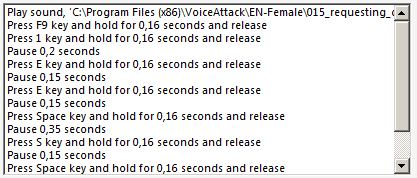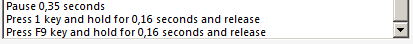Stealth mode\All Systems Offline, Zero Power , Zero Heat.
Hey guys I'm relatively new here. I don't mean to jump in on this tread but I have a command for voice attack if anyone would like to try it out.
The command could be edited for your own reasons, depending on the situation. I have done it this way for , let's say, 'Extreme Stealth Tension'. Try it out, or edit it to your liking. Obviously if you are using Track IR you will have to add more actions. The key presses are the default setup for keyboard.
The command executes on the 'Systems panel, Status Tab', then finishes and returns to 'Status TAB', then unfocused to cockpit.
Just to add I'm using this in the default Sidewinder, if you have more modules, some editing is required.
Spoken Command: All power Offline
Description: All Systems Offline, Zero Power , Zero Heat. *Life Support is OFF
Category: Stealth Mode
Actions:
Press 4 key and hold for 0.075 seconds and release,
Say, 'Working',
Pause 0.5 seconds,
Press E key and hold for 0.118 seconds and release,
Pause 0.05 seconds,
Press Space key and hold for 0.159 seconds and release,
Pause 0.04 seconds,
Press S key and hold for 0.139 seconds and release,
Pause 0.04 seconds,
Press Space key and hold for 0.159 seconds and release,
Pause 0.04 seconds,
Press S key and hold for 0.139 seconds and release,
Pause 0.04 seconds,
Press Space key and hold for 0.159 seconds and release,
Pause 0.04 seconds,
Press S key and hold for 0.139 seconds and release,
Pause 0.04 seconds,
Press Space key and hold for 0.159 seconds and release,
Pause 0.04 seconds,
Press S key and hold for 0.139 seconds and release,
Pause 0.04 seconds,
Press Space key and hold for 0.159 seconds and release,
Pause 0.04 seconds,
Press S key and hold for 0.139 seconds and release,
Pause 0.04 seconds,
Press Space key and hold for 0.159 seconds and release,
Pause 0.04 seconds,
Press S key and hold for 0.139 seconds and release,
Pause 0.04 seconds,
Press Space key and hold for 0.159 seconds and release,
Pause 0.04 seconds,
Press S key and hold for 0.139 seconds and release,
Pause 0.04 seconds,
Press Space key and hold for 0.159 seconds and release,
Pause 0.04 seconds,
Press S key and hold for 0.139 seconds and release,
Pause 0.04 seconds,
Press Space key and hold for 0.159 seconds and release,
Pause 0.05 seconds,
Say, 'All Power Offline',
Press Q key and hold for 0.118 seconds and release,
Pause 0.05 seconds, Press 4 key and hold for 0.075 seconds and release
Then, when wanting all systems back online, duplicate the command and change the spoken command to 'All Power Online' and change, 'Say' to 'All Power Online'.
Yes it is a long one lol, but can be modified for a number of scenarios.
Thanks for taking the time to read this...peace out CMDR'S