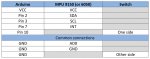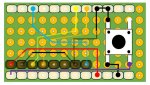Hi guys, very pleased with my 9150, however it's developed an odd glitch. When I tilt my head back to look up, the view will also yaw to the left with a slight lag after the pitch. I get the same but to the right when I look down. I've tried redoing the magnetometer and gyro set up but no improvement.
I use opentrack, and the mapping function shows the above inputs come from the EDtracker.
Any ideas?
I use opentrack, and the mapping function shows the above inputs come from the EDtracker.
Any ideas?