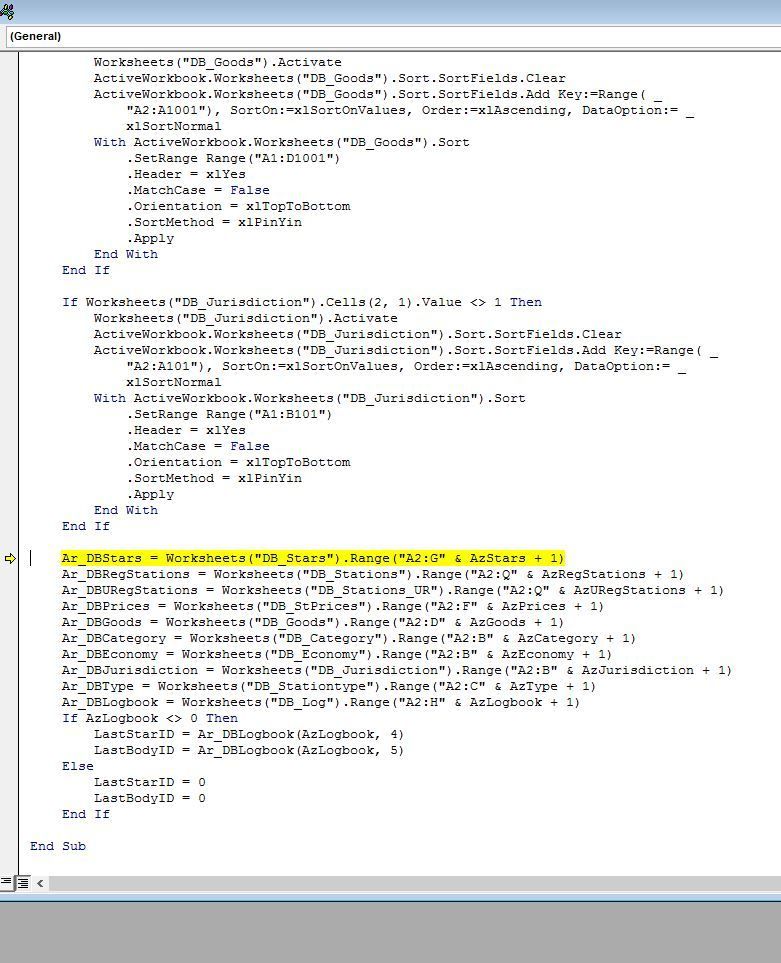After loading TCE 1.38 beta 1, with the Clear database, I added Mckee Station in GD 219. I jumped to Wolf 1509, and clicked Database to add the system data, I recieved an error (i should have grabbed that error, I didnt think to.) Now, whenever I try to load TCE, I am getting a "13 Type Mismatch" error.
Debug code:
The bold line of code is what is highlited in the debugger. I am running Excel 2013, I added the TCE cert to my cert store and added my TCE directory to my trusted paths. I'm gonna try replacing TCE.xlsm to see if maybe I accidentally saved it during the last error. Thanks!!
UPDATE: After removing and reinstalling TCE 1.38 beta 1 from scratch as well as using the Clear database again, I just spent 2 hrs exploring systems and entering data. Logged out to do my homework. Went to log in, I cannot run TCE because I am again getting the 13 Type Mismatch error indicated above.
Debug code:
Code:
Sub DES_Profit_Reg() 'Profit
Dim Station_ID_S As Long, Station_ID_Z As Long, ArProfit As Variant
Dim a As Long, b As Long
Station_ID_S = ActualStationID
For a = 1 To AzRegStations
DoEvents
ReDim ArProfit(AzGoods)
Station_ID_Z = DES_SysData(a, 1)
For b = 3 To AzGoods + 2
DoEvents
[U][B] If ArData_Buy(b, Station_ID_S + 2) <> 0 And ArData_Buy(b, Station_ID_S + 2) <> "" And ArData_Sell(b, Station_ID_Z + 2) <> 0 And ArData_Sell(b, Station_ID_Z + 2) <> "" And ArData_Sell(b, Station_ID_Z + 2) - ArData_Buy(b, Station_ID_S + 2) > 0 Then[/B][/U]
ArProfit(b - 2) = ArData_Sell(b, Station_ID_Z + 2) - ArData_Buy(b, Station_ID_S + 2)
End If
Next b
DES_SysData(a, 19) = WorksheetFunction.Max(ArProfit)
Erase ArProfit
Next a
End SubThe bold line of code is what is highlited in the debugger. I am running Excel 2013, I added the TCE cert to my cert store and added my TCE directory to my trusted paths. I'm gonna try replacing TCE.xlsm to see if maybe I accidentally saved it during the last error. Thanks!!
UPDATE: After removing and reinstalling TCE 1.38 beta 1 from scratch as well as using the Clear database again, I just spent 2 hrs exploring systems and entering data. Logged out to do my homework. Went to log in, I cannot run TCE because I am again getting the 13 Type Mismatch error indicated above.
Last edited: