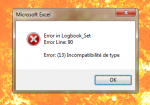Update (V1.42 Beta 1) released:
Changelog:
- Added reminder, if TCE is hidden and ED was closed.
- Added new TCE Setup (V1.05). See note below.
- Added selected Panel_Mode saves to TCE.ini.
- Fixed "Edit Location" in Activities not displaying.
- Fixed issue when adding a new station in cruising mode.
- Fixed display issue for stored locations, when the location is a registered station.
- Fixed issue on exiting star system database, when no destination is selected.
- Fixed issue on saving notes for stored locations.
Note:
The new setup is for creating the new Panel_Mode entry for the TCE.ini.
You can also add a new entry by hand into the ini. Add after the last entry the following: Panel_Mode=True
True = old panel display mode
False = new panel display mode
Please check, if you have to add True/False, Wahr/Falsch or similar. Check the values above the new entry at the TCE.ini file to see the right spelling of the boolean type. Otherwise make a new through the setup, if you having problems.
- - - Updated - - -
I'm intrigued to try this out. I need to buy/rent office anyway for my work/studies. Does this work with the office 365? Additionally, in case of any problems, removal of this from the Win8.1 normal "add/remove" -programs work?
TCE should work, but update Office to the newest patch. See also Yokai's guide (main post at page 1) for detailed instructions regarding installation and usage of TCE.
To remove TCE, simply delete the folder and the installed certificate.