I can't seem to get GEMFX to work on windows 10, steam version, it was fine on Winodws 8.1 and Windows 7
can I use EDFX?
can I use EDFX?
I can't seem to get GEMFX to work on windows 10, steam version, it was fine on Winodws 8.1 and Windows 7
can I use EDFX?
GemFX was indeed updated a few days ago.
http://www.twcenter.net/forums/showthread.php?672483-A-R2-TW-GEMFX-Version-1-0-9
thanks, where do I find EDFX and how does it work? Is it GEMFX or a package or something? I'm very confusedAs ALien8ed replied, GemFX is updated to work on 10 Windows, and I can confirm that is performing fine. Follow the link from the quote below:
(EDIT: EDFX works on W10 as well, so you are welcome to use that one as well)
Does GemFX for Win10 have his configurator to change setting on the fly with a GUI?
I just love the Eagle for some reason.


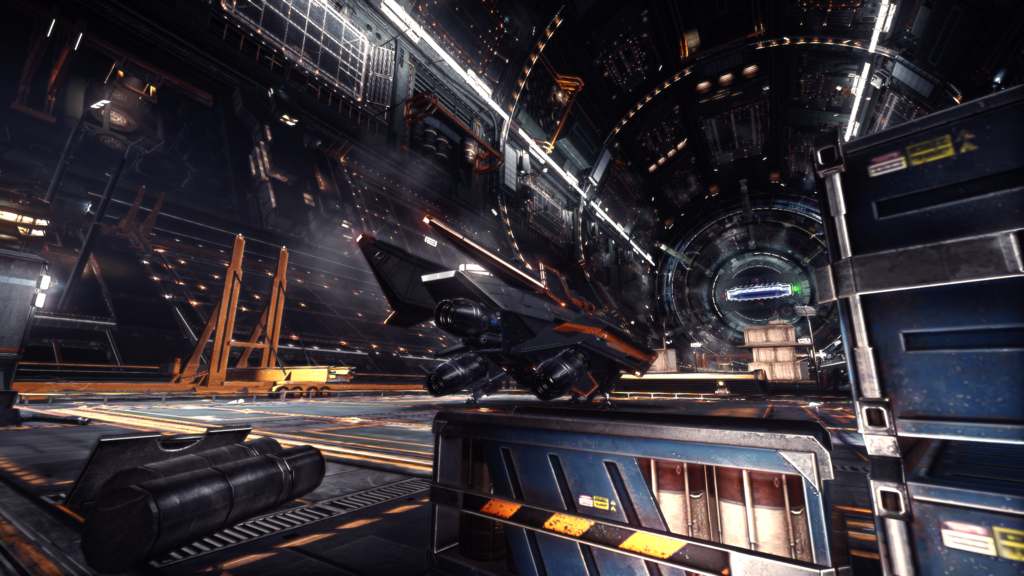
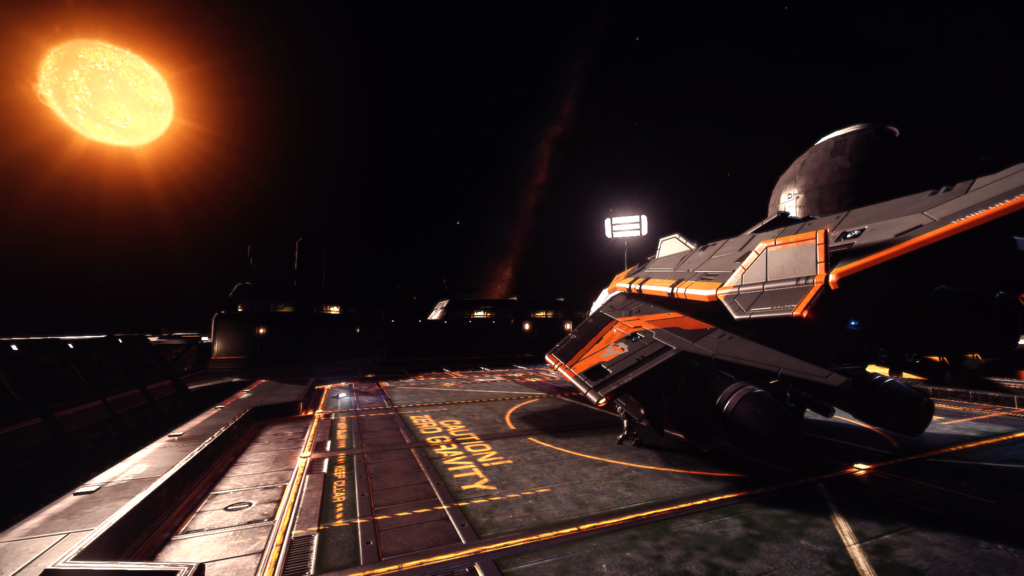
Cmdr, the latest settings that I have from you is InsomniaEliteConfig_0.7.rar. Is this the latest one ? Is it SweetFX or Reshade ?
As ALien8ed replied, GemFX is updated to work on 10 Windows, and I can confirm that is performing fine. Follow the link from the quote below:
(EDIT: EDFX works on W10 as well, so you are welcome to use that one as well)
////
Sorry Skypat, You do a great work and I really appreciate it, but I already have GemFX setting that suits me well, so I'll go back to using it. Still... Many thanks!
no problem at all
maybe you miss this point
but EDFX is not at all a profile, it's a profile manager utility delivered with my own profiles examples
you can manage and switch between all ReShade profiles you can donwload around the Internet world
It can switch profiles ingame using hotkeys
just take a look at EDFX\profiles subfolder and add your own profile folder you downloaded somewhere (must be reshade profile)
EDFX 2.1 is coming this week-end and will support reShade final version 1.0.0.7 and will be able to convert automatically older Reshade settings (2.0.x don't do that)
btw in near future, EDFX will be able to manage also pure GemFX profile (now GemFX works with W10)
hope it will help about EDFX's goal
if Insomnia allow me (or some others authors), i can include his profile in next EDFX release but you can also add it yourself
After last update i can't launch game with a EDFX. I already try to reinstall, but it seems to not work anymore. It's it me? Or EDFX after update is just gone? Have to wait new version? No i don't use Win 10.
This doesnt help anyway( http://www.floomby.ru/s2/6UPeKZEDFX is an utility, don't install it in your game folder.
after each update, click on install button because game update remove file it doesn't know
Found it out already. just had to reset the path and restart the PcIs it just me or is SweetFX not working with 1.3.08 on W8 via Radeonpro anymore ? Do I have to install it manually(inside the game files) now ?
This doesnt help anyway( http://www.floomby.ru/s2/6UPeKZ
I have win 7 and try to load even in windows 7 mode. So far no effect at all. GemFX doeasnt work so far too. But for some reason SweetFX working well..if it's win8 or win10, launch EliteDangerous32.exe in windows 7 mode and tell me
