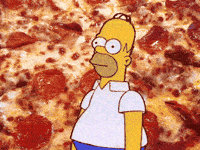Oh, and an option to search, so it's much faster than scrolling.
OH!! In Anno 2050 (perhaps the older as well, I don't know) they had sort of a 'quick menu' for buildings. Drag-and-drop the pieces you need quick access to at the moment.
So instead of opening the menu all the time, or leaving a big chunk of the screen locked in with a ton of UI, it would be a breath of fresh air to have 5-10 slots where you can temporary save building blocks. Straight walls, walls with windows, corners etc. Fast building, fast iteration, without the UI coming in the way.