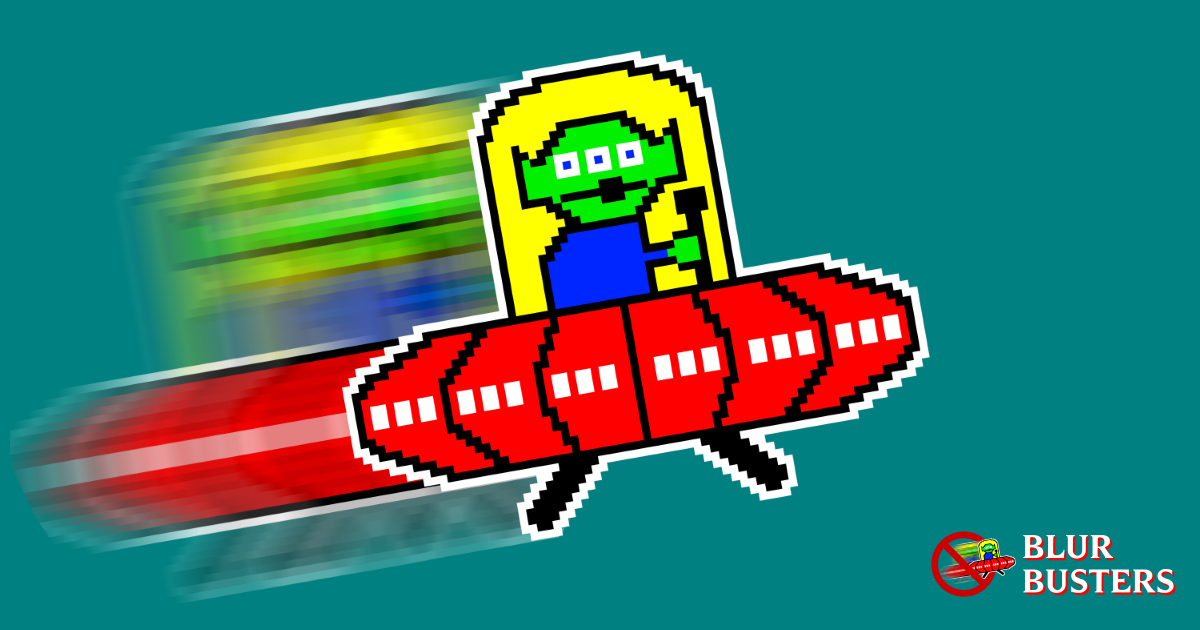I don't think I have played anything at 30fps on the 144hz monitor as I usually use gsync. I assume as games get more demanding and my system cannot cope it might eventually happen. I have not tried forcing anything to 30fps although Death Stranding I am playing at the moment on Very High settings does dip below 60fps (although usually in cut scenes) and I have had other games dip below 60fps. The monitor does of course vary the refresh to match the frame rate where it can with gsync.
Try forcing it as a test, for me it was very noticeable on that 144Hz monitor but not so bad on my current display, which is the point I was making here:
The pixel response time of your display (not the graphics card) will have an effect on what you perceive to be acceptable smoothness.
On a TV the pixel response isn't usually an important buying decision. On a PC monitor (particularly one capable of refresh rates over 60Hz) pixel response time (imagine the time it takes to go from fully lit to fully dark) can be much faster, which means although it's capable of displaying a faster framerate, it can look worse at lower framerates.
So if you plug a gaming PC into the same TV as your console your perception of acceptable smoothness shouldn't change.