Thanks to @Captain Callum, I am now finally able to begin making alternate educational boards for the animals. Here is 1 example:
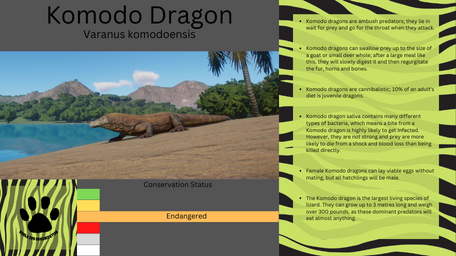
Before I keep going, I want feedback. Anything I should improve? Add? Remove? Any feedback will be greatly appreciated.
Once a general design is decided, I will begin creating and uploading them for y'all to use
Before I keep going, I want feedback. Anything I should improve? Add? Remove? Any feedback will be greatly appreciated.
Once a general design is decided, I will begin creating and uploading them for y'all to use
