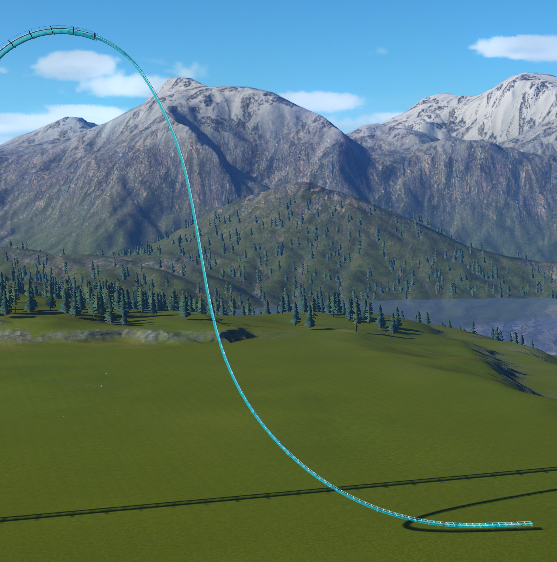Come on guys, just read Zac´s post:
[tongue]
Limitless creativity
With that in mind though, we do understand that some of you would like to have the freedom to be able to create anything your imagination will allow. That is why we have developed a new slider which (when using the cheat code) will allow you to select your own friction on a coaster and create any manner of coaster experience you want. When you save the coaster as a blueprint the slider will remain saved and will be visible for others to use. This will be coming in a future update.
I hope that helps.
[tongue]