Ok things I have discovered that might be useful for others...
1. Gimp is a brilliant tool with a steep learning curve but to do basic stuff with a free programme it is excellent and literally just messing around for a while has got me creating some...interesting things. The artistic filters setting is great if you are like me with very little discernable artistic talent. I took a random actual photo of a tiger off google images and somehow turned it into this with the simple linear iterative clustering tool...
Before

After...

2. The colours thing is a pain and they seem to appear washed out in game BUT I think despite understanding none of the tech or formatting issues I might have solved it. A quick google search suggested the colour profile was the issue. In GIMP you can convert from one profile to another under Image... Colour management... convert to colour profile.
However I didn't know what profile was needed. I did find though that a Nvidia screenshot I had downloaded FROM THE GAME and converted into a zoo map was showing up really bright in game so I reasoned that its embedded colour profile must be the right one. In gimp you use colour profile templates so I opened up my map image, went to colour management, clicked 'save colour profile to file' and saved it in the same folder as the gimp default with a random name (I think i called it trial). Then I opened a couple of my washed our images, went to 'colour management', 'convert to colour profile', the drop down menu 'colour profile from disk' and selected the trial profile and converted it. And voila it is much much brighter in game...
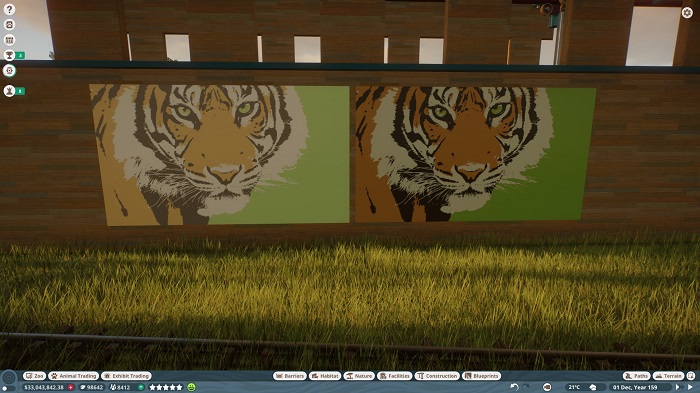
Because I'm not sure how it works I am going to add a warning - someone with much more technical knowledge might have a better way of doing this and I can't guarantee this
will work for everyone else or won't cause issues becuase I was literally just messing around. Use at your own risk etc. etc.So far it seems to work for me.
3. There are some incredible artists in this community - thanks so much for sharing what you have done so far. I'm already starting to use them in my zoos. @Ulysse my Just So Stories themed parks are starting to come alive thanks to you!
1. Gimp is a brilliant tool with a steep learning curve but to do basic stuff with a free programme it is excellent and literally just messing around for a while has got me creating some...interesting things. The artistic filters setting is great if you are like me with very little discernable artistic talent. I took a random actual photo of a tiger off google images and somehow turned it into this with the simple linear iterative clustering tool...
Before
After...
2. The colours thing is a pain and they seem to appear washed out in game BUT I think despite understanding none of the tech or formatting issues I might have solved it. A quick google search suggested the colour profile was the issue. In GIMP you can convert from one profile to another under Image... Colour management... convert to colour profile.
However I didn't know what profile was needed. I did find though that a Nvidia screenshot I had downloaded FROM THE GAME and converted into a zoo map was showing up really bright in game so I reasoned that its embedded colour profile must be the right one. In gimp you use colour profile templates so I opened up my map image, went to colour management, clicked 'save colour profile to file' and saved it in the same folder as the gimp default with a random name (I think i called it trial). Then I opened a couple of my washed our images, went to 'colour management', 'convert to colour profile', the drop down menu 'colour profile from disk' and selected the trial profile and converted it. And voila it is much much brighter in game...
Because I'm not sure how it works I am going to add a warning - someone with much more technical knowledge might have a better way of doing this and I can't guarantee this
will work for everyone else or won't cause issues becuase I was literally just messing around. Use at your own risk etc. etc.So far it seems to work for me.
3. There are some incredible artists in this community - thanks so much for sharing what you have done so far. I'm already starting to use them in my zoos. @Ulysse my Just So Stories themed parks are starting to come alive thanks to you!
Last edited:

