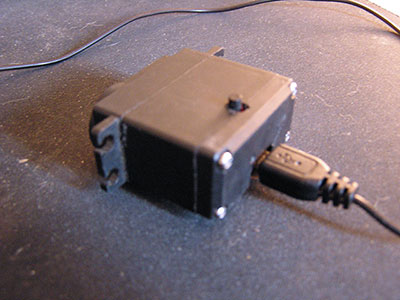Have spent some time getting EDTracker to work with Windows 8.1. The problem is essentially that windows 8.1 insists on having a signed driver or it will not play properly. It 'forgets' a driver than you can load by any other method than the one I am going to try to describe here.
The situation needs more if you have a store installed version of windows 8.1, which I had.
I'll describe the second phase of the solution first. If you have a disc installed version of win 8.1 then this might be all you need to do.
ALL NEED TO DO: You need to force windows 8.1 to allow unsigned drivers. A simple Google search will show you how to do this. Don't worry when it says you have to do a reinstall. It is not as drastic as that seems, or seems to me. Follow the instructions and it works easily.
http://www.makeuseof.com/tag/how-can-i-install-hardware-with-unsigned-drivers-in-windows-8/
Then you should see under device manager--com ports the device arduino indicated. Right click it and install the driver that is found on the EDTracker website. I am assuming you have this small folder already on your desktop.
Then you are done and windows should remember the driver on subsequent restarts of the computer.
SHOP INSTALL NEED TO DO: If you have a shop installed version of windows 8.1 then the bios needs altering. This is not as scary as it seems. But the setup from a preinstalled version of win 8.1 will have some kind of security setting that stops the above, ALL NEED TO DO, from doing anything. So you must do the bios reconfigure first. Again the instructions for this are easily found using a google search.
http://www.reddit.com/r/Surface/comments/1pp8sf/installing_unsigned_drivers_to_surface_propro_2_w/
You may need to do a search for your own computer as different machines have different ways of accessing the bios.
Hope that helps.