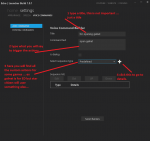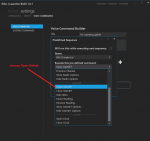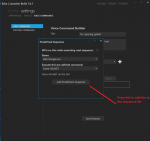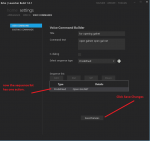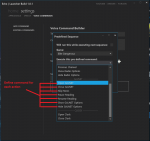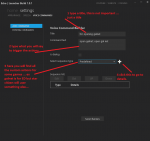Ahhh I was thinking that might be the case.
Now I just have no idea how to set it up, lol. Do you have a basic command list we can use?
I'm preparing a tutorial atm, also i will attach the default profile which was used in the demo
- - - - - Additional Content Posted / Auto Merge - - - - -
Looks and, more importantly, sounds really good! Can one include more radio channels manually? For example: CMDR Hugh Mann's youtube channel with his funny Elite parody songs?
Either way, a fantastic addition to the game. Congratulations!
I will contact him and see what can we do about it. Regarding the ability to add new radio channels this is a good feature to have I will think of something.
Last edited: