You are using an out of date browser. It may not display this or other websites correctly.
You should upgrade or use an alternative browser.
You should upgrade or use an alternative browser.
ED & SweetFX - Screenshots and DL link
- Thread starter ICO_hr
- Start date
You can flying all the time with ReShade. Only DoF effect made for screenshots.So can Reshade be used at all in game while you are flying to produce some shader changes, or does Reshade ONLY work in screenshot mode and nothing else?
Thanks,
Islata
Hi everyone!
First a BIG thank you to CMNDR: NotOnlyHere !!!
His recent ReShade video has shown me the gateway to Pandora's Box I am now experiencing a world of graphics and beauty I did not ever think possible!
I am now experiencing a world of graphics and beauty I did not ever think possible!
I am in heaven!
I was previously running EDFX and the pre-sets were very good... but the lure of using ReShade to build my own custom pipeline was too great. I followed NotOnlyHere's video and it was very easy to set up and get running. I now have all sorts of crazy stuff running in real-time and my GTX 980Ti just eats it for breakfast. smooth frame-rate throughout.
Anyway, enough talk!
Here are some screen shots I took last night. I have only cropped the edges down from my 5760x1080 setup to eliminate some of the visual stretching & distortion that you tend to get running an ultra-wide 3 screen array. Otherwise I have not scrubbed or edited these images in any way.
Cheers all!



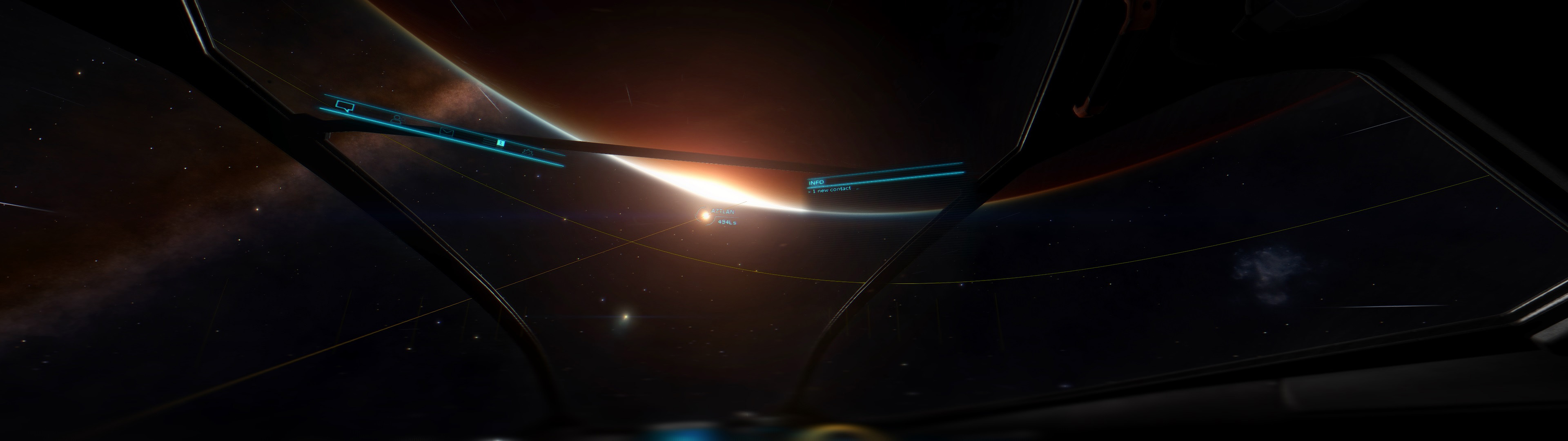


-EJIRO
First a BIG thank you to CMNDR: NotOnlyHere !!!
His recent ReShade video has shown me the gateway to Pandora's Box
I am in heaven!
I was previously running EDFX and the pre-sets were very good... but the lure of using ReShade to build my own custom pipeline was too great. I followed NotOnlyHere's video and it was very easy to set up and get running. I now have all sorts of crazy stuff running in real-time and my GTX 980Ti just eats it for breakfast. smooth frame-rate throughout.
Anyway, enough talk!
Here are some screen shots I took last night. I have only cropped the edges down from my 5760x1080 setup to eliminate some of the visual stretching & distortion that you tend to get running an ultra-wide 3 screen array. Otherwise I have not scrubbed or edited these images in any way.
Cheers all!



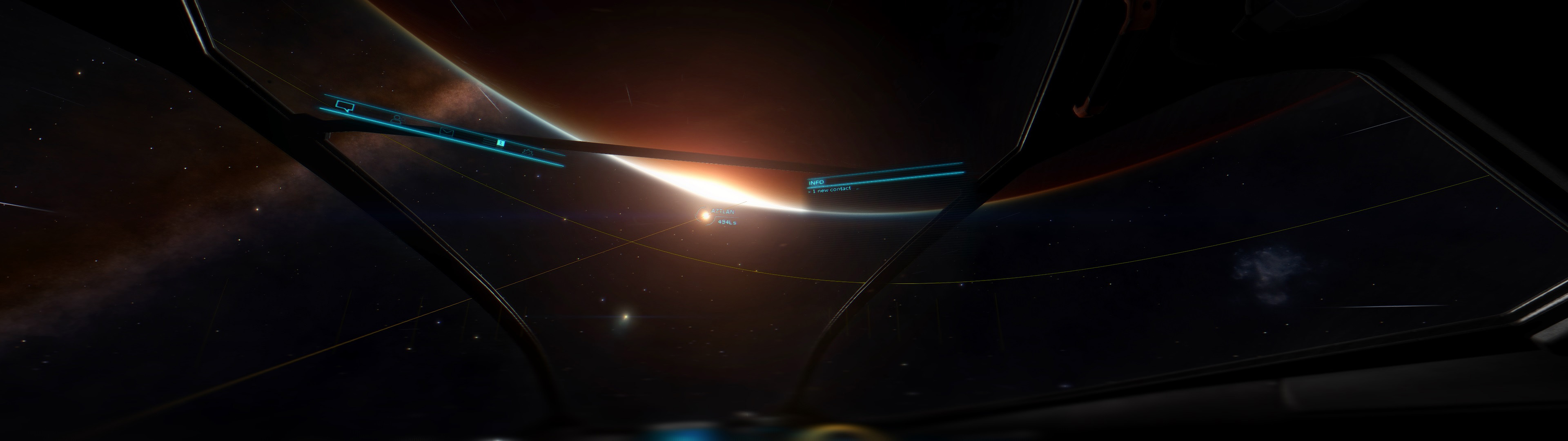


-EJIRO
- - - - - Additional Content Posted / Auto Merge - - - - -
Hi - can u elaborate on this please?
I'm running EDFX with no issues until I 'preview' or 'start streaming' in OBS. Then it crashes.
Is there a workaround?
cheers in advance
try DXGI or DX9 compatibility mode in EDFX
BTW, OBS is not compatible with DX11 injector (EDFX is using ReShade framework engine)
you can stop EDFX running, effects will always be on ingame. (click uninstall button to remove definitaly effect)
FPS drop is 'normal', DX11 injector add effects to game.
Hi - can u elaborate on this please?
I'm running EDFX with no issues until I 'preview' or 'start streaming' in OBS. Then it crashes.
Is there a workaround?
cheers in advance
Last edited:
Hello Ejiro,
I have downloaded Reshade, but I do not understand the installation directions.
1. What and where is the executable file for ED? There are so many different "Frontier" folders in different locations.
2. What does it mean "creating a blank preset"? and where is that placed and what does it do?
3. Do you need to launch the Mediator every time you want to play ED?
It would be wonderful to have more complete instructions about all of this.
Sorry for what might seem so obvious. The instructions seem very simple I just don't understand them.
Thank you.
I have downloaded Reshade, but I do not understand the installation directions.
1. What and where is the executable file for ED? There are so many different "Frontier" folders in different locations.
2. What does it mean "creating a blank preset"? and where is that placed and what does it do?
3. Do you need to launch the Mediator every time you want to play ED?
It would be wonderful to have more complete instructions about all of this.
Sorry for what might seem so obvious. The instructions seem very simple I just don't understand them.
Thank you.
You can try Edfx.
http://edcodex.info/?m=tools&entry=58
http://edcodex.info/?m=tools&entry=58
Hello Ejiro,
I have downloaded Reshade, but I do not understand the installation directions.
1. What and where is the executable file for ED? There are so many different "Frontier" folders in different locations.
2. What does it mean "creating a blank preset"? and where is that placed and what does it do?
3. Do you need to launch the Mediator every time you want to play ED?
It would be wonderful to have more complete instructions about all of this.
Sorry for what might seem so obvious. The instructions seem very simple I just don't understand them.
Thank you.
Hi Islata!
These are all very good questions so please don't feel dumb! I agree it is not very clear at all on how to implement all of this. I'm sure NotOnlyHere will be able to bring even more info then I can as I just did this yesterday. So I am not an expert
So my process might be a little different because I started from a point where I had already installed EDFX, and part of the EDFX architecture is based on ReShade... So When I followed NotOnlyHere's great tutorial video I actually found that I had the most current version of ReShade installed along with Mediator. I just wasn't aware of this because I was running through the EDFX utility.
So with EDFX, yes you had to run it every-time you ran the game in order to get the FX overlay applied to the game.
Also finding the EliteDangerous.exe file is not straightforward. And might be in different places depending on if you run the game through Steam or the Frontier Developments Launcher. To make matters worse I am at work right now so I can't remember the exact path. I will respond again when I get home and see if I can help some more. Personally I am running x64Horizons through the Frontier Launcher, not Steam.
Also when I was setting everything up I had to kind of dance back and forth between Mediator and the game to finally see my pipeline settings show up in real-time and update properly everytime I pushed to the application. I am running a 3 screen setup that utilizes an Nvidia utility to help ensure a proper border-less fit across all 3 screens... and I think that setup was interfering with mediator at first because I had to window the game and switch resolutions a few times before the game started picking up on the changes that I was pushing from Mediator.
All that said, once you do run Mediator, and it is talking with the game exe... and you design your custom visual pipeline, you do not need to run Mediator again everytime you run the game. Or perhaps when I launch the game now it launches Mediator and ReShade in the background automatically? Either way... I no longer have to do anything now that it is setup. I just run the game and my settings are automatically applied.
So creating a blank preset in Mediator is actually just the click of a button and Mediator does it for you automatically. From what I understand the "blank preset" essentially becomes the configuration file to which all of your visual pipeline modifications are saved. I think it is this "blank preset"... which becomes your "custom preset" and then loads everytime the game runs and gives you the sexy graphics
Trust me... none of these things are obvious. I can see this being very frustrating for people.
With luck NotOnlyHere will chime in as well with help. His video is excellent. most of it is talking about his DOF settings... but the real important parts are in the beginning.
In general I felt like getting ReShade up and running using NotOnlyHere's method was much easier then setting up EDFX, and in the end it is a much more intuative and powerful system.
I will get online later tonight and see if I can help some more
-EJIRO
Hi Ejiro,
I, too, am running ED Horizons 64 bit through the launcher.
Thank you for your insights so far. Every little bit helps.
I have been on Youtube and there are several videos for installation into other games but they do not help much with ED installation. Most interesting is that there is an addon repository of presets called ME. Supposedly, this makes available all of the effects available in EDFX, Sweet FX, and GEM, plus hundreds of other custom presets. Me is installed into Reshade and works via Reshade.
A detailed walk through of installation for Reshade into ED for sure would be a help.
NotOnlyHere is great having done the DoF video and getting us started.
Thank you.
I, too, am running ED Horizons 64 bit through the launcher.
Thank you for your insights so far. Every little bit helps.
I have been on Youtube and there are several videos for installation into other games but they do not help much with ED installation. Most interesting is that there is an addon repository of presets called ME. Supposedly, this makes available all of the effects available in EDFX, Sweet FX, and GEM, plus hundreds of other custom presets. Me is installed into Reshade and works via Reshade.
A detailed walk through of installation for Reshade into ED for sure would be a help.
NotOnlyHere is great having done the DoF video and getting us started.
Thank you.
Hi Ejiro,
I, too, am running ED Horizons 64 bit through the launcher.
Thank you for your insights so far. Every little bit helps.
I have been on Youtube and there are several videos for installation into other games but they do not help much with ED installation. Most interesting is that there is an addon repository of presets called ME. Supposedly, this makes available all of the effects available in EDFX, Sweet FX, and GEM, plus hundreds of other custom presets. Me is installed into Reshade and works via Reshade.
A detailed walk through of installation for Reshade into ED for sure would be a help.
NotOnlyHere is great having done the DoF video and getting us started.
Thank you.
Islata, I think you are correct that you can migrate the settings from EDFX and other utilities in to ReShade. In fact I think NotOnlyHere talks about this a bit toward the end of his video. He migrates the EDFX preset "ultra-wide-interstellar-feeling" or something like that over to the ReShade folders and effectively ends up blending his new ReShade DOF with his old EDFX settings, which is what his desired effect was.
I personally didn't end up doing this. I wanted to see what was possible if I built a pipeline from scratch and constructed my own personalized look. But I can see how building your own pipeline by adding modules and moving hundreds of obtuse sliders around to create something might be mind-numbing, so migrating the EDFX presets would certainly get you to a great starting point right away.
Good that we are both running x64 from the Launcher. Should make it easier for me to help!
(still at work, lol)
-EJIRO
Basically, the first thing that I need is the file path to the ED Horizons 64 bit executable where Reshade gets installed.
I assume that all of the Reshade files just get dumped in there, rather than put in a folder in there?
Ok now that I'm home I could look.
The EliteDangerous64.exe file for me is located here:
C:\Users\EJIRO\AppData\Local\Frontier_Developments\Products\elite-dangerous-64 (where: EJIRO would be the name of your user profile)
Once you tell Mediator where that exe file is it will move the necessary ReShade files in to that directory.
I'd recommend watching through the first part of NotOnlyHere's video again and it will walk you through the process of getting everything up and running.
Let me know if you get hung up again and I'll try to help!
-EJIRO
How do you get the cockpit UI/orange stuff turned off?
How do you get the cockpit UI/orange stuff turned off?
I'm not sure how to do it in ReShade using Mediator. In EDFX, which I was running prior to switching to the ReShade / Mediator setup there was a utility to recolor your HUD elements. I used one of the presets that looked good to me, and to my surprise when I ran the game without EDFX, but Mediator instead My old EDFX HUD coloration was till there! So it was a happy accident as I'm not sure hot to do it yet in Mediator, but clearly there is a way to permanently modify those files so the change is persistent, which is what EDFX did. Wish I had more info. I'm still learning about graphics injectors.
-EJIRO
- - - - - Additional Content Posted / Auto Merge - - - - -
Hey Ejiro,
Would you be willing to share your pre-set ? Also I take it, it's possible to remove the blur from the bottom of the HUD ?
Thanks
I would be more than happy to share my preset! I will figure out how to dump the files when I get home later tonight... at least I'm assuming that all of the pipeline info is baked in to a config file that I can just copy and paste the contents of so you can grab my preset? Unfamiliar with ReShade and just learning the ropes!
And yes, the blur at the bottom is the tilt-shift effect that you can apply with ReSahde. I'm playing around with it right now and not sure I like it or not... I really just use it for dramatic effect and flying with it on is of course a bit much... unless you're sight-seeing and then it's cool. It can be toggled on-off with the spacebar. That key binding might be re-mappable in Mediator.
-EJIRO
- - - - - Additional Content Posted / Auto Merge - - - - -
Thanks Ejiro for the file path.
Yes... I was thinking that that might be it. It is great to have confirmation.
Just to double check, the last part of the file path is....... \elite-dangerous-64, right?
Yes this is correct. Did you manage to get it up and running?
-EJIRO
Hi Ejiro,
i have been trying to get Reshade up all day and no luck yet, but I am understanding how it all works, much better.
1. I do not think I have the Reshade files in the right place, (or I did not complete the Mediator set up correctly or...something). I placed the ReShade files in the Horizons-64-bit folder and they are there right along with the Horizons64.exe and I think that is correct, but. maybe not.
2. I tried installing Reshade with the Mediator and although I think I did it correctly, ( I had the Reshade64 file correctly renamed to d3d9.dll), I could not get ReShade to show after ED launched. I even checked some items in the pipeline check box, but nothing showed.
3. I also tried installing Reshade manually along with ME and using ME.h to open the effects list in ED, but no luck there either.
At the moment my main question is...When you install ReShade with the mediator, does it automatically show up in the ED game or do you have to toggle a key or anything? And when ReShade does show up in the game how do you toggle it on and off?
Thanks,
Islata
i have been trying to get Reshade up all day and no luck yet, but I am understanding how it all works, much better.
1. I do not think I have the Reshade files in the right place, (or I did not complete the Mediator set up correctly or...something). I placed the ReShade files in the Horizons-64-bit folder and they are there right along with the Horizons64.exe and I think that is correct, but. maybe not.
2. I tried installing Reshade with the Mediator and although I think I did it correctly, ( I had the Reshade64 file correctly renamed to d3d9.dll), I could not get ReShade to show after ED launched. I even checked some items in the pipeline check box, but nothing showed.
3. I also tried installing Reshade manually along with ME and using ME.h to open the effects list in ED, but no luck there either.
At the moment my main question is...When you install ReShade with the mediator, does it automatically show up in the ED game or do you have to toggle a key or anything? And when ReShade does show up in the game how do you toggle it on and off?
Thanks,
Islata
I would be more than happy to share my preset! I will figure out how to dump the files when I get home later tonight... at least I'm assuming that all of the pipeline info is baked in to a config file that I can just copy and paste the contents of so you can grab my preset? Unfamiliar with ReShade and just learning the ropes!
And yes, the blur at the bottom is the tilt-shift effect that you can apply with ReSahde. I'm playing around with it right now and not sure I like it or not... I really just use it for dramatic effect and flying with it on is of course a bit much... unless you're sight-seeing and then it's cool. It can be toggled on-off with the spacebar. That key binding might be re-mappable in Mediator.
-EJIRO
So I did a bit of looking around. It appears inside the ReShade > PersonalFiles > Profiles or Presets is where it might save your custom preset. Worth a look.
- Wiggin
Last edited:
New video.
[video=youtube;gvLVNPM1ZOw]https://www.youtube.com/watch?v=gvLVNPM1ZOw[/video]
[video=youtube;gvLVNPM1ZOw]https://www.youtube.com/watch?v=gvLVNPM1ZOw[/video]
You wrote LAGRE instead of LARGE LANDING PAD
