A new video on Free Voice Control add on to EDD. With detailed instructions on how to get windows to work.
Source: https://youtu.be/9onmxSTMsXI
You are using an out of date browser. It may not display this or other websites correctly.
You should upgrade or use an alternative browser.
You should upgrade or use an alternative browser.
Release EDDiscovery 18.X is now out! New modules panel upgrade and Engineering
- Thread starter robbyp
- Start date
Is there a way to click "maximise" rather than drag to size?
Double click the title barIs there a way to click "maximise" rather than drag to size?
You know... I have this godawful habit of missing the bleeding obvious!Double click the title bar
Of course!
Thank you!
If only Frontier could be as good as you are...
And we have a major upgrade

 github.com
github.com
Video at
Source: https://youtu.be/3aApsza_y8w
Three more videos on EDD have been released in conjunction with this release to aid you.
15.1 has a major new system - discoveries observer, which allows for built in and user customisable searches on discovery scans to identify unique bodies:
Source: https://youtu.be/GZGVuimjEeI
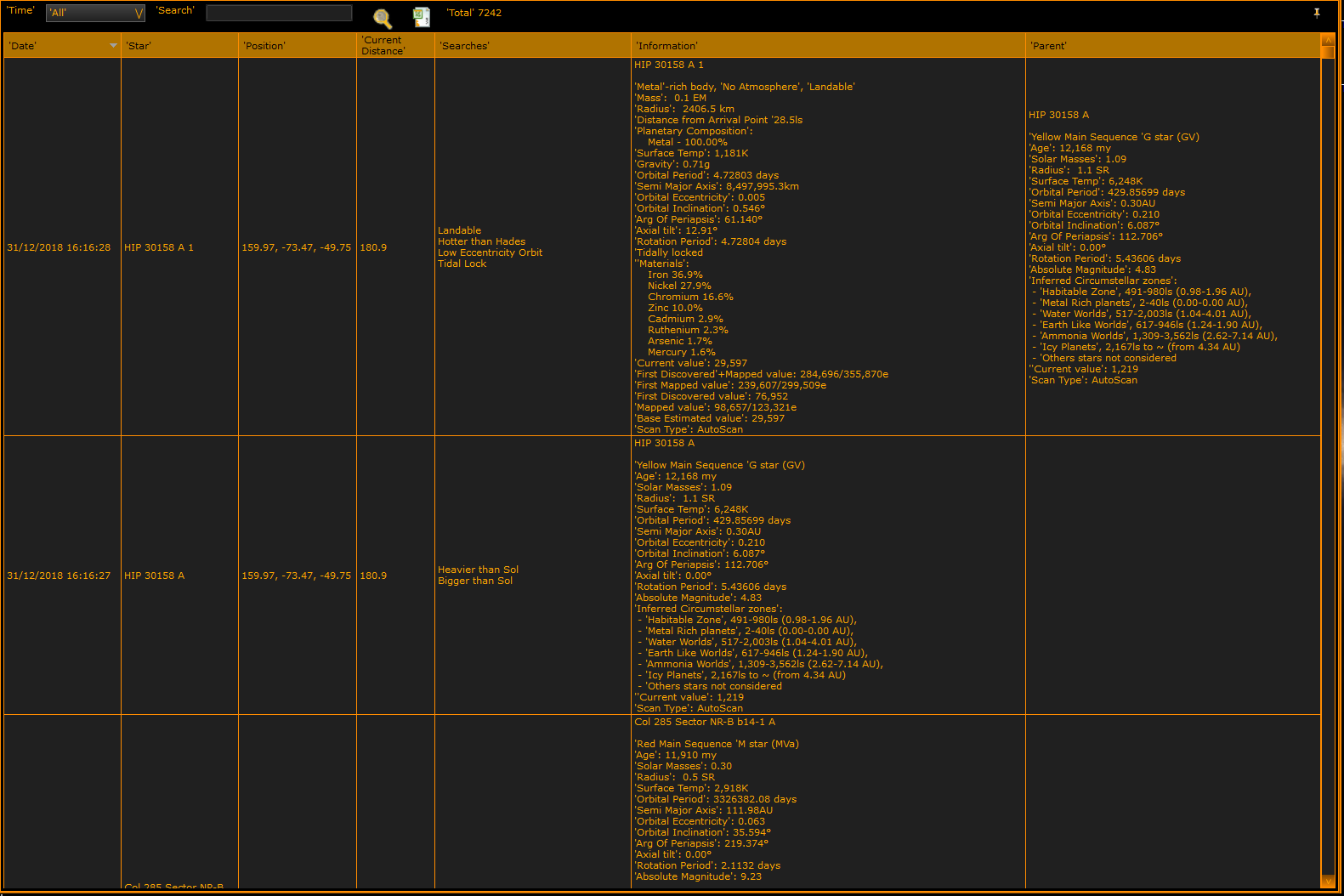
Fully integrated into the surveyor, this system can find you bodies such as planets embedded inside rings, close binary pairs, etc. The search scan panel:
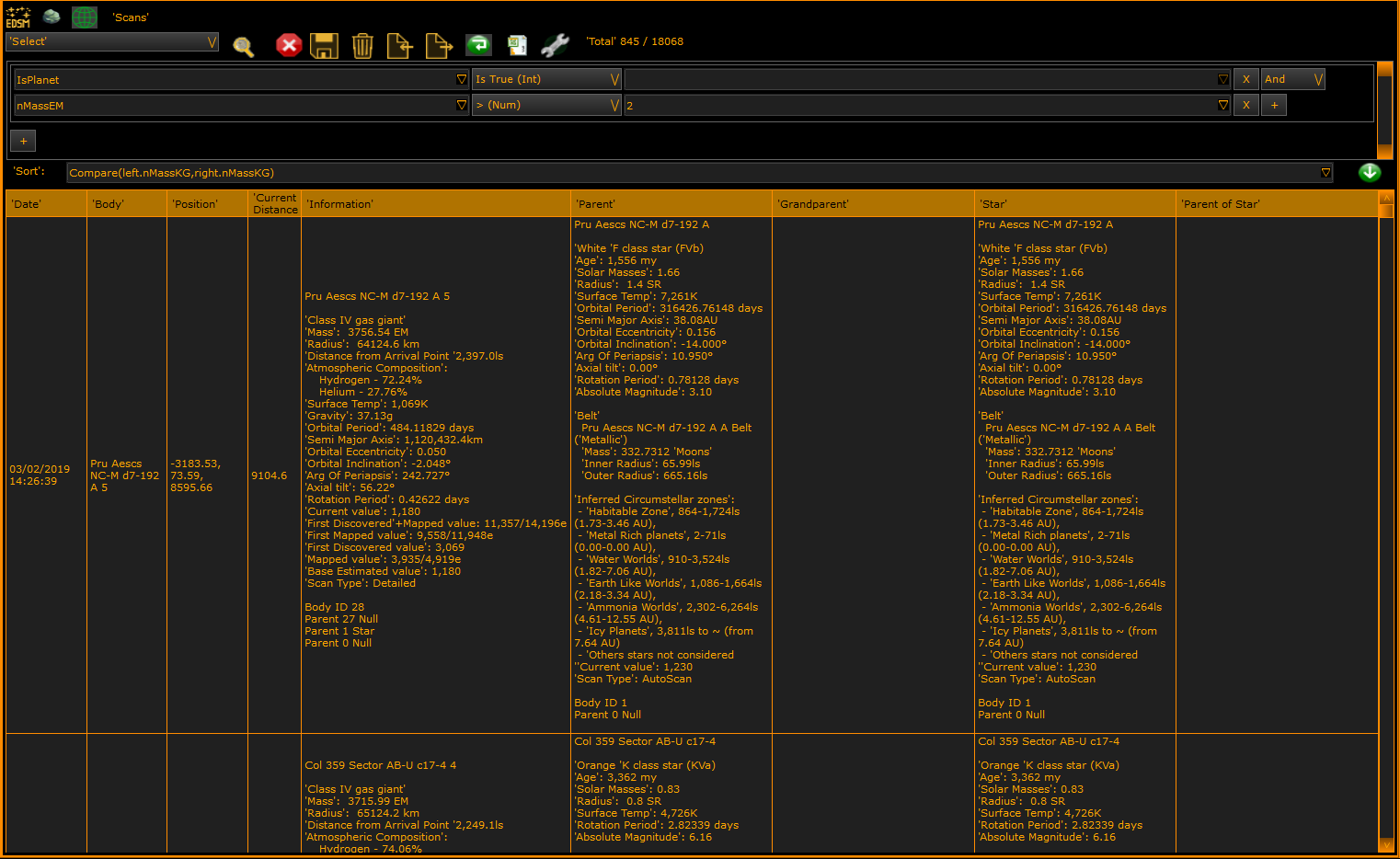
Give you the option to define your own searches, either based on modifying a built in search or a new search you made up. If you do a good one, please share, you can export user searches to a file.
The surveyor can use these searches so you can see them pop up as you explore : See
Source: https://youtu.be/dcuNn4o7gJ4
We also have a new Engineering view:

Which gives you an Engineer centric view of the recipes. See
Source: https://youtu.be/gI6rKmgqGb0
Plan them in the company of each engineer. It also shows you your current state and distance to the engineer.
Enjoy
Release EDDiscovery Release 15.1.0 Discovery Observer, The Engineers · EDDiscovery/EDDiscovery
See a video on this version here : https://youtu.be/3aApsza_y8w Pack updates: Remember to check if a more recent pack is available! Warning: If your using a laptop, with a built in APU and GPU, ...
Video at
Three more videos on EDD have been released in conjunction with this release to aid you.
15.1 has a major new system - discoveries observer, which allows for built in and user customisable searches on discovery scans to identify unique bodies:
Fully integrated into the surveyor, this system can find you bodies such as planets embedded inside rings, close binary pairs, etc. The search scan panel:
Give you the option to define your own searches, either based on modifying a built in search or a new search you made up. If you do a good one, please share, you can export user searches to a file.
The surveyor can use these searches so you can see them pop up as you explore : See
We also have a new Engineering view:
Which gives you an Engineer centric view of the recipes. See
Plan them in the company of each engineer. It also shows you your current state and distance to the engineer.
Enjoy
A minor update to fix a few things noticed since 15.1.0

 github.com
github.com
Release EDDiscovery Release 15.1.2 Discovery Observer, The Engineers · EDDiscovery/EDDiscovery
See a video on this version here : https://youtu.be/3aApsza_y8w Pack updates: Voice pack 19 has been produced for an update to subtitling, allowing positioning and sizing of the subtitle box to st...
Another fix update and some functionality improvements

 github.com
github.com
Release EDDiscovery Release 15.1.3 Discovery Observer, The Engineers · EDDiscovery/EDDiscovery
See a video on this version here : https://youtu.be/3aApsza_y8w Pack updates: Voice pack 19 has been produced for an update to subtitling, allowing positioning and sizing of the subtitle box to st...
Hello,
after several updates an error during the install process has reappeared. I wrote about it months ago, then the error disappeared.
When the bar is almost full the installer wants to change the file EUROCAPS.TTF. I skip the file, the installation finishes and the program works just fine.
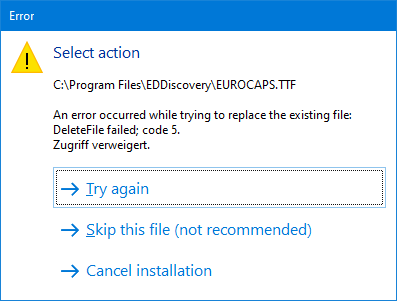
Zugriff verweigert = access denied
After a bit of looking around I figured out that edmc uses the same file but in its own directory. These are the only two programs that use this file, its not present anywhere else on my pc.
Anyway ... edd works fine. Its just strange that this thing suddenly came back.
after several updates an error during the install process has reappeared. I wrote about it months ago, then the error disappeared.
When the bar is almost full the installer wants to change the file EUROCAPS.TTF. I skip the file, the installation finishes and the program works just fine.
Zugriff verweigert = access denied
After a bit of looking around I figured out that edmc uses the same file but in its own directory. These are the only two programs that use this file, its not present anywhere else on my pc.
Anyway ... edd works fine. Its just strange that this thing suddenly came back.
"The complete error message may be: "An error occurred while trying to replace the existing file: DeleteFile Failed; code 5. Access is Denied". This is usually because you have the application open when you are trying to install the update. Close the program and try installing the update again."Hello,
after several updates an error during the install process has reappeared. I wrote about it months ago, then the error disappeared.
When the bar is almost full the installer wants to change the file EUROCAPS.TTF. I skip the file, the installation finishes and the program works just fine.
View attachment 322636
Zugriff verweigert = access denied
After a bit of looking around I figured out that edmc uses the same file but in its own directory. These are the only two programs that use this file, its not present anywhere else on my pc.
Anyway ... edd works fine. Its just strange that this thing suddenly came back.
The indication is that the file is in use by some process and is preventing the installer from writing to the disk.
HTH
ok, what am I missing here?
I cant get the search tab to show the criteria fields. All i get is a sort field. I have clicked on the green planet for 'scans', selecting a predefined condition from the dropdown gives results in the grid, but does not show any criteria to modify as shown in the help video.
the edsm (stars) and materials / commodities buttons show what they are supposed to, but not the scans one.
I am on the latest version of edd, have uninstalled / reinstalled ,but no different. what am I missing?
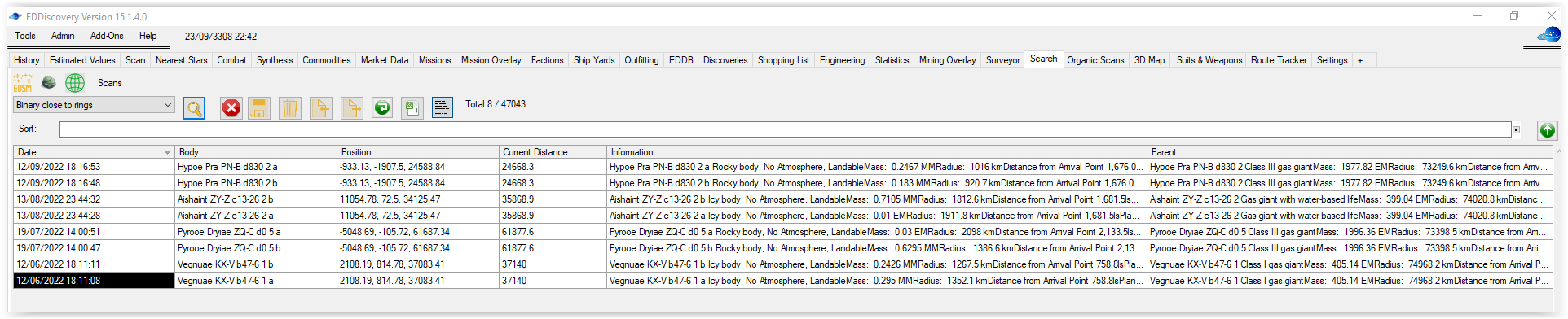
I cant get the search tab to show the criteria fields. All i get is a sort field. I have clicked on the green planet for 'scans', selecting a predefined condition from the dropdown gives results in the grid, but does not show any criteria to modify as shown in the help video.
the edsm (stars) and materials / commodities buttons show what they are supposed to, but not the scans one.
I am on the latest version of edd, have uninstalled / reinstalled ,but no different. what am I missing?
Seems like you messed with the sizes of the elements in the tab. Move your mouse between the "Sort" line and the grid below it until the mouse turns into something that looks like two arrows with a line in between. Then click and hold and move the mouse downwards to make the upper field bigger and the grid smaller.
Seems like you messed with the sizes of the elements in the tab. Move your mouse between the "Sort" line and the grid below it until the mouse turns into something that looks like two arrows with a line in between. Then click and hold and move the mouse downwards to make the upper field bigger and the grid smaller.
I knew I had done something stupid! thanks. that fixed it

