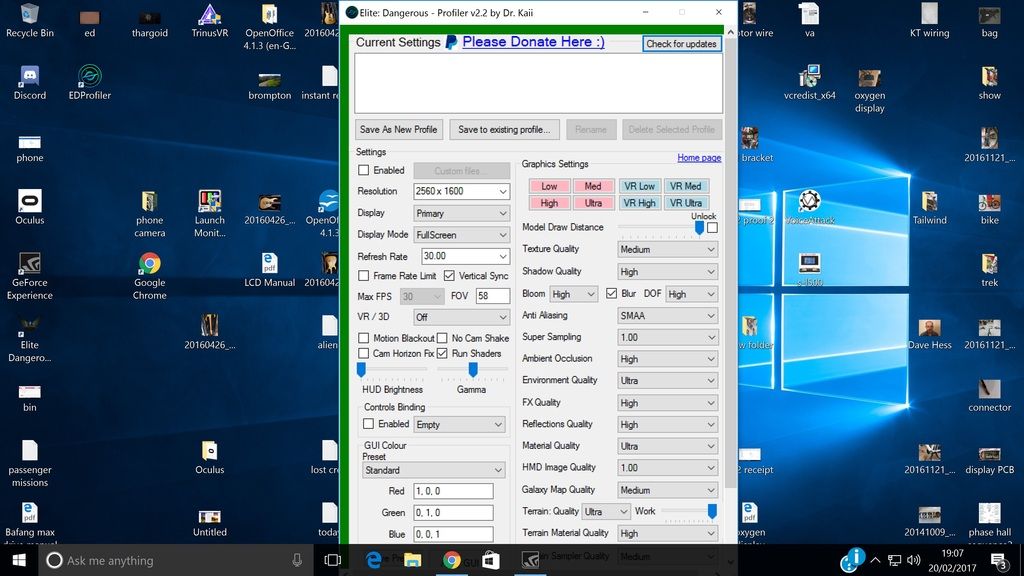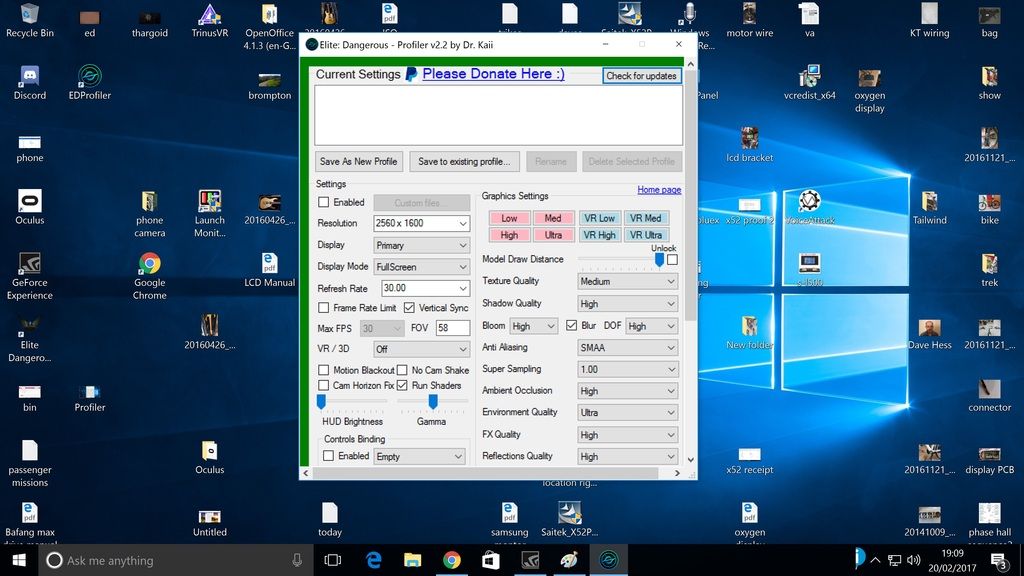You are using an out of date browser. It may not display this or other websites correctly.
You should upgrade or use an alternative browser.
You should upgrade or use an alternative browser.
EDProfiler - A New Display Switcher/Robust Settings Profiler/Switcher/Detector!
- Thread starter drkaii
- Start date
Ok, I can see the bottom bit by scrolling, but when I see other people's screenshots, the whole thing can be seen from top to bottom without scrolling.
My display is set to 3840 x 2160. When I use Voice attack, the dialogue boxes are so small that I can't read them. I'm surprised that this one is so big.
Are you on Windows 10? The scaling works a little differently than previous versions. I had similar symptoms, I was still using the old XP style of scaling. Switched to the normal Win10 scaling (Settings->System->Displays) and all OK.
Yep that's a scaling issue. That may be set to 3840 x 2160, but that ain't 3840 x 2160
I want it to look like this below. I tried scaling down the text to 250%, which made the window and text smaller, so the window fits on my screen, but I still have to scroll to see the whole thing, because the window size went down with the text and there's no way to make it bigger by dragging corners:

- - - Updated - - -
It is. It's a 4K monitor with text set to 300%.

- - - Updated - - -
Yep that's a scaling issue. That may be set to 3840 x 2160, but that ain't 3840 x 2160
It is. It's a 4K monitor with text set to 300%.
It just fixed itself.
Sorry, reminded me of this and I just couldn't resist!
[video=youtube_share;CGeT5cutXgU]https://youtu.be/CGeT5cutXgU[/video]
My display is set to 3840 x 2160. When I use Voice attack, the dialogue boxes are so small that I can't read them.
Just a side note... VoiceAttack's screen sizes are set independent of Windows' scaling. You can make this adjustment on the Options screen.
You've had that scab Tuttle in here!
Mine has un-fixed itself and gone back to launching as windowed despite being set to full screen. Not the biggest deal in the world to hop in the options (which also shows full screen, despite launching in a window) but it's a bit weird.
First time install of 2.2
Unhandled exception
The 'RecalDismissShip' start tag on line 844 does not match the end tag of 'Secondary'. Line 848, position 5.
************** Exception Text **************
System.Xml.XmlException: The 'RecallDismissShip' start tag on line 844 does not match the end tag of 'Secondary'. Line 848, position 5.
at System.Xml.XmlTextReaderImpl.Throw(Exception e)
at System.Xml.XmlTextReaderImpl.Throw(String res, String[] args)
at System.Xml.XmlTextReaderImpl.ThrowTagMismatch(NodeData startTag)
at System.Xml.XmlTextReaderImpl.ParseEndElement()
at System.Xml.XmlTextReaderImpl.ParseElementContent()
at System.Xml.XmlTextReaderImpl.Read()
at System.Xml.Linq.XContainer.ReadContentFrom(XmlReader r)
at System.Xml.Linq.XContainer.ReadContentFrom(XmlReader r, LoadOptions o)
at System.Xml.Linq.XDocument.Load(XmlReader reader, LoadOptions options)
at System.Xml.Linq.XDocument.Load(String uri, LoadOptions options)
at System.Xml.Linq.XDocument.Load(String uri)
at EDProfiler.StoredProfileReader..ctor(String profileFullName)
at EDProfiler.ControlBindings.refreshBindingsList()
at EDProfiler.EDPMainForm.EDPMainForm_Load(Object sender, EventArgs e)
at System.EventHandler.Invoke(Object sender, EventArgs e)
at System.Windows.Forms.Form.OnLoad(EventArgs e)
at System.Windows.Forms.Form.OnCreateControl()
at System.Windows.Forms.Control.CreateControl(Boolean fIgnoreVisible)
at System.Windows.Forms.Control.CreateControl()
at System.Windows.Forms.Control.WmShowWindow(Message& m)
at System.Windows.Forms.Control.WndProc(Message& m)
at System.Windows.Forms.ScrollableControl.WndProc(Message& m)
at System.Windows.Forms.ContainerControl.WndProc(Message& m)
at System.Windows.Forms.Form.WmShowWindow(Message& m)
at System.Windows.Forms.Form.WndProc(Message& m)
at System.Windows.Forms.Control.ControlNativeWindow.OnMessage(Message& m)
at System.Windows.Forms.Control.ControlNativeWindow.WndProc(Message& m)
at System.Windows.Forms.NativeWindow.Callback(IntPtr hWnd, Int32 msg, IntPtr wparam, IntPtr lparam)
************** Loaded Assemblies **************
mscorlib
Assembly Version: 2.0.0.0
Win32 Version: 2.0.50727.8745 (WinRel.050727-8700)
CodeBase: file:///C:/Windows/Microsoft.NET/Framework/v2.0.50727/mscorlib.dll
----------------------------------------
EDProfiler
Assembly Version: 2.2.0.5
Win32 Version: 2.2.0.5
CodeBase: file:///C:/Users/fox/AppData/Local/Apps/2.0/N624Z2DL.VPX/8ERP9MOD.QQ4/edpr..tion_8fee7e9465259bde_0002.0002_eb9c370a4d24ec80/EDProfiler.exe
----------------------------------------
Microsoft.VisualBasic
Assembly Version: 8.0.0.0
Win32 Version: 8.0.50727.8745 (WinRel.050727-8700)
CodeBase: file:///C:/WINDOWS/assembly/GAC_MSIL/Microsoft.VisualBasic/8.0.0.0__b03f5f7f11d50a3a/Microsoft.VisualBasic.dll
----------------------------------------
System
Assembly Version: 2.0.0.0
Win32 Version: 2.0.50727.8750 (QFE.050727-8700)
CodeBase: file:///C:/WINDOWS/assembly/GAC_MSIL/System/2.0.0.0__b77a5c561934e089/System.dll
----------------------------------------
System.Windows.Forms
Assembly Version: 2.0.0.0
Win32 Version: 2.0.50727.8745 (WinRel.050727-8700)
CodeBase: file:///C:/WINDOWS/assembly/GAC_MSIL/System.Windows.Forms/2.0.0.0__b77a5c561934e089/System.Windows.Forms.dll
----------------------------------------
System.Drawing
Assembly Version: 2.0.0.0
Win32 Version: 2.0.50727.8745 (WinRel.050727-8700)
CodeBase: file:///C:/WINDOWS/assembly/GAC_MSIL/System.Drawing/2.0.0.0__b03f5f7f11d50a3a/System.Drawing.dll
----------------------------------------
System.Runtime.Remoting
Assembly Version: 2.0.0.0
Win32 Version: 2.0.50727.8745 (WinRel.050727-8700)
CodeBase: file:///C:/WINDOWS/assembly/GAC_MSIL/System.Runtime.Remoting/2.0.0.0__b77a5c561934e089/System.Runtime.Remoting.dll
----------------------------------------
System.Configuration
Assembly Version: 2.0.0.0
Win32 Version: 2.0.50727.8745 (WinRel.050727-8700)
CodeBase: file:///C:/WINDOWS/assembly/GAC_MSIL/System.Configuration/2.0.0.0__b03f5f7f11d50a3a/System.Configuration.dll
----------------------------------------
System.Xml
Assembly Version: 2.0.0.0
Win32 Version: 2.0.50727.8745 (WinRel.050727-8700)
CodeBase: file:///C:/WINDOWS/assembly/GAC_MSIL/System.Xml/2.0.0.0__b77a5c561934e089/System.Xml.dll
----------------------------------------
Accessibility
Assembly Version: 2.0.0.0
Win32 Version: 2.0.50727.8745 (WinRel.050727-8700)
CodeBase: file:///C:/WINDOWS/assembly/GAC_MSIL/Accessibility/2.0.0.0__b03f5f7f11d50a3a/Accessibility.dll
----------------------------------------
System.Xml.Linq
Assembly Version: 3.5.0.0
Win32 Version: 3.5.30729.8763 built by: WinRel
CodeBase: file:///C:/WINDOWS/assembly/GAC_MSIL/System.Xml.Linq/3.5.0.0__b77a5c561934e089/System.Xml.Linq.dll
----------------------------------------
System.Core
Assembly Version: 3.5.0.0
Win32 Version: 3.5.30729.8763 built by: WinRel
CodeBase: file:///C:/WINDOWS/assembly/GAC_MSIL/System.Core/3.5.0.0__b77a5c561934e089/System.Core.dll
----------------------------------------
System.Deployment
Assembly Version: 2.0.0.0
Win32 Version: 2.0.50727.8745 (WinRel.050727-8700)
CodeBase: file:///C:/WINDOWS/assembly/GAC_MSIL/System.Deployment/2.0.0.0__b03f5f7f11d50a3a/System.Deployment.dll
----------------------------------------
************** JIT Debugging **************
To enable just-in-time (JIT) debugging, the .config file for this
application or computer (machine.config) must have the
jitDebugging value set in the system.windows.forms section.
The application must also be compiled with debugging
enabled.
For example:
<configuration>
<system.windows.forms jitDebugging="true" />
</configuration>
Unhandled exception
The 'RecalDismissShip' start tag on line 844 does not match the end tag of 'Secondary'. Line 848, position 5.
************** Exception Text **************
System.Xml.XmlException: The 'RecallDismissShip' start tag on line 844 does not match the end tag of 'Secondary'. Line 848, position 5.
at System.Xml.XmlTextReaderImpl.Throw(Exception e)
at System.Xml.XmlTextReaderImpl.Throw(String res, String[] args)
at System.Xml.XmlTextReaderImpl.ThrowTagMismatch(NodeData startTag)
at System.Xml.XmlTextReaderImpl.ParseEndElement()
at System.Xml.XmlTextReaderImpl.ParseElementContent()
at System.Xml.XmlTextReaderImpl.Read()
at System.Xml.Linq.XContainer.ReadContentFrom(XmlReader r)
at System.Xml.Linq.XContainer.ReadContentFrom(XmlReader r, LoadOptions o)
at System.Xml.Linq.XDocument.Load(XmlReader reader, LoadOptions options)
at System.Xml.Linq.XDocument.Load(String uri, LoadOptions options)
at System.Xml.Linq.XDocument.Load(String uri)
at EDProfiler.StoredProfileReader..ctor(String profileFullName)
at EDProfiler.ControlBindings.refreshBindingsList()
at EDProfiler.EDPMainForm.EDPMainForm_Load(Object sender, EventArgs e)
at System.EventHandler.Invoke(Object sender, EventArgs e)
at System.Windows.Forms.Form.OnLoad(EventArgs e)
at System.Windows.Forms.Form.OnCreateControl()
at System.Windows.Forms.Control.CreateControl(Boolean fIgnoreVisible)
at System.Windows.Forms.Control.CreateControl()
at System.Windows.Forms.Control.WmShowWindow(Message& m)
at System.Windows.Forms.Control.WndProc(Message& m)
at System.Windows.Forms.ScrollableControl.WndProc(Message& m)
at System.Windows.Forms.ContainerControl.WndProc(Message& m)
at System.Windows.Forms.Form.WmShowWindow(Message& m)
at System.Windows.Forms.Form.WndProc(Message& m)
at System.Windows.Forms.Control.ControlNativeWindow.OnMessage(Message& m)
at System.Windows.Forms.Control.ControlNativeWindow.WndProc(Message& m)
at System.Windows.Forms.NativeWindow.Callback(IntPtr hWnd, Int32 msg, IntPtr wparam, IntPtr lparam)
************** Loaded Assemblies **************
mscorlib
Assembly Version: 2.0.0.0
Win32 Version: 2.0.50727.8745 (WinRel.050727-8700)
CodeBase: file:///C:/Windows/Microsoft.NET/Framework/v2.0.50727/mscorlib.dll
----------------------------------------
EDProfiler
Assembly Version: 2.2.0.5
Win32 Version: 2.2.0.5
CodeBase: file:///C:/Users/fox/AppData/Local/Apps/2.0/N624Z2DL.VPX/8ERP9MOD.QQ4/edpr..tion_8fee7e9465259bde_0002.0002_eb9c370a4d24ec80/EDProfiler.exe
----------------------------------------
Microsoft.VisualBasic
Assembly Version: 8.0.0.0
Win32 Version: 8.0.50727.8745 (WinRel.050727-8700)
CodeBase: file:///C:/WINDOWS/assembly/GAC_MSIL/Microsoft.VisualBasic/8.0.0.0__b03f5f7f11d50a3a/Microsoft.VisualBasic.dll
----------------------------------------
System
Assembly Version: 2.0.0.0
Win32 Version: 2.0.50727.8750 (QFE.050727-8700)
CodeBase: file:///C:/WINDOWS/assembly/GAC_MSIL/System/2.0.0.0__b77a5c561934e089/System.dll
----------------------------------------
System.Windows.Forms
Assembly Version: 2.0.0.0
Win32 Version: 2.0.50727.8745 (WinRel.050727-8700)
CodeBase: file:///C:/WINDOWS/assembly/GAC_MSIL/System.Windows.Forms/2.0.0.0__b77a5c561934e089/System.Windows.Forms.dll
----------------------------------------
System.Drawing
Assembly Version: 2.0.0.0
Win32 Version: 2.0.50727.8745 (WinRel.050727-8700)
CodeBase: file:///C:/WINDOWS/assembly/GAC_MSIL/System.Drawing/2.0.0.0__b03f5f7f11d50a3a/System.Drawing.dll
----------------------------------------
System.Runtime.Remoting
Assembly Version: 2.0.0.0
Win32 Version: 2.0.50727.8745 (WinRel.050727-8700)
CodeBase: file:///C:/WINDOWS/assembly/GAC_MSIL/System.Runtime.Remoting/2.0.0.0__b77a5c561934e089/System.Runtime.Remoting.dll
----------------------------------------
System.Configuration
Assembly Version: 2.0.0.0
Win32 Version: 2.0.50727.8745 (WinRel.050727-8700)
CodeBase: file:///C:/WINDOWS/assembly/GAC_MSIL/System.Configuration/2.0.0.0__b03f5f7f11d50a3a/System.Configuration.dll
----------------------------------------
System.Xml
Assembly Version: 2.0.0.0
Win32 Version: 2.0.50727.8745 (WinRel.050727-8700)
CodeBase: file:///C:/WINDOWS/assembly/GAC_MSIL/System.Xml/2.0.0.0__b77a5c561934e089/System.Xml.dll
----------------------------------------
Accessibility
Assembly Version: 2.0.0.0
Win32 Version: 2.0.50727.8745 (WinRel.050727-8700)
CodeBase: file:///C:/WINDOWS/assembly/GAC_MSIL/Accessibility/2.0.0.0__b03f5f7f11d50a3a/Accessibility.dll
----------------------------------------
System.Xml.Linq
Assembly Version: 3.5.0.0
Win32 Version: 3.5.30729.8763 built by: WinRel
CodeBase: file:///C:/WINDOWS/assembly/GAC_MSIL/System.Xml.Linq/3.5.0.0__b77a5c561934e089/System.Xml.Linq.dll
----------------------------------------
System.Core
Assembly Version: 3.5.0.0
Win32 Version: 3.5.30729.8763 built by: WinRel
CodeBase: file:///C:/WINDOWS/assembly/GAC_MSIL/System.Core/3.5.0.0__b77a5c561934e089/System.Core.dll
----------------------------------------
System.Deployment
Assembly Version: 2.0.0.0
Win32 Version: 2.0.50727.8745 (WinRel.050727-8700)
CodeBase: file:///C:/WINDOWS/assembly/GAC_MSIL/System.Deployment/2.0.0.0__b03f5f7f11d50a3a/System.Deployment.dll
----------------------------------------
************** JIT Debugging **************
To enable just-in-time (JIT) debugging, the .config file for this
application or computer (machine.config) must have the
jitDebugging value set in the system.windows.forms section.
The application must also be compiled with debugging
enabled.
For example:
<configuration>
<system.windows.forms jitDebugging="true" />
</configuration>
You've had that scab Tuttle in here!
Mine has un-fixed itself and gone back to launching as windowed despite being set to full screen. Not the biggest deal in the world to hop in the options (which also shows full screen, despite launching in a window) but it's a bit weird.
VR? Yes, that's a bug in the game, still waiting for them to fix it...
First time install of 2.2
Unhandled exception
The 'RecalDismissShip' start tag on line 844 does not match the end tag of 'Secondary'. Line 848, position 5.
************** Exception Text **************
System.Xml.XmlException: The 'RecallDismissShip' start tag on line 844 does not match the end tag of 'Secondary'. Line 848, position 5.
at System.Xml.XmlTextReaderImpl.Throw(Exception e)
at System.Xml.XmlTextReaderImpl.Throw(String res, String[] args)
at System.Xml.XmlTextReaderImpl.ThrowTagMismatch(NodeData startTag)
at System.Xml.XmlTextReaderImpl.ParseEndElement()
at System.Xml.XmlTextReaderImpl.ParseElementContent()
at System.Xml.XmlTextReaderImpl.Read()
at System.Xml.Linq.XContainer.ReadContentFrom(XmlReader r)
at System.Xml.Linq.XContainer.ReadContentFrom(XmlReader r, LoadOptions o)
at System.Xml.Linq.XDocument.Load(XmlReader reader, LoadOptions options)
at System.Xml.Linq.XDocument.Load(String uri, LoadOptions options)
at System.Xml.Linq.XDocument.Load(String uri)
at EDProfiler.StoredProfileReader..ctor(String profileFullName)
at EDProfiler.ControlBindings.refreshBindingsList()
at EDProfiler.EDPMainForm.EDPMainForm_Load(Object sender, EventArgs e)
at System.EventHandler.Invoke(Object sender, EventArgs e)
at System.Windows.Forms.Form.OnLoad(EventArgs e)
at System.Windows.Forms.Form.OnCreateControl()
at System.Windows.Forms.Control.CreateControl(Boolean fIgnoreVisible)
at System.Windows.Forms.Control.CreateControl()
at System.Windows.Forms.Control.WmShowWindow(Message& m)
at System.Windows.Forms.Control.WndProc(Message& m)
at System.Windows.Forms.ScrollableControl.WndProc(Message& m)
at System.Windows.Forms.ContainerControl.WndProc(Message& m)
at System.Windows.Forms.Form.WmShowWindow(Message& m)
at System.Windows.Forms.Form.WndProc(Message& m)
at System.Windows.Forms.Control.ControlNativeWindow.OnMessage(Message& m)
at System.Windows.Forms.Control.ControlNativeWindow.WndProc(Message& m)
at System.Windows.Forms.NativeWindow.Callback(IntPtr hWnd, Int32 msg, IntPtr wparam, IntPtr lparam)
************** Loaded Assemblies **************
mscorlib
Assembly Version: 2.0.0.0
Win32 Version: 2.0.50727.8745 (WinRel.050727-8700)
CodeBase: file:///C:/Windows/Microsoft.NET/Framework/v2.0.50727/mscorlib.dll
----------------------------------------
EDProfiler
Assembly Version: 2.2.0.5
Win32 Version: 2.2.0.5
CodeBase: file:///C:/Users/fox/AppData/Local/Apps/2.0/N624Z2DL.VPX/8ERP9MOD.QQ4/edpr..tion_8fee7e9465259bde_0002.0002_eb9c370a4d24ec80/EDProfiler.exe
----------------------------------------
Microsoft.VisualBasic
Assembly Version: 8.0.0.0
Win32 Version: 8.0.50727.8745 (WinRel.050727-8700)
CodeBase: file:///C:/WINDOWS/assembly/GAC_MSIL/Microsoft.VisualBasic/8.0.0.0__b03f5f7f11d50a3a/Microsoft.VisualBasic.dll
----------------------------------------
System
Assembly Version: 2.0.0.0
Win32 Version: 2.0.50727.8750 (QFE.050727-8700)
CodeBase: file:///C:/WINDOWS/assembly/GAC_MSIL/System/2.0.0.0__b77a5c561934e089/System.dll
----------------------------------------
System.Windows.Forms
Assembly Version: 2.0.0.0
Win32 Version: 2.0.50727.8745 (WinRel.050727-8700)
CodeBase: file:///C:/WINDOWS/assembly/GAC_MSIL/System.Windows.Forms/2.0.0.0__b77a5c561934e089/System.Windows.Forms.dll
----------------------------------------
System.Drawing
Assembly Version: 2.0.0.0
Win32 Version: 2.0.50727.8745 (WinRel.050727-8700)
CodeBase: file:///C:/WINDOWS/assembly/GAC_MSIL/System.Drawing/2.0.0.0__b03f5f7f11d50a3a/System.Drawing.dll
----------------------------------------
System.Runtime.Remoting
Assembly Version: 2.0.0.0
Win32 Version: 2.0.50727.8745 (WinRel.050727-8700)
CodeBase: file:///C:/WINDOWS/assembly/GAC_MSIL/System.Runtime.Remoting/2.0.0.0__b77a5c561934e089/System.Runtime.Remoting.dll
----------------------------------------
System.Configuration
Assembly Version: 2.0.0.0
Win32 Version: 2.0.50727.8745 (WinRel.050727-8700)
CodeBase: file:///C:/WINDOWS/assembly/GAC_MSIL/System.Configuration/2.0.0.0__b03f5f7f11d50a3a/System.Configuration.dll
----------------------------------------
System.Xml
Assembly Version: 2.0.0.0
Win32 Version: 2.0.50727.8745 (WinRel.050727-8700)
CodeBase: file:///C:/WINDOWS/assembly/GAC_MSIL/System.Xml/2.0.0.0__b77a5c561934e089/System.Xml.dll
----------------------------------------
Accessibility
Assembly Version: 2.0.0.0
Win32 Version: 2.0.50727.8745 (WinRel.050727-8700)
CodeBase: file:///C:/WINDOWS/assembly/GAC_MSIL/Accessibility/2.0.0.0__b03f5f7f11d50a3a/Accessibility.dll
----------------------------------------
System.Xml.Linq
Assembly Version: 3.5.0.0
Win32 Version: 3.5.30729.8763 built by: WinRel
CodeBase: file:///C:/WINDOWS/assembly/GAC_MSIL/System.Xml.Linq/3.5.0.0__b77a5c561934e089/System.Xml.Linq.dll
----------------------------------------
System.Core
Assembly Version: 3.5.0.0
Win32 Version: 3.5.30729.8763 built by: WinRel
CodeBase: file:///C:/WINDOWS/assembly/GAC_MSIL/System.Core/3.5.0.0__b77a5c561934e089/System.Core.dll
----------------------------------------
System.Deployment
Assembly Version: 2.0.0.0
Win32 Version: 2.0.50727.8745 (WinRel.050727-8700)
CodeBase: file:///C:/WINDOWS/assembly/GAC_MSIL/System.Deployment/2.0.0.0__b03f5f7f11d50a3a/System.Deployment.dll
----------------------------------------
************** JIT Debugging **************
To enable just-in-time (JIT) debugging, the .config file for this
application or computer (machine.config) must have the
jitDebugging value set in the system.windows.forms section.
The application must also be compiled with debugging
enabled.
For example:
<configuration>
<system.windows.forms jitDebugging="true" />
</configuration>
Looks like you have a corrupt bindings file in your C:\Users\user\AppData\Local\Frontier Developments\Elite Dangerous\Options\Bindings folder. If you can't figure out which one it is, send me the whole folder and I can tell you in an instant with debugging: kaii@dr.com
Looks like you have a corrupt bindings file in your C:\Users\user\AppData\Local\Frontier Developments\Elite Dangerous\Options\Bindings folder. If you can't figure out which one it is, send me the whole folder and I can tell you in an instant with debugging: kaii@dr.com
Send with some detail note (I use VR too by the way)
Send with some detail note (I use VR too by the way)
Well this is the VR forum so not surprised
Thanks for pointing this out, it has closed another unintended aspect of EDProfiler. Next version will just not even attempt to deal with corrupt bindings files.
I setup my rift today (CV1). I have i7 GTX 1080 PC . I clicked VR ultra on the profiler, but the quality of image I had was pretty poor - similar to my DK2. Has anybody got a list of settings I can use to get it as good as it can go?
Secondly, it was a right pain to keep looking back over my left shoulder to see the nav and contacts panels,and also to target modules. The FOV seems to be greyed out on the profiler. Is there any way I can move that panel forward so that I can see it without getting a crick in my Kneck?
Secondly, it was a right pain to keep looking back over my left shoulder to see the nav and contacts panels,and also to target modules. The FOV seems to be greyed out on the profiler. Is there any way I can move that panel forward so that I can see it without getting a crick in my Kneck?
Last edited:
Try this profile: http://imgur.com/7gyVV8q
Changing the FOV doesn't do anything in VR so that's why I greyed it out. No way to bring them forward I am afraid.
If you look to the right and recenter the Oculus Rift, then looking forward points you to the left in the game world. If I have to stare at the nav panel for a while, like when looking for USSs, I sometimes do that. Or I just keep my eye on the info panel and wait for it to say "New Signal Source Discovered"
Changing the FOV doesn't do anything in VR so that's why I greyed it out. No way to bring them forward I am afraid.
If you look to the right and recenter the Oculus Rift, then looking forward points you to the left in the game world. If I have to stare at the nav panel for a while, like when looking for USSs, I sometimes do that. Or I just keep my eye on the info panel and wait for it to say "New Signal Source Discovered"
...Secondly, it was a right pain to keep looking back over my left shoulder to see the nav and contacts panels,and also to target modules...
If you don't want the exercise, then move your head forward when centering your HMD. The further you lean while centering, the further back you will sit when sitting back, thus bringing the panels further in front of you. Downside is that you bring your artificial body further forward as well, so look for the sweet spot.
Appologies if this has already been brought up but in the Graphics setting on top right VR medium and VR high are grayed out, also when I click on of the non grayed out ones I get an error could not find part of the path C:/SteamLibrary/steamapps\common\EliteDangerous\OptionsDefaults\vrhigh.fxcfg. which is probably a problem because my graphics files are in C:\SteamLibrary\steamapps\common\Elite Dangerous\Products\elite-dangerous-64\OptionDefaults. Can I change where that points from my end?
Hi drkaii, can't remember if you have access to beta but just to let you know there is a new setting in the graphics menu of 2.3 beta:
TERRAIN LOD BLENDING
TERRAIN LOD BLENDING
Last edited: