You are using an out of date browser. It may not display this or other websites correctly.
You should upgrade or use an alternative browser.
You should upgrade or use an alternative browser.
EDProfiler - A New Display Switcher/Robust Settings Profiler/Switcher/Detector!
- Thread starter drkaii
- Start date
Hi, I've just installed EDProfiler and I get the following Unhandled Exception error when launching. Is anyone else getting this too?

Attached is the detailed output.
I am playing Odyssey, if that helps?
I checked the Paths.xml and it hadn't picked up the correct location for my Launcher either. It was pointing to "C rogram Files (x86)\Frontier...", but my installation is in my E: drive, under steam but it HAD picked up the correct location for the EDInstallPath e:\program files (x86)\steam\SteamApps\Common\Elite Dangerous\Products\elite-dangerous-64\OptionDefaults
rogram Files (x86)\Frontier...", but my installation is in my E: drive, under steam but it HAD picked up the correct location for the EDInstallPath e:\program files (x86)\steam\SteamApps\Common\Elite Dangerous\Products\elite-dangerous-64\OptionDefaults
Any help would be appreciated
Attached is the detailed output.
I am playing Odyssey, if that helps?
I checked the Paths.xml and it hadn't picked up the correct location for my Launcher either. It was pointing to "C
Any help would be appreciated
Attachments
Not sure if this is a bug but if I hit the "Detect Current Settings" button I get the following error message unless I first select "Odyssey Mode".


I got the same error until I started ED Horizons, saved the graphics settings than quit. I guess ED Profiler is looking for Horizons profile first.Not sure if this is a bug but if I hit the "Detect Current Settings" button I get the following error message unless I first select "Odyssey Mode".

^ this.Regarding Key Bindings, the specifications of "StartPreset.start" are different between Horizons and Odyssey.
In Horizons there is one preset line, but in Odyssey there are four lines.
causing the game only loading the control scheme set for the first three, and defaulting the on-foot controls to sth. different.
(when switching from ED-Horizons to EDO, or applying a scheme with EDprofiler)
also, having played ED-Horizons last,
trying to apply an ED-Odyssey profile in ED-profiler causes an error:
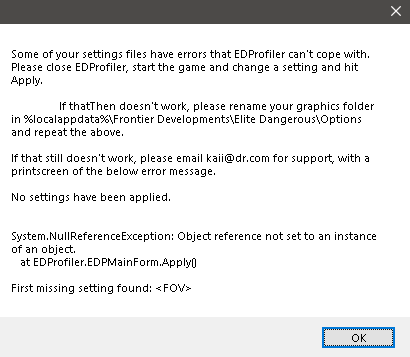
I'm guessing the setting for on-foot FOV is the culprit (but I have not dug deeper into it)
trying to apply an ED-Odyssey profile in ED-profiler causes an error:
I'm guessing the setting for on-foot FOV is the culprit (but I have not dug deeper into it)
You sure you have Odyssey option selected?also, having played ED-Horizons last,
trying to apply an ED-Odyssey profile in ED-profiler causes an error:
View attachment 239349
I'm guessing the setting for on-foot FOV is the culprit (but I have not dug deeper into it)
Hi
I have updated EDP. It should fix some issues. I will catch up on the thread a bit later.
Yes, I have some social media links that once got my site blacklisted somewhere, and since then I've been having issues.
45,000 people use the program, and my reputation is at stake, can assure you it's not a virus
I have updated EDP. It should fix some issues. I will catch up on the thread a bit later.
Website flagged as unsafe by various antivirus products.
Yes, I have some social media links that once got my site blacklisted somewhere, and since then I've been having issues.
45,000 people use the program, and my reputation is at stake, can assure you it's not a virus
Please email me your settings.xmlalso, having played ED-Horizons last,
trying to apply an ED-Odyssey profile in ED-profiler causes an error:
View attachment 239349
I'm guessing the setting for on-foot FOV is the culprit (but I have not dug deeper into it)
Thank you, I just released yet another update that allows for this.Regarding Key Bindings, the specifications of "StartPreset.start" are different between Horizons and Odyssey.
In Horizons there is one preset line, but in Odyssey there are four lines.
Also fixed the FOV error, I think.
Let me know if there are any bugs! Please, ideally, email me: kaii@dr.com
Hi all, looking for a little help. I have not used EDProfiler before and wanted to know if it can help with the following scenario?
When playing Odyssey in VR, once I exit my ship I want to take off my VR headset and use my monitor. However as I am in VR mode the monitor is mirroring VR and not just showing the game on the monitor normally. Can EDProfiler fix this issue or am I doing something wrong in game that would fix it?
Thanks
When playing Odyssey in VR, once I exit my ship I want to take off my VR headset and use my monitor. However as I am in VR mode the monitor is mirroring VR and not just showing the game on the monitor normally. Can EDProfiler fix this issue or am I doing something wrong in game that would fix it?
Thanks
I don't think ED Profiler can do it because I believe it loads the configs only when you launch the game although I could be wrong. When you plan on switching between the two (VR and Flat) launch the game in VR. When you want to go flat open the Options menu>graphics and change the 3D option to "off" and click apply. You made need to change the display settings after in case it switches to the wrong resolution or window mode. To switch back just change the 3D option to what it was before. Hopefully in the future they give us a hot key option like other games have to switch between the two on the fly without having to go into the menus each time but you may be able to setup a macro to do it as well.Hi all, looking for a little help. I have not used EDProfiler before and wanted to know if it can help with the following scenario?
When playing Odyssey in VR, once I exit my ship I want to take off my VR headset and use my monitor. However as I am in VR mode the monitor is mirroring VR and not just showing the game on the monitor normally. Can EDProfiler fix this issue or am I doing something wrong in game that would fix it?
Thanks
Hi kai, I tried to install the EdProfiler but when I hit download it redirect me to a dead end 404 error, any solution?
Perfect. I will give that a try. Thanks for your help.I don't think ED Profiler can do it because I believe it loads the configs only when you launch the game although I could be wrong. When you plan on switching between the two (VR and Flat) launch the game in VR. When you want to go flat open the Options menu>graphics and change the 3D option to "off" and click apply. You made need to change the display settings after in case it switches to the wrong resolution or window mode. To switch back just change the 3D option to what it was before. Hopefully in the future they give us a hot key option like other games have to switch between the two on the fly without having to go into the menus each time but you may be able to setup a macro to do it as well. View attachment 240609
This is the direct link to install page. Working fine for me. Maybe it was just a temporary glitch? http://drkaii.com/EDP/publish.htmHi kai, I tried to install the EdProfiler but when I hit download it redirect me to a dead end 404 error, any solution?
Dr. Kaii,
Long time user since v1.0. Just got a Vive Pro 2 headset and set it up today in a few seconds with your software. Realized I'd been a little on the lax side with ponying up some dough for your fine product, so just sent you £50 to ease my guilt.
It should have been a lot sooner, but I blame TJ.
Cheers man. Thank you.
Long time user since v1.0. Just got a Vive Pro 2 headset and set it up today in a few seconds with your software. Realized I'd been a little on the lax side with ponying up some dough for your fine product, so just sent you £50 to ease my guilt.
It should have been a lot sooner, but I blame TJ.
Cheers man. Thank you.
Hi, great tool. I just have one issue, I cannot launch elite via this tool due to it always tryying to load the frontier account of the game, but my game is on steam. Even tho in frontier my game on steam is linked, it just tells me to purchase the game. Is there something I can do?
Is this tool can enable a macro binding on only one key ?
Like the one which can make full VR in odyssey ( free cam+suit cam+hide hud ) ?
The best thing is if it is possible to bring the helmet hud in this VR mode too by forcing its display on a overlay .
Like the one which can make full VR in odyssey ( free cam+suit cam+hide hud ) ?
The best thing is if it is possible to bring the helmet hud in this VR mode too by forcing its display on a overlay .
thank you for the link, idk what happens but im not able to reach it myself again tysmThis is the direct link to install page. Working fine for me. Maybe it was just a temporary glitch? http://drkaii.com/EDP/publish.htm
