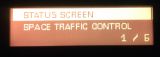Hmm... I wonder if that is the emerging AI... But seriously, if it is saying blahblah there is probably something wrong with the installed TTS voice. Do you have it with all of the voices or just one?
Regarding your earlier question, getting SAPI 5 voices isn't the easiest, especially on Windows 10. Like Foxpur said, use Windows to install more english language packs (US and UK English). You could also buy the IVONA ones, which are awesome, but expensive. I will try to compile a list of freely available SAPI5 voices and how to install them in Windows 10. Give me a couple of days
The app uses a couple audio filters to warp the voices a bit so that they sound somewhat different, but unfortunately the variation is a bit limited at times.
I use IVONA Amy, but I have several added as well.