Some of you might know that for the last few weeks I've been working on a Fleet Carrier Management spreadsheet in Excel (that can also be imported in Google Docs). Some people have said early versions of this were useful, so I thought I'd share the final version with you. You can download the spreadsheet from this link. It is complex however so I've written a guide below on how to use it. Because the forums only allow uploading of 10 images per post, I'm splitting this into two posts.
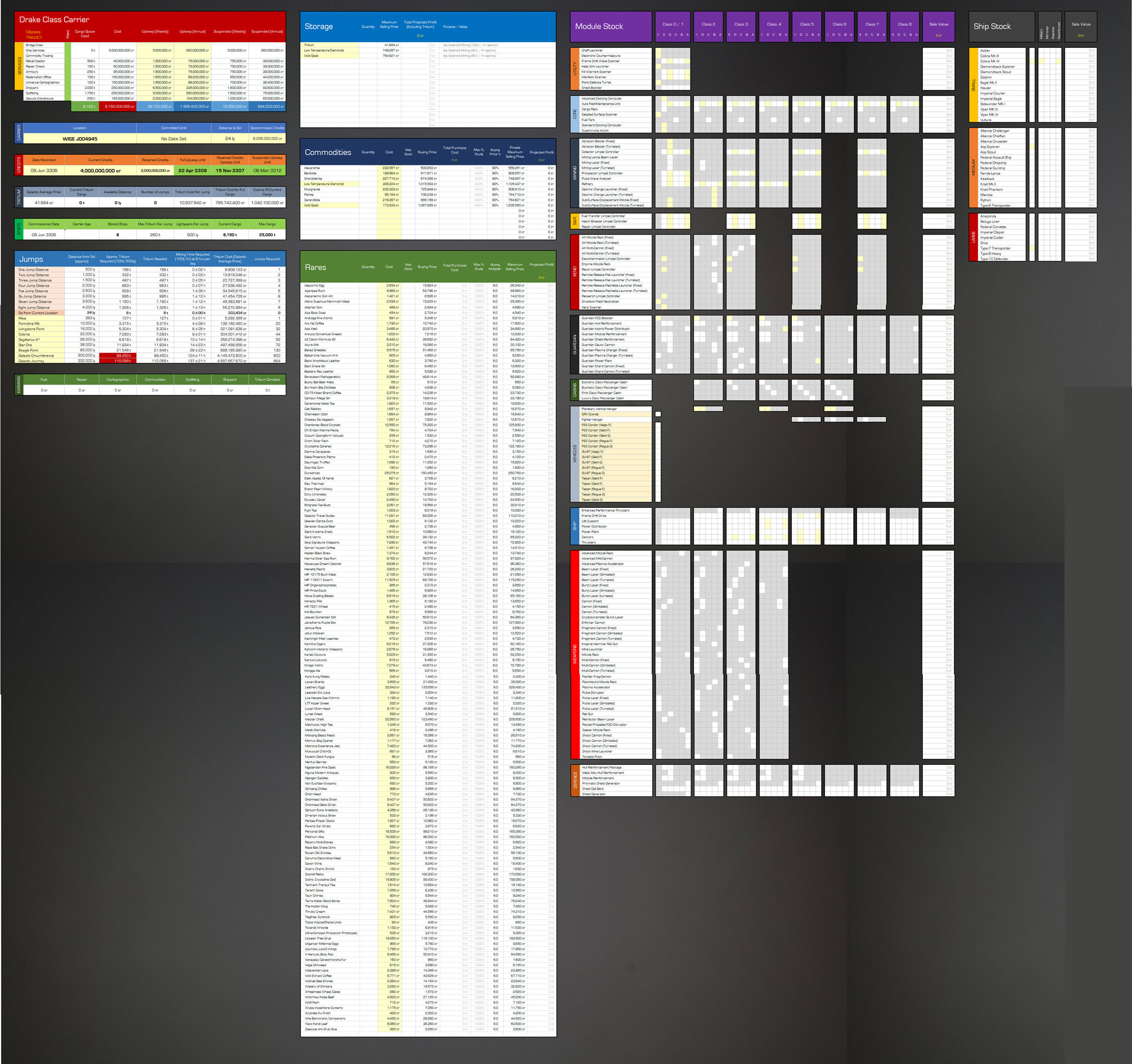
The main panel contains two editable regions. In the top left you can add your Carrier name, and the ID for the carrier (hopefully we'll be able to have custom IDs). For each module that is fitted, in the Fitted column place a "1" and the cell will change to green. You can have a null value or a "0" for a non-fitted service. All the other calculations are handled automatically.
NOTE: If the final cargo and cost amounts change for the full release, these can be edited in the highlighted cells shown. Do NOT edit any other cells, they are set to auto-calculate.
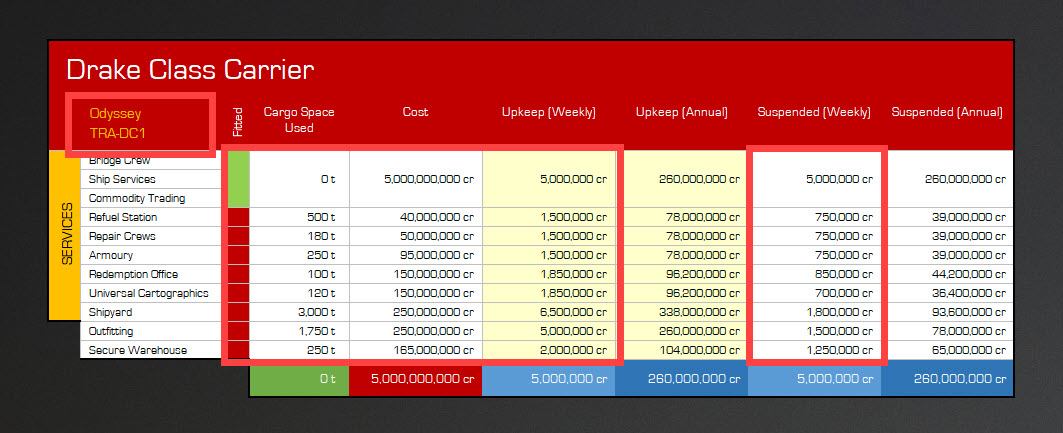
If you do not have the Shipyard and/or Outfitting services installed, the relevant components of the spreadsheet will be greyed-out automatically.
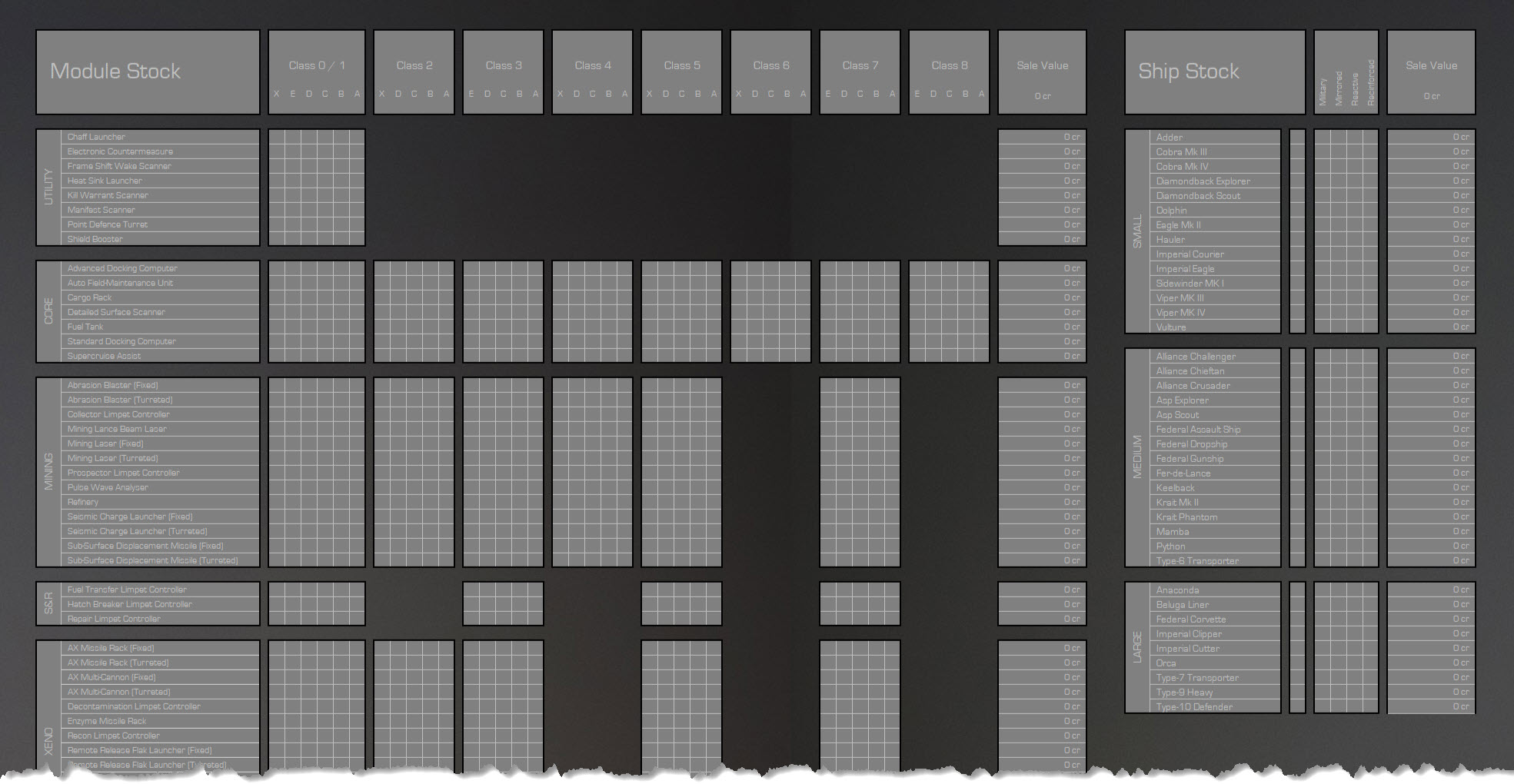
The Carrier section contains three editable cells, in which you can place the Carrier Location, a Committed until date if you have committed to leave the carrier out in the black (note this should be in the format DD/MM/3307 to get the year right. There is also a Distance from Sol field you can edit.
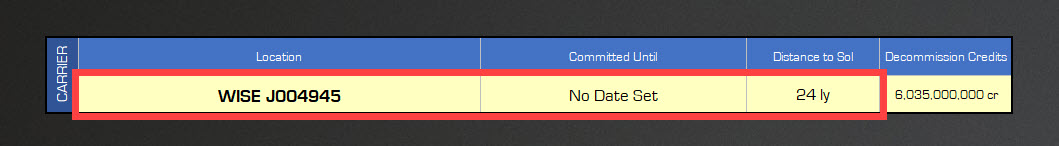
In the Credits section, you can enter the amount of Credits currently transferred to your carrier, and how many of those credits are reserved for upkeep. The Date Recorded field helps prevent you from having to update the credit balance after every weekly upkeep deduction, as it will keep track of things for you instead. Remember to use the date format DD/MM/3306.
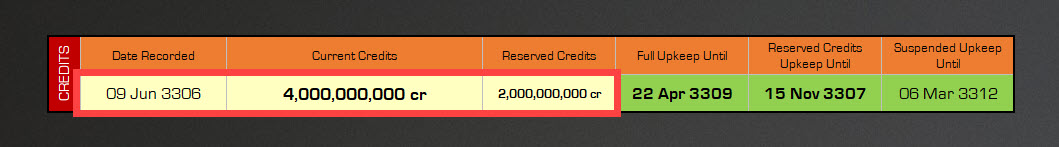
In the Tritium section, all you need to edit is the current galactic average price for the commodity. Everything else is calculated automatically.
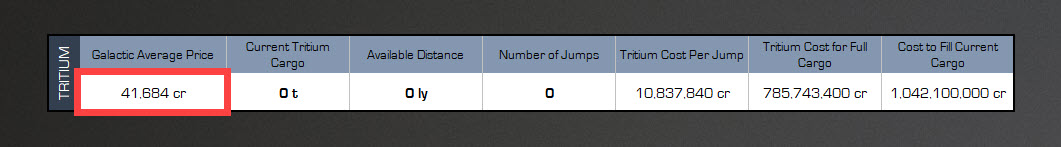
The Stats field just has two editable fields. The commissioned date (i.e. the date you purchased the carrier) and the number of ships you personally have stored on it.
NOTE: If the number of lightyears per jump changes for the final release, you can change it here.
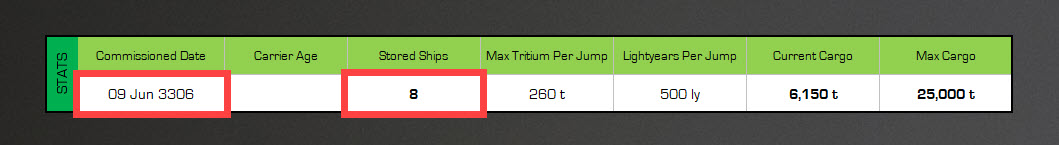
There is nothing to edit in the Jumps section as this is all calculated automatically based on the amount of Tritium you have, and the galactic average price. If you want to though, you can change some of the destinations and their distance from Sol. Everything else will be calculated for you.
You will notice that the more Tritium you are carrying, the more Tritium you need to make jumps. This is because the "weight" of your carrier has a direct impact on jump distance. I can't remember which Commander here gave me the calculation for this, but a heartfelt thanks to you
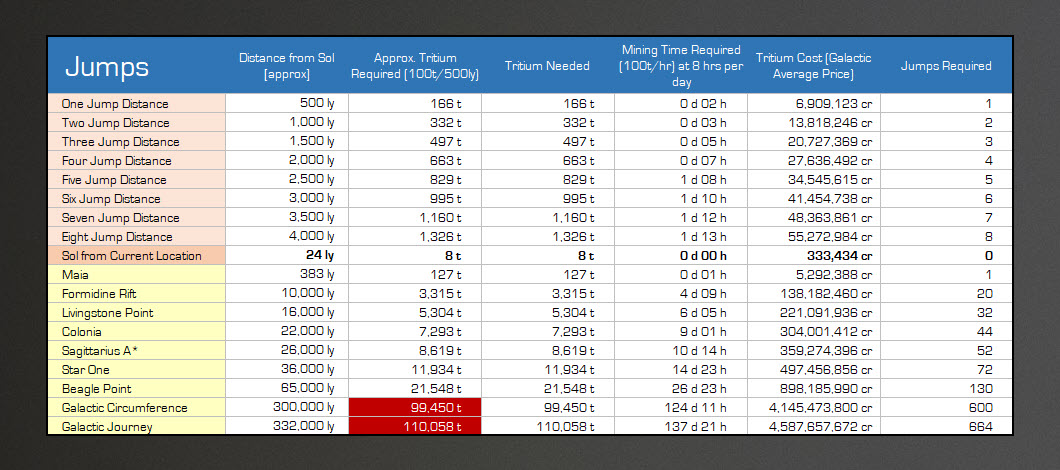
The Earnings panel gives you the option to record stats from your carrier about how many credits it has earned, and how many units of Tritium have been donated.
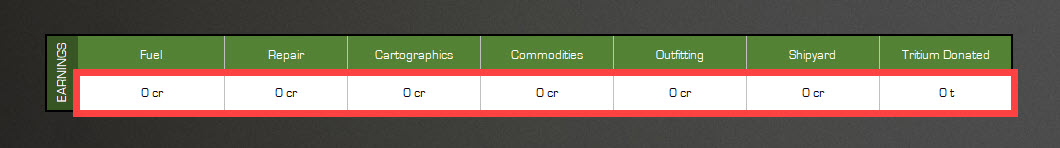
You can find Part 2 of my Fleet Carrier Management Spreadsheet Guide on THIS LINK.
The main panel contains two editable regions. In the top left you can add your Carrier name, and the ID for the carrier (hopefully we'll be able to have custom IDs). For each module that is fitted, in the Fitted column place a "1" and the cell will change to green. You can have a null value or a "0" for a non-fitted service. All the other calculations are handled automatically.
NOTE: If the final cargo and cost amounts change for the full release, these can be edited in the highlighted cells shown. Do NOT edit any other cells, they are set to auto-calculate.
If you do not have the Shipyard and/or Outfitting services installed, the relevant components of the spreadsheet will be greyed-out automatically.
The Carrier section contains three editable cells, in which you can place the Carrier Location, a Committed until date if you have committed to leave the carrier out in the black (note this should be in the format DD/MM/3307 to get the year right. There is also a Distance from Sol field you can edit.
In the Credits section, you can enter the amount of Credits currently transferred to your carrier, and how many of those credits are reserved for upkeep. The Date Recorded field helps prevent you from having to update the credit balance after every weekly upkeep deduction, as it will keep track of things for you instead. Remember to use the date format DD/MM/3306.
In the Tritium section, all you need to edit is the current galactic average price for the commodity. Everything else is calculated automatically.
The Stats field just has two editable fields. The commissioned date (i.e. the date you purchased the carrier) and the number of ships you personally have stored on it.
NOTE: If the number of lightyears per jump changes for the final release, you can change it here.
There is nothing to edit in the Jumps section as this is all calculated automatically based on the amount of Tritium you have, and the galactic average price. If you want to though, you can change some of the destinations and their distance from Sol. Everything else will be calculated for you.
You will notice that the more Tritium you are carrying, the more Tritium you need to make jumps. This is because the "weight" of your carrier has a direct impact on jump distance. I can't remember which Commander here gave me the calculation for this, but a heartfelt thanks to you
The Earnings panel gives you the option to record stats from your carrier about how many credits it has earned, and how many units of Tritium have been donated.
You can find Part 2 of my Fleet Carrier Management Spreadsheet Guide on THIS LINK.
Last edited:
